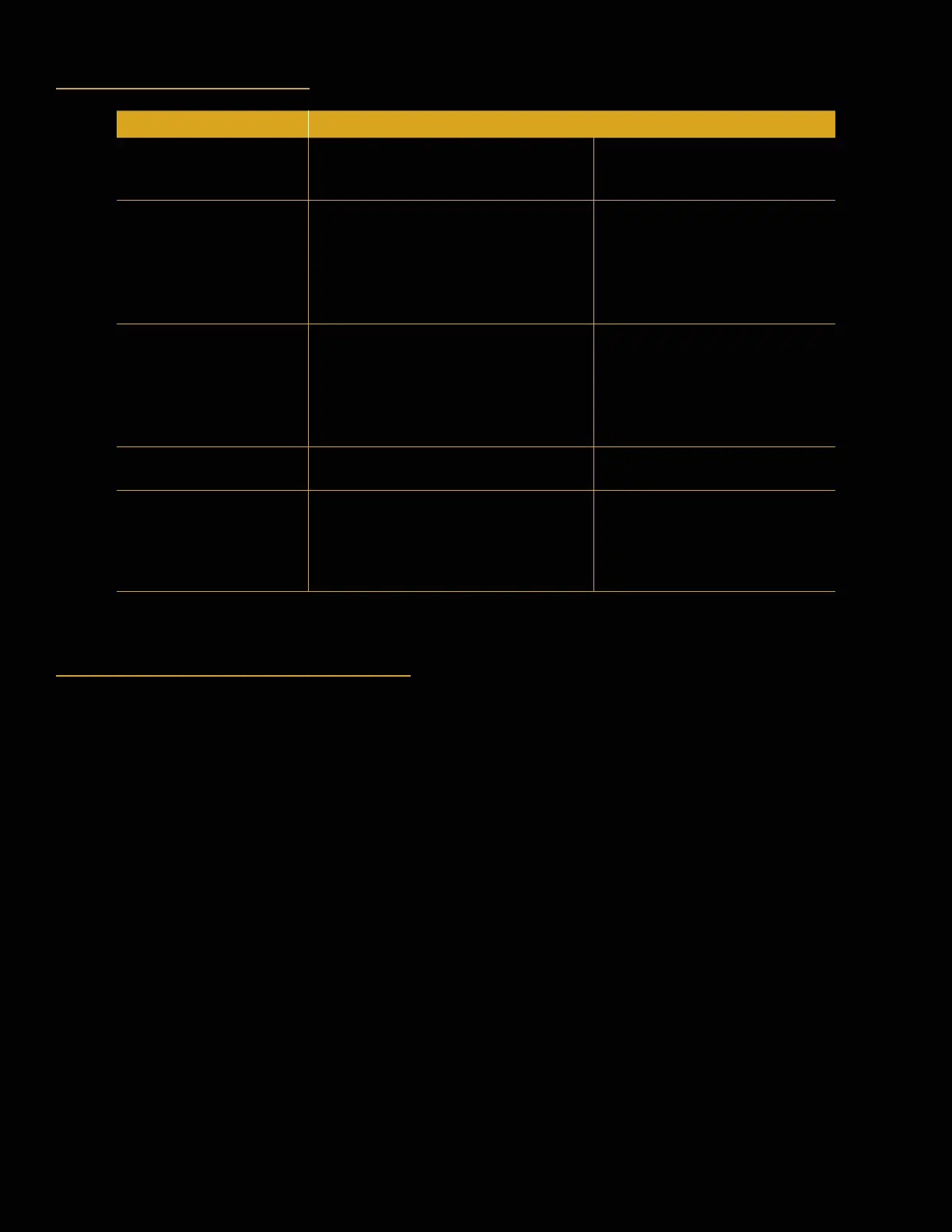11
Troubleshooting
Problem Probable cause Solution
The filter is generating
a light noise during
operation.
The filter can generate a light noise
during operation.
This is normal.
The water output
volume has dropped.
• The filter is jammed.
• The filter needs to be replaced.
• The ball valve or faucet is not
completely turned on.
• Flush or replace the filter.
• Replace the filter.
• Check the water inlet ball
valve, or the faucet to
ensure they are turned on
completely.
The water quality is low. • The filter needs to be replaced.
• The device was not used for a
long period of time (over 3 days).
• The quality of the source water
is low.
• Replace the filter.
• Turn on and flush the
faucet for 3-5 minutes.
• Confirm that the water
source is municipal tap
water.
There is water leakage. A component is damaged. Cut o the water and power
supply.
There is no water output
after replacing a filter.
There is an air jam. When replacing a filter, shut o
the power supply, followed by
the water supply. Then replace
the filter, the water supply, and
power supply in that order.
Care and Maintenance
• Keep this device in a dry and cool place and avoid direct sunshine.
• Use a clean, soft cloth to remove dust build-up. Do not use soap, detergent, or harsh abrasives.
• Before going out for an extended period of time, ensure the power and valve are o.
• Do not position the product in a declining, horizontal, or upturned position.
• When the water inlet temperature is as low as 32°F (0°C), turn o the water inlet valve and drain the water in the
water purifier to prevent cracks.