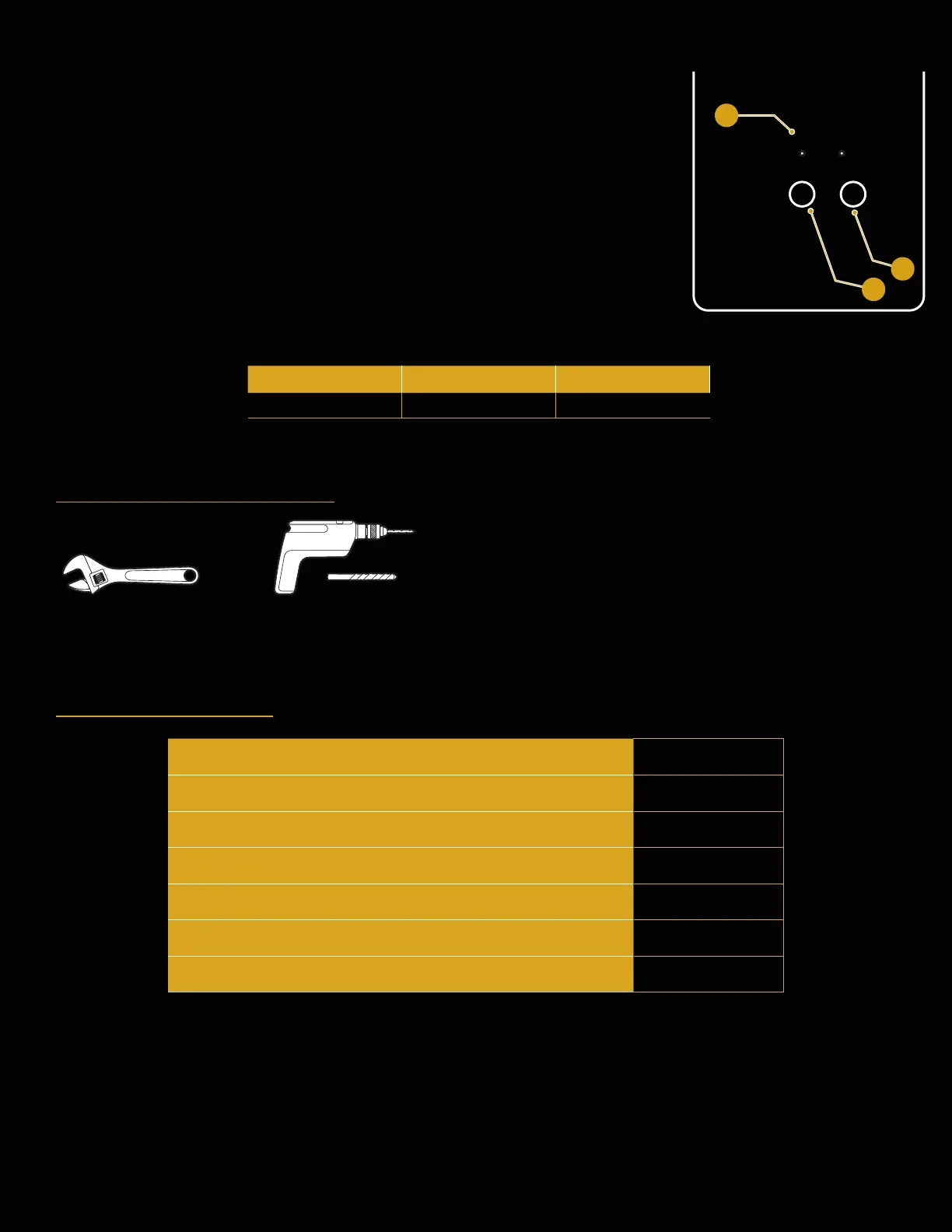5
Indicator Panel Description
1. Filter indicator lights – When blinking, indicates it is time to change lters (RO or
PCB).
2. Reset button – Press to reset the system after changing lters.
3. Flush button – Press to ush newly installed lters.
Product Dimensions
Height Width Depth
42 cm (16.5 in.) 13.2 cm (5.2 in.) 46.1 cm (18.2 in.)
Materials Needed
Wrench Electric drill with 1/4 in. drill bit
Specifications
RO Water Output
7200L
Active Carbon Water Output
4000L
Rated Voltage/Frequency
24 V~/50/60Hz
Rated Total Power
80W
Purified Water Flow Rate / RO Water Output
1.75Umin
Water Inlet Pressure
0.1-0.4MPa
Critical Pressure
3.2MPa
Reset Flush
RO PCB
1
3
2
