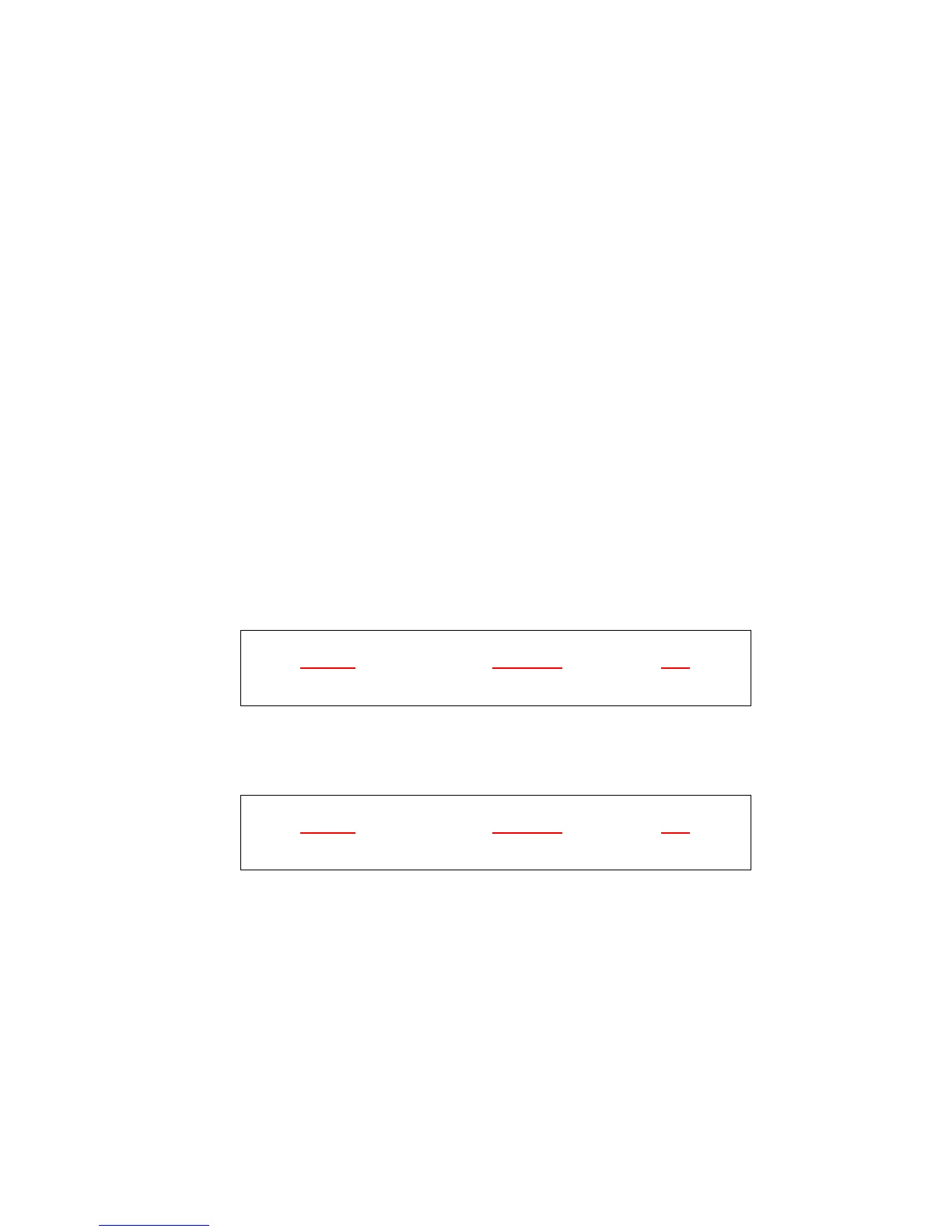Installing Multiple Coolers on the Network
The Networker is capable of controlling multiple evaporative coolers on the one
system.
When more than one Cooler is installed on a Networker, each Cooler must be given a
different specific identification number, starting at No. 1, and each Cooler must
also be designated to a zone (refer to the Networker - Advanced Programming
Manual).
First, complete the installation and wiring of all the units, as described on page 23.
Each Cooler must be powered and configured individually, whenever any Cooler
identification number is to be changed.
Isolate the power from all other coolers and Network appliances, other than the unit
which the identification number is being changed, and proceed to make the change at
the Networker wall control through the Installer Set-Up program as follows:
•
Turn the Networker OFF (ON/OFF button).
•
Press the Clock key to enter "Clock Set-Up" program.
Now simultaneously press and hold the 2nd & 4th keys for 3 - 5 seconds, until the
screen changes to display:
E01 ID07 :1
Unit Number Parameter Number Parameter Value
Eg- Evap cooler number 1 Eg- Number seven Eg- Setting of 1
Note: This is the view on the N-C3 Networker.
•
Rotate the circular dial to change the parameter value displayed at the top left of
screen, to the unit number required for this Cooler.
E01 ID07 :2
Unit Number Parameter Number Parameter Value
Eg- Evap cooler number 1 Eg- Number seven Eg- Setting of 1
Note: This is the view on the N-C3 Networker.
•
Press the Networker ON/OFF button and exit the program.
•
Turn the power supply at the Cooler OFF, to save the new identification
number.
•
Repeat the sequence for each Cooler, then follow the Networker Advanced
Programming instructions to allocate the Coolers to their respective Networker
zones.