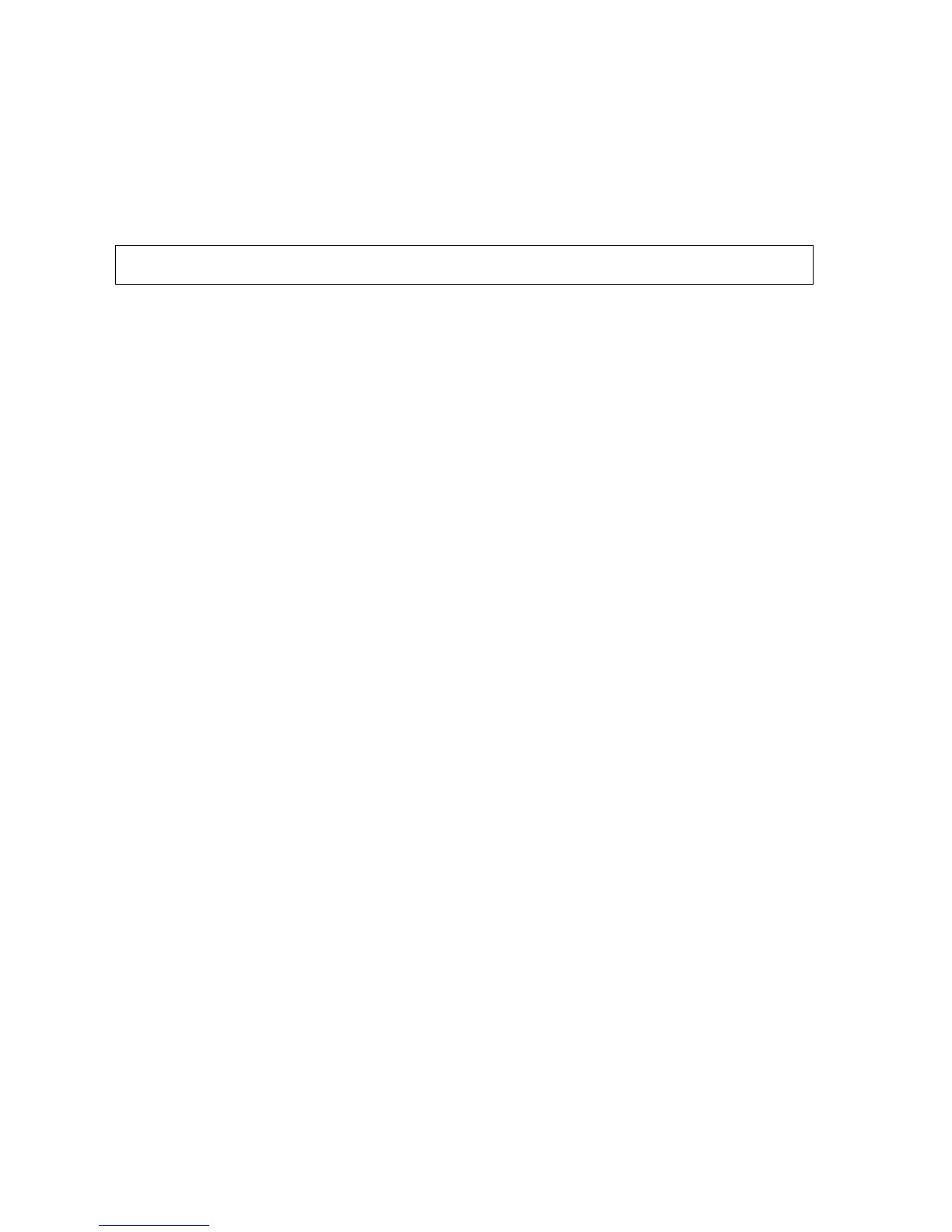Resetting PIN Numbers
If you have forgotten or misplaced your user PIN numbers, you can reset all the PIN numbers to the default setting of
“1111”.
The user PIN numbers can only be reset from the Master Networker; the Slave Networker (where applic.) can only lock and
unlock the Networkers and cannot access the PIN numbers.
Resetting the user PIN numbers to the factory default of “1111”, is done by entering the Master PIN number “4919”.
Note: The PROG button represents the number 9 in the PIN number. So the key sequence is actually –
Button 4 – PROG – Button 1 – PROG
• Push the Function button then the Key 2 button immediately after. The screen will now display “Enter Your PIN
number to lock the system”.
• Press the M ode button once. The screen will now display “User PIN number reset – Enter master PIN number”.
• Enter the Master PIN number “4919” using the correct button combination.
• The screen will now display the message, “Valid PIN – User PIN numbers reset!”
