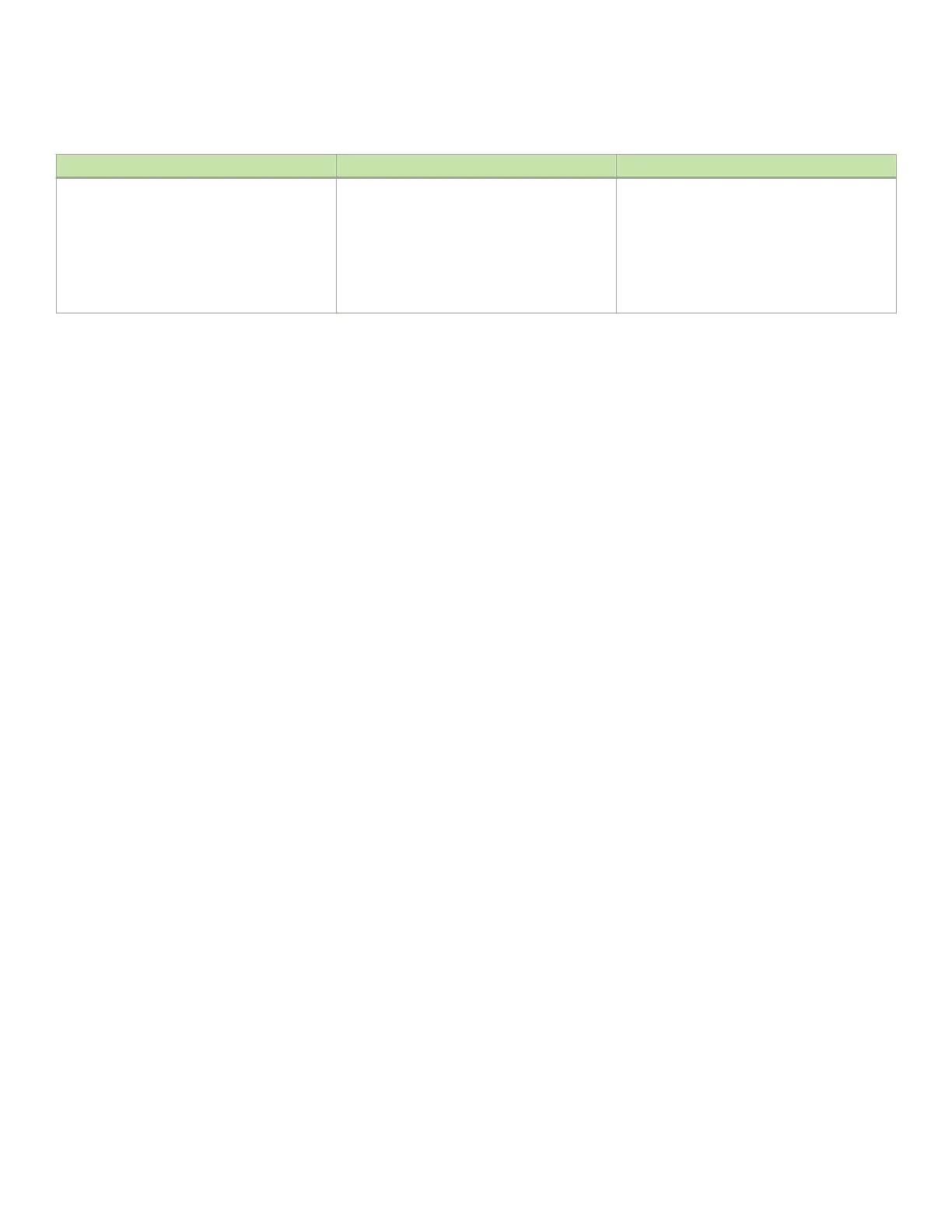TABLE 29 IPv6 address types (continued)
Address type Description Address structure
interface assigned an anycast address must be
congured to recognize the address as an
anycast address.
An anycast address can be assigned to a switch
only.
An anycast address must not be used as the
source address of an IPv6 packet.
A switch automatically congures a link-local unicast address for an interface by using the prex of FE80::/10 (1111 1110 10) and a
64-bit interface ID. The 128-bit IPv6 address is then subjected to duplicate address detection to ensure that the address is unique on
the link. If desired, you can override this automatically congured address by explicitly conguring an address.
NOTE
Brocade FastIron devices support RFC 2526, which requires that within each subnet, the highest 128 interface identier values
reserved for assignment as subnet anycast addresses. Thus, if you assign individual IPv6 addresses within a subnet, the second
highest IPv6 address in the subnet does not work.
IPv6 stateless auto-conguration
Brocade routers use the IPv6 stateless autoconguration feature to enable a host on a local link to automatically congure its interfaces
with new and globally unique IPv6 addresses associated with its location. The automatic conguration of a host interface is performed
without the use of a server, such as a Dynamic Host Conguration Protocol (DHCP) server, or manual conguration.
The automatic conguration of a host interface works in the following way: a switch on a local link periodically sends switch
advertisement messages containing network-type information, such as the 64-bit prex of the local link and the default route, to all
nodes on the link. When a host on the link receives the message, it takes the local link prex from the message and appends a 64-bit
interface ID, thereby automatically conguring its interface. (The 64-bit interface ID is derived from the MAC address of the host’s NIC.)
The 128-bit IPv6 address is then subjected to duplicate address detection to ensure that the address is unique on the link.
The duplicate address detection feature veries that a unicast IPv6 address is unique before it is assigned to a host interface by the
stateless auto conguration feature. Duplicate address detection uses neighbor solicitation messages to verify that a unicast IPv6
address is unique.
NOTE
For the stateless auto conguration feature to work properly, the advertised prex length in switch advertisement messages
must always be 64 bits.
The IPv6 stateless autoconguration feature can also automatically recongure a host’s interfaces if you change the ISP for the host’s
network. (The host’s interfaces must be renumbered with the IPv6 prex of the new ISP.)
The renumbering occurs in the following way: a switch on a local link periodically sends advertisements updated with the prex of the
new ISP to all nodes on the link. (The advertisements still contain the prex of the old ISP.) A host can use the addresses created from the
new prex and the existing addresses created from the old prex on the link. When you are ready for the host to use the new addresses
only, you can congure the lifetime parameters appropriately using the ipv6 nd prex-advertisement command. During this transition,
the old prex is removed from the switch advertisements. At this point, only addresses that contain the new prex are used on the link.
IPv6 addressing overview
FastIron Ethernet Switch Layer 3 Routing
154 53-1003627-04
