
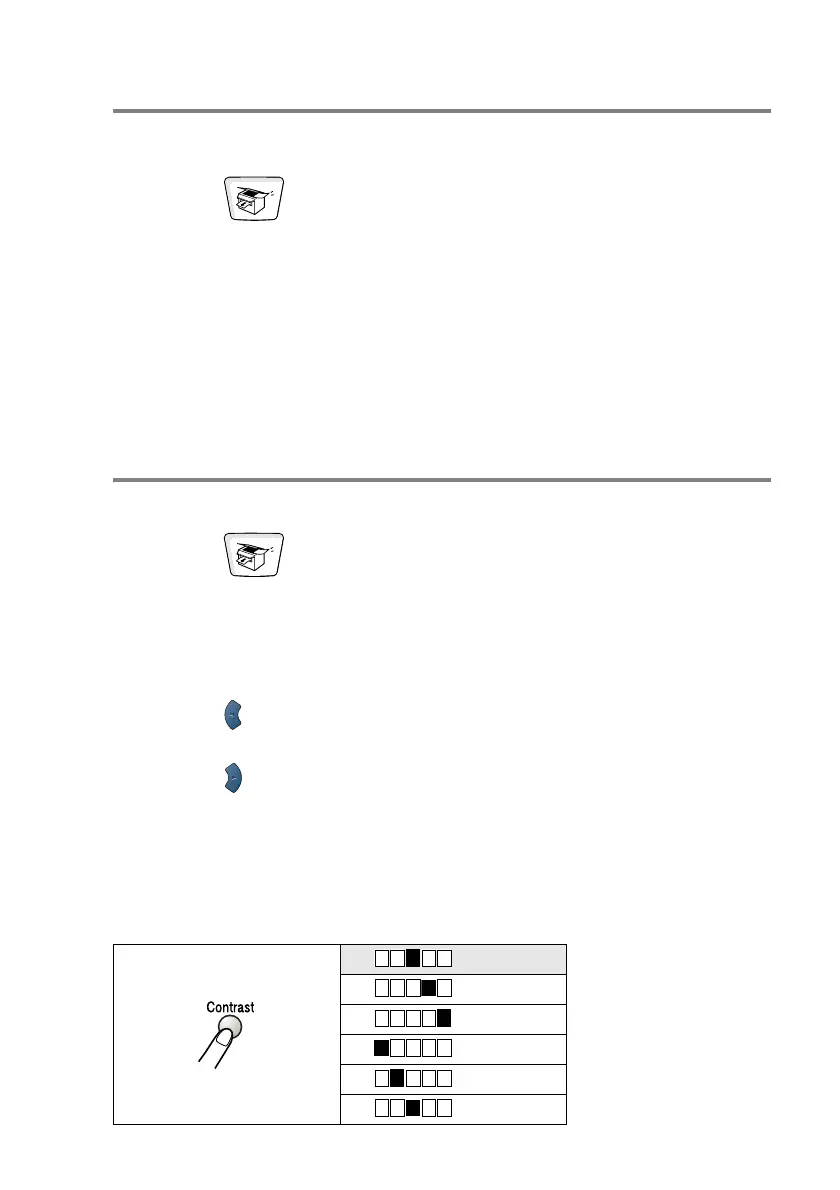 Loading...
Loading...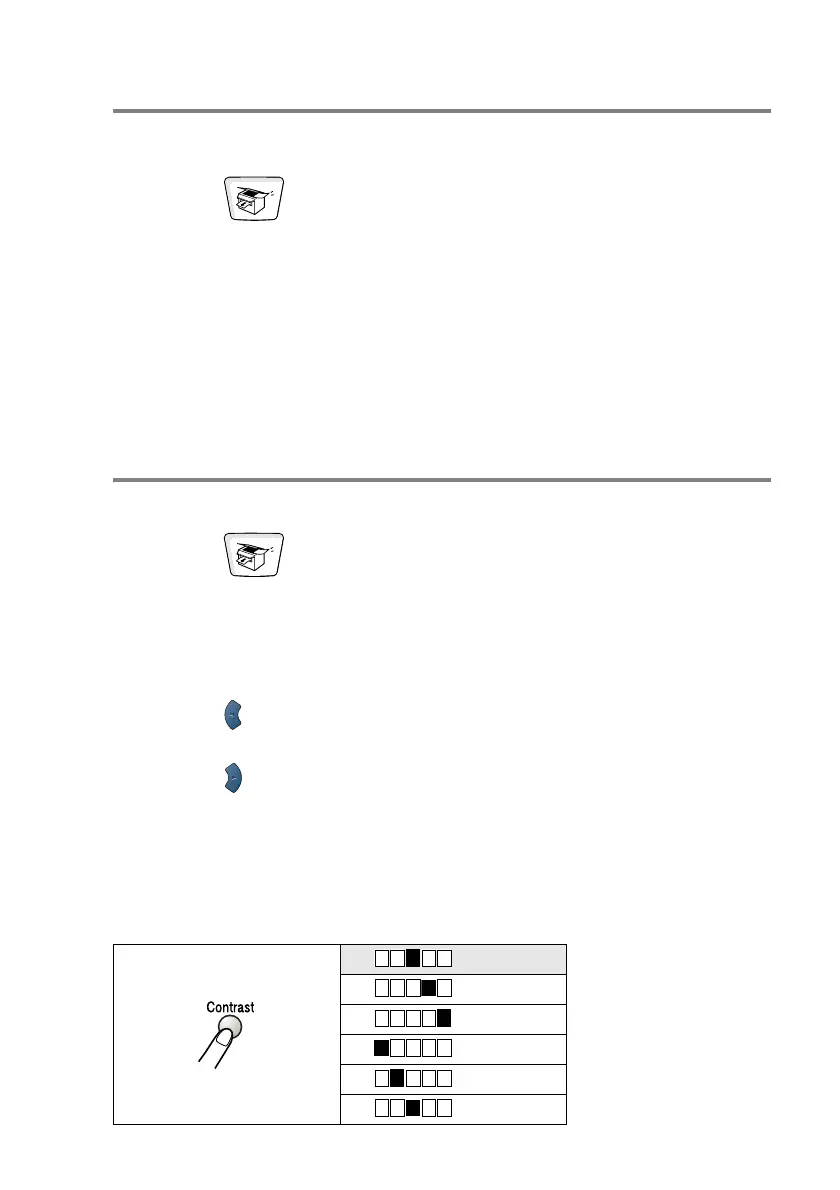
Do you have a question about the Brother 8840DN - B/W Laser - All-in-One and is the answer not in the manual?
| Functionality | All-in-One |
|---|---|
| Print Speed (Black) | 40 ppm |
| Print Resolution | 1200 x 1200 dpi |
| Duplex Printing | Yes |
| Monthly Duty Cycle | 50, 000 pages |
| Connectivity | USB, Ethernet |
| Display | LCD |
| Fax Transmission Speed | 33.6 Kbps |
| Operating System Compatibility | Windows, macOS, Linux |
| Printer Type | Laser |
| Paper Capacity | 300 sheets |
| Scanner Type | Flatbed |
| Max Paper Size | Legal |
| Memory | 64 MB |











