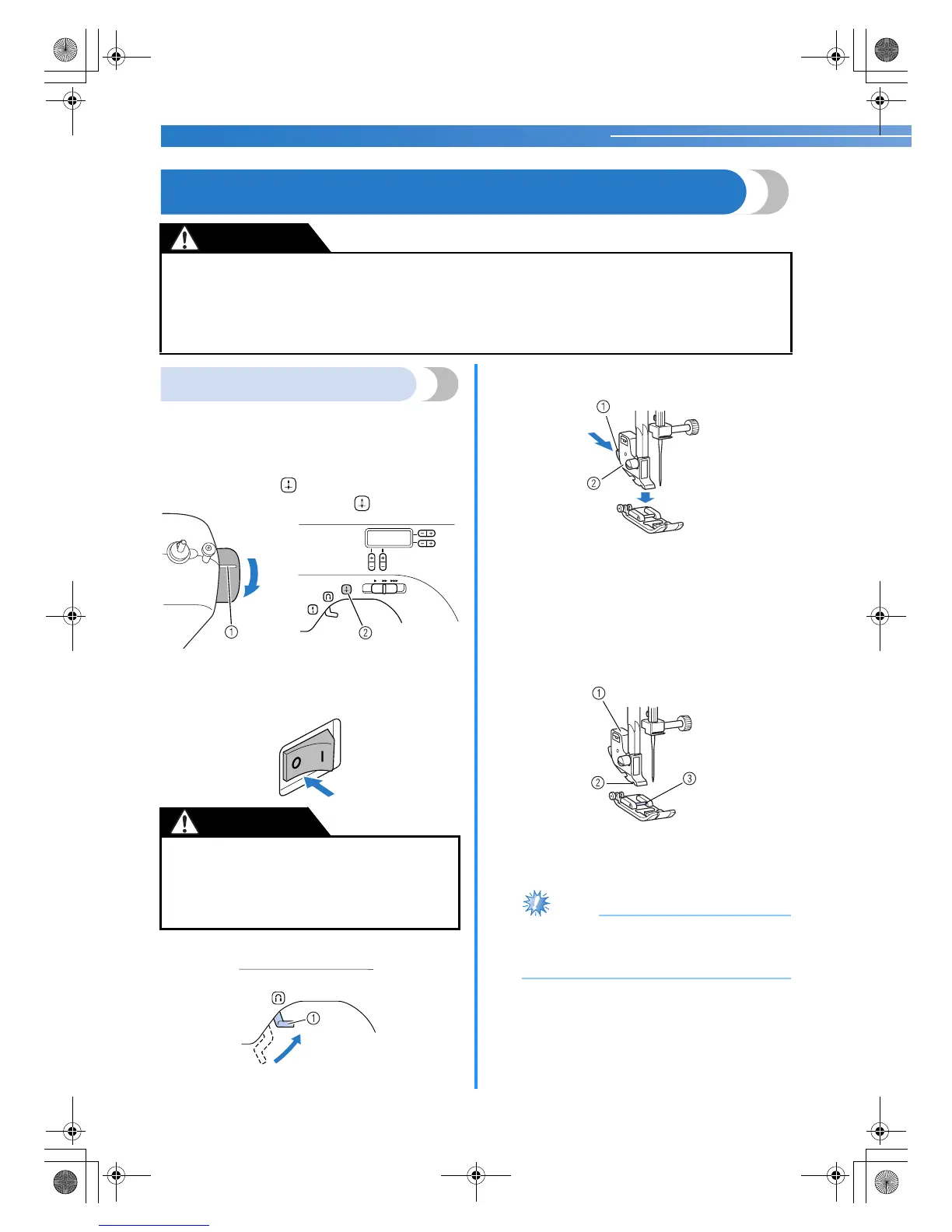24
REPLACING THE PRESSER FOOT
Replacing the presser foot
Replace the presser foot as described below.
a
Raise the needle by turning the handwheel
toward you (counterclockwise) so that the
mark on the wheel points up. (With models
equipped with (needle position button),
raise the needle by pressing once or twice.)
b
If the sewing machine has been turned on,
turn it off.
c
Raise the presser foot lever.
a Presser foot lever
d
Press the black button at the back of the
presser foot holder to release the presser foot.
a Black button
b Presser foot holder
e
Place a different presser foot below the holder
so that the presser foot pin is aligned with the
shank in the holder.
Position the presser foot so the letter indicating
the presser foot type (J, A, etc.) is positioned to
be read.
a Presser foot holder
b Shank
c Pin
Note
● The presser foot to be used with each stitch
appears in the LCD. To select a stitch, refer
to “Selecting stitching” (page 27).
● Always turn off the power before you change the presser foot. If you leave the power on and step on the
controller, the machine will start and you may be injured.
● Always use the correct presser foot for the stitch pattern you have chosen. If you use the wrong presser
foot, the needle may strike the presser foot and bend or break, and may cause injury.
● Only use presser feet that have been designed to be used with this machine. Using other any presser feet
may cause an accident or injury.
CAUTION
a Mark b Needle position button
● Before replacing the presser foot, be sure to
turn off the sewing machine, otherwise
injuries may occur if the foot controller or the
start/stop button is accidentally pressed and
the machine starts sewing.
or
CAUTION
NCBC2000.book Page 24 Thursday, October 21, 2004 4:32 PM
