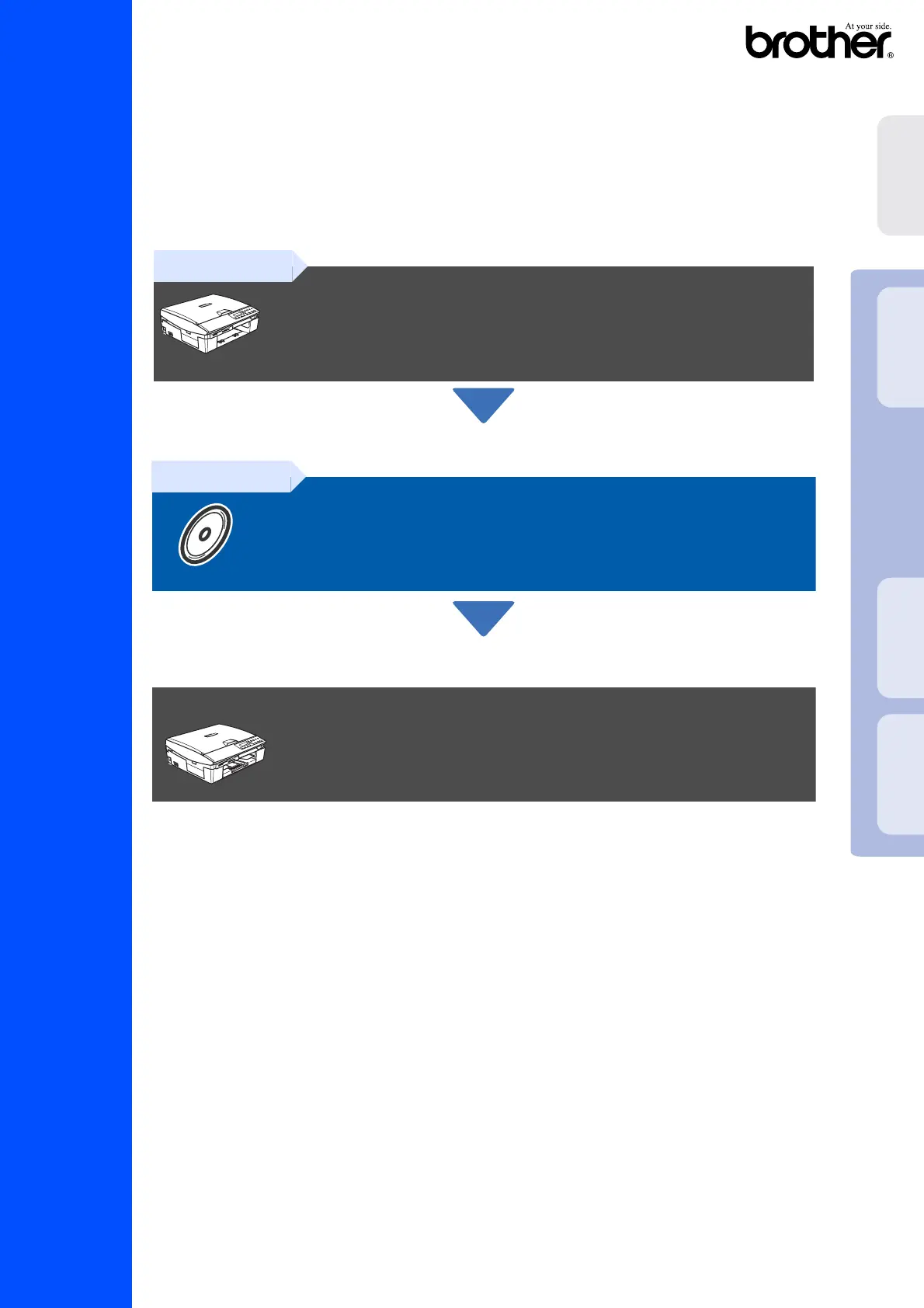1
Before you can use the machine, you must set up the hardware and install the driver.
To help you get started in setting up the machine and installing the driver and software,
please read this “Quick Setup Guide” and follow the simple instructions.
For the latest drivers and to find the best solution for your problem or question, access the Brother
Solutions Center directly from the driver or go to
http://solutions.brother.com
Keep this “Quick Setup Guide”, User’s Guide and supplied CD-ROM in a convenient place for
quick and easy reference at all times.
Step 1
Setting Up the Machine
Step 2
Installing the Driver & Software
Setup is Complete!
Installing the Driver & Software
Setting Up
the Machine
Windows
®
Mac OS
®
9.1 - 9.2
Mac OS
®
X
DCP-115C
DCP-117C
Quick Setup Guide
Version B
