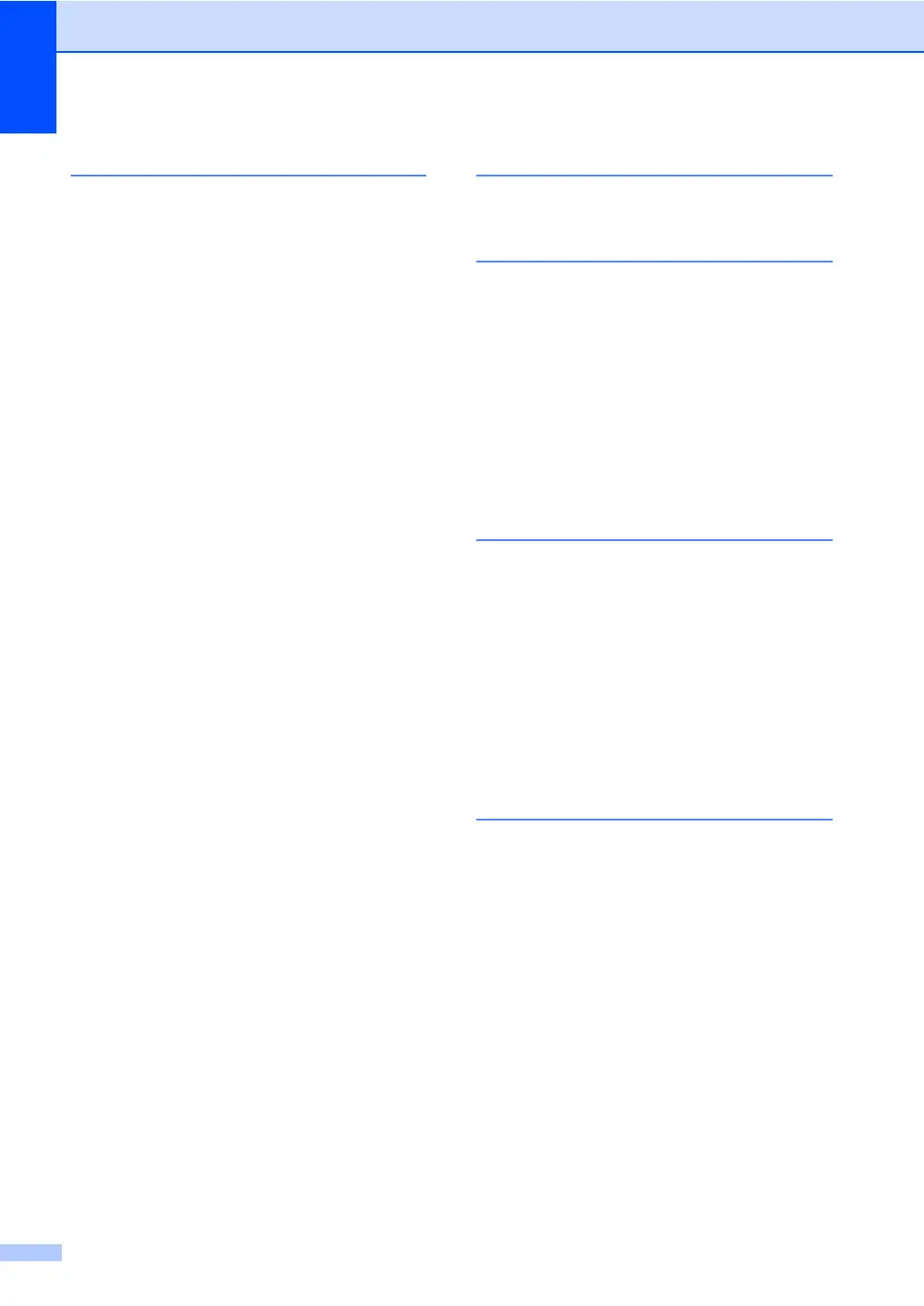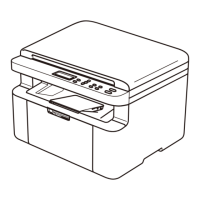86
P
Paper ................................................ 10, 76
capacity
.................................................13
loading
..................................................14
size
........................................................12
type
.......................................................12
PhotoCapture Center
®
Borderless .............................................33
CompactFlash
®
.....................................26
Cropping
...............................................33
DPOF printing
.......................................30
from PC
See Software User's Guide on the
CD-ROM.
...............................................
Memory Stick Pro™
..............................26
Memory Stick
®
......................................26
MultiMediaCard™
.................................26
Print settings
Brightness
..........................................32
Contrast
.............................................32
Paper type & size
...............................31
Print speed & quality
..........................31
Quality
................................................31
True2Life
®
..........................................32
Printing images
.....................................29
Printing Index
........................................28
Scan to Card
.........................................34
SecureDigital™
.....................................26
specifications
........................................78
xD-Picture Card™
.................................26
PictBridge
DPOF Printing
.......................................37
Print
area
.......................................................18
difficulties
..............................................52
drivers
...................................................80
improving quality
............................ 63, 64
paper jams
............................................57
reports
.....................................................8
resolution
..............................................80
specifications
........................................80
Printing
See Software User's Guide on the
CD-ROM.
..................................................
Programming your machine
.....................68
Q
Quality key (copying) ............................... 20
R
Reducing
copies
................................................... 21
Reports
Help List
................................................. 8
how to print
............................................. 8
User Settings
.......................................... 8
Resolution
copy
...................................................... 77
print
...................................................... 80
scan
...................................................... 79
S
Safety Instructions ................................... 46
Scanning
See Software User's Guide on the
CD-ROM.
..................................................
ScanSoft
®
PaperPort
®
SE with OCR
See Software User's Guide on the
CD-ROM.
..................................................
Serial Number
how to find
..............See inside front cover
Shipping the machine
.............................. 66
T
Temporary copy settings ......................... 20
Troubleshooting
....................................... 52
checking ink volume
............................. 65
error messages on LCD
....................... 55
if you are having difficulty
copying
.............................................. 54
PhotoCapture Center
®
...................... 54
printing
.............................................. 52
scanning
............................................ 54
software
............................................. 54
paper jam
............................................. 57
print quality
.....................................63, 64
True2Life
®
PhotoCapture Center
®
......................... 32
