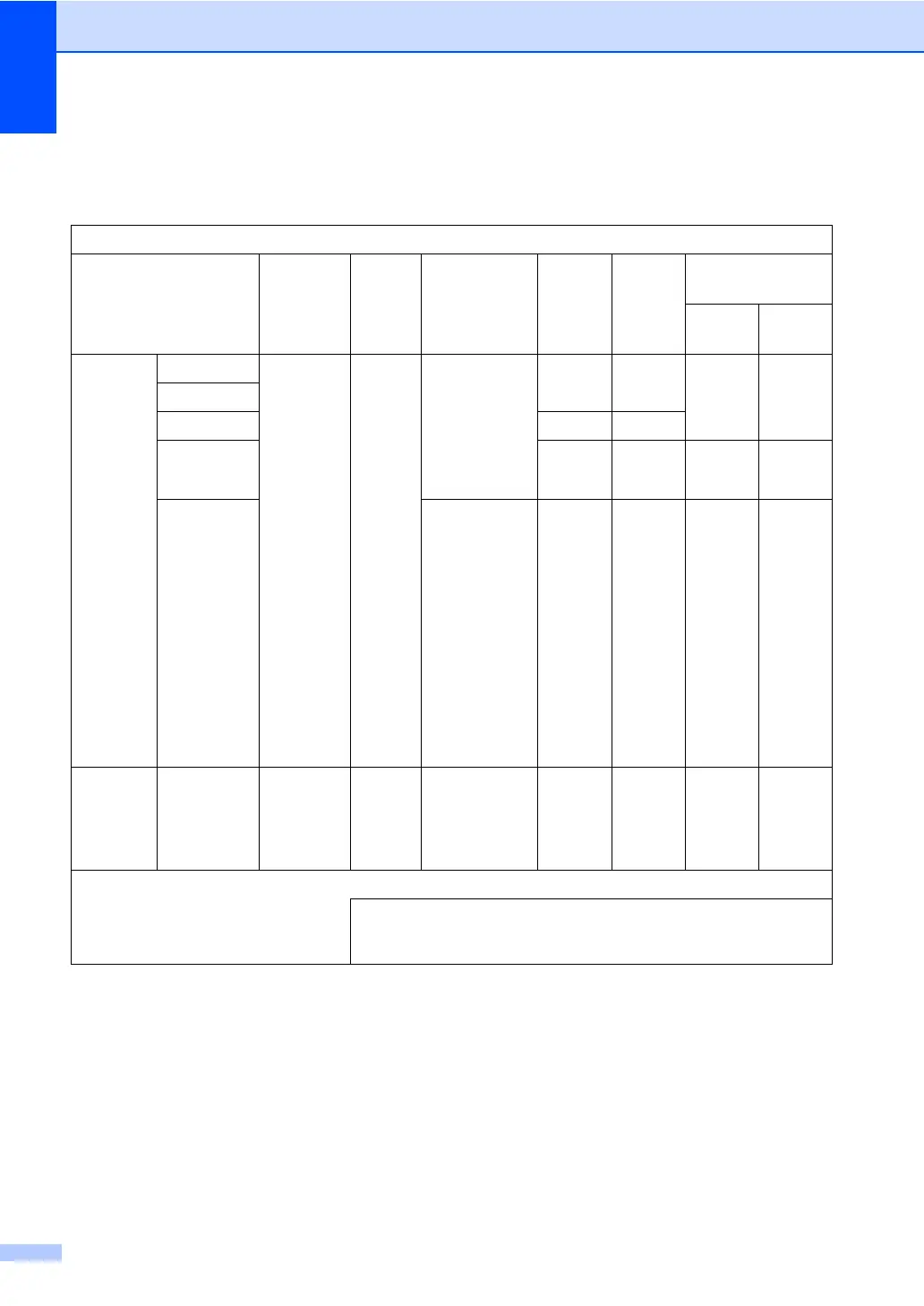82
Computer requirements D
Minimum System Requirements
Computer Platform
& Operating System
Version
Supported
PC
Software
Functions
PC
Interface
Processor
Minimum
Speed
Minimum
RAM
Recommended
RAM
Available Hard
Disk Space
for
Drivers
for
Applications
Windows
®
Operating
System
98, 98SE
Printing,
Scanning,
Removable
Disk
2
USB
Intel
®
Pentium
®
II or
equivalent
32 MB 128 MB 120 MB 130 MB
Me
2000 Professional
64 MB 256 MB
XP Home
XP Professional
128 MB 256 MB 170 MB 220 MB
XP Professional
x64 Edition
AMD
Opteron
™
AMD
Athlon
™
64
Intel
®
Xeon
™
with Intel
®
EM64T
Intel
®
Pentium
™
4 with Intel
®
EM64T
256 MB 512 MB 170 MB 220 MB
Apple
®
Macintosh
®
Operating
System
OS X 10.2.4
or greater
Printing,
Scanning,
Removable
Disk
2
USB
1
PowerPC G3
350MHz
128 MB 256 MB 80 MB 200 MB
1
Third party USB ports are not
supported.
2
Removable disk is a function of
PhotoCapture Center
®
.
For the latest driver updates, access the Brother Solutions Center at
http://solutions.brother.com
