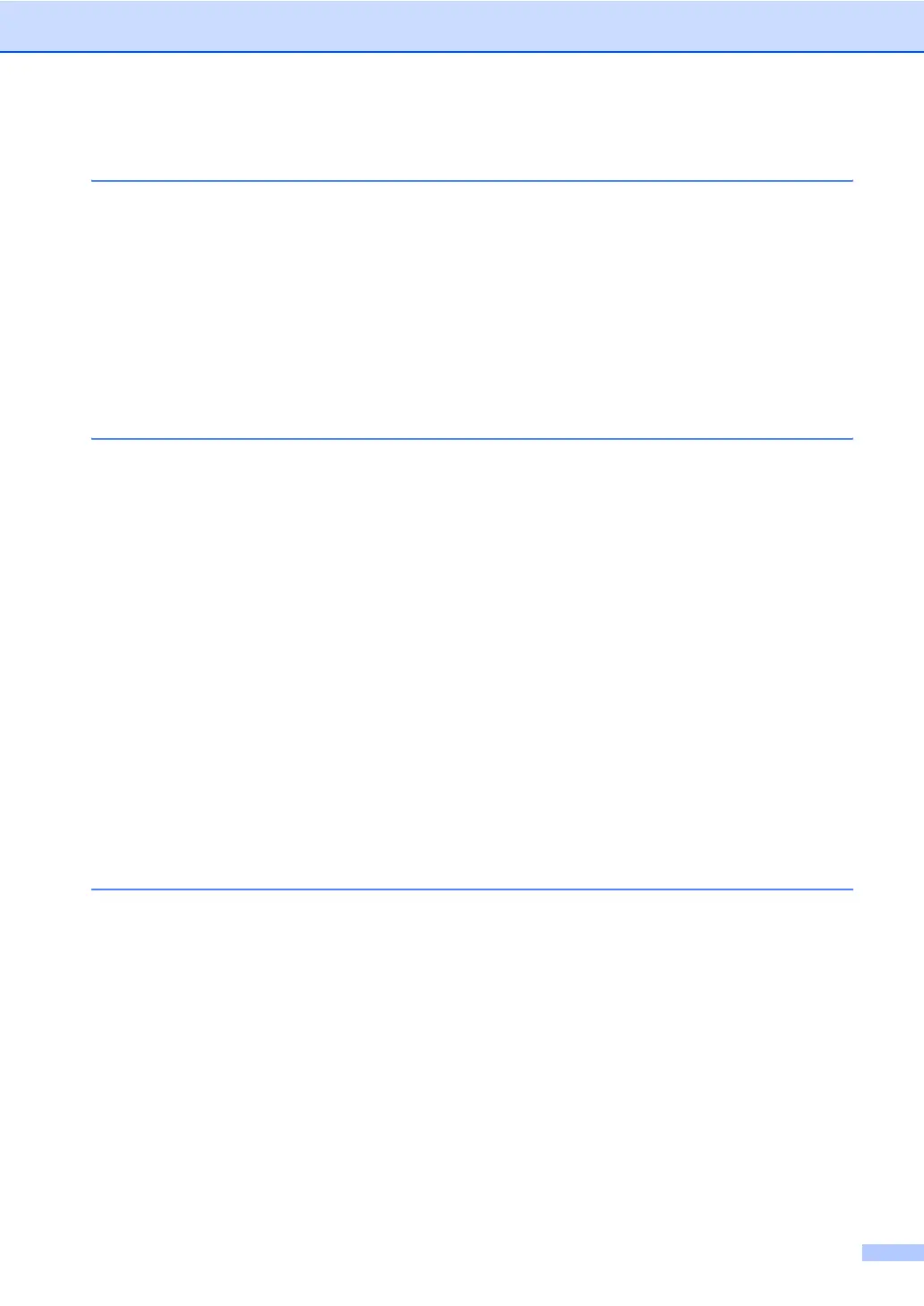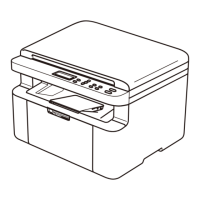xi
Section V Appendixes
A Safety and Legal
Choosing a location .............................................................................................42
To use the machine safely...................................................................................43
Important safety instructions..........................................................................46
Federal Communications Commission (FCC) Declaration of Conformity
(USA only) .................................................................................................48
Industry Canada Compliance Statement
(Canada only)............................................................................................49
Legal limitations for copying ..........................................................................50
Trademarks ...................................................................................................51
B Troubleshooting and Routine Maintenance
Troubleshooting ..................................................................................................52
If you are having difficulty with your machine................................................52
Error messages ...................................................................................................55
Improving the LCD viewing............................................................................57
Printer jam or paper jam ................................................................................57
Routine maintenance...........................................................................................59
Replacing the ink cartridges .......................................................................... 59
Cleaning the outside of the machine .............................................................61
Cleaning the scanner.....................................................................................62
Cleaning the machine printer platen..............................................................62
Cleaning the Paper Pick-up Roller ................................................................63
Cleaning the print head .................................................................................63
Checking the print quality ..............................................................................64
Checking the printing alignment ....................................................................65
Checking the ink volume ...............................................................................65
Machine Information ............................................................................................66
Checking the serial number...........................................................................66
Packing and shipping the machine ......................................................................66
C Menu and Features
On-screen programming......................................................................................68
Menu table.....................................................................................................68
Menu keys ...........................................................................................................68
Menu Table..........................................................................................................70
