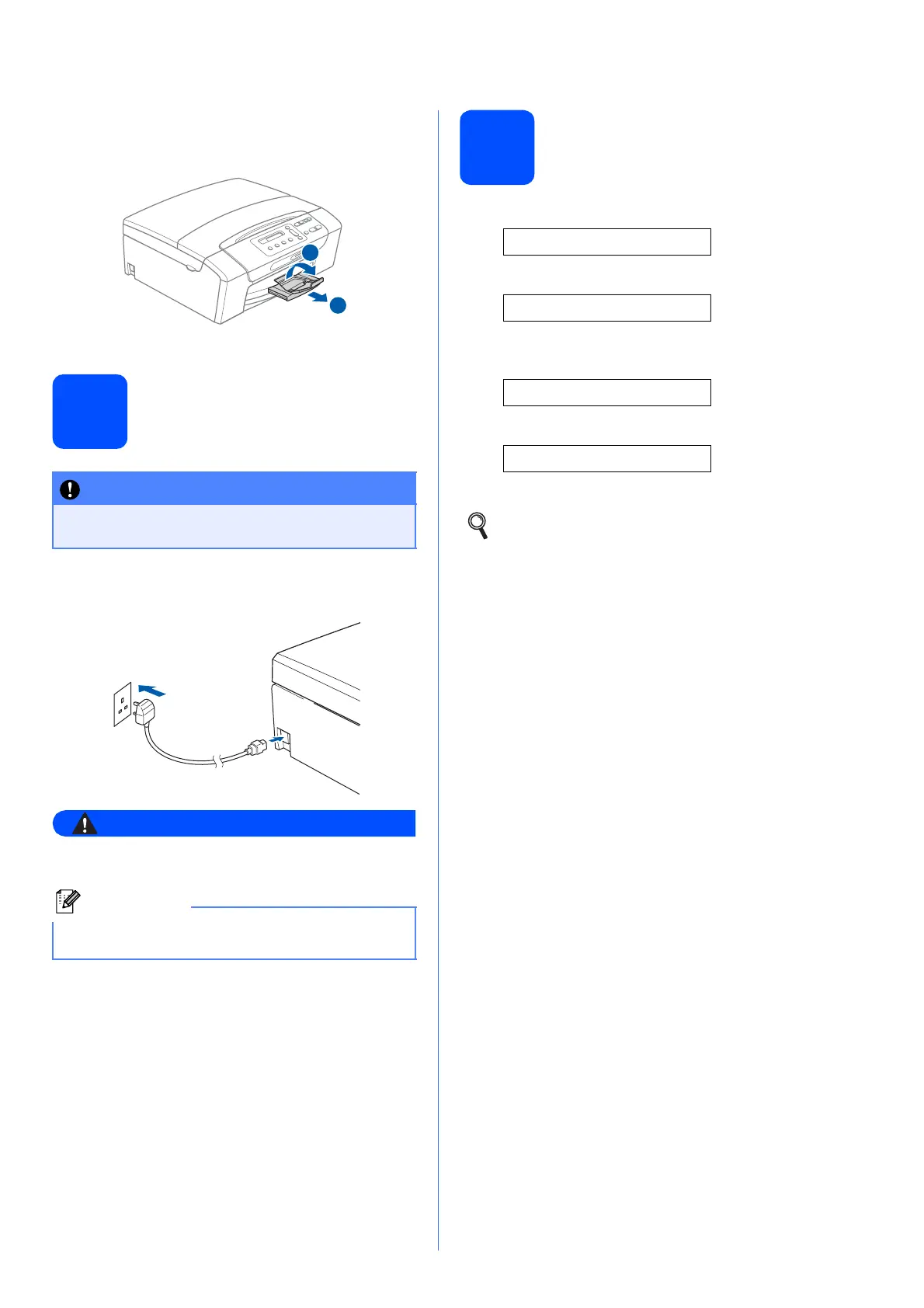3
i While holding the paper tray in place, pull out
the paper support a until it clicks, and then
unfold the paper support flap b.
3
Connect the power cord
a Connect the power cord.
WARNING
The machine must be fitted with an earthed
plug.
4
Choose your language
a
When the LCD shows this message, press
OK.
Select Language
q
Press OK Key
b Press a or b to choose your language and
press OK.
English e
q
Select ab & OK
c Press a (Yes) to confirm the language setting.
IMPORTANT
DO NOT connect the USB cable yet (if you are
using a USB cable).
Note
The Warning LED on the control panel will stay on
until you have installed the ink cartridges.
2
1
If you set the wrong language, you can change
the language after setting the date and time.
(For details, see Changing LCD language in
Chapter 3 of the User’s Guide.)
