Do you have a question about the Brother DCP-7025 and is the answer not in the manual?
This document provides a comprehensive guide for replacing the toner cartridge in a Brother DCP-7025 multi-function device, along with essential usage and maintenance information. The device is designed for efficient printing and is equipped with separate consumables for the toner cartridge and the drum unit, a feature that allows for more economical replacement of individual components as they wear out.
The Brother DCP-7025 is a multi-function device (DCP) that requires a toner cartridge for its printing function. The toner cartridge contains the powdered ink (toner) used to create images and text on paper. When the toner level is low or depleted, the print quality will degrade, necessitating a replacement. The device is designed to work optimally with Genuine Brother Brand replacement toner cartridges, ensuring consistent print quality and preventing potential damage to the machine. The replacement process is straightforward, involving the removal of the old cartridge and the installation of a new one, which is crucial for maintaining the device's printing capabilities.
The DCP-7025 is designed for user-friendly operation, with clear instructions provided for routine maintenance tasks like toner cartridge replacement. Users are advised to verify that they are replacing only the toner cartridge and not the drum unit, as these are distinct components. If there's any confusion, the document refers to a separate guide explaining the difference between the toner cartridge and the drum unit. This distinction is important for proper maintenance and to avoid unnecessary replacement of functional parts.
The replacement process begins by opening the front cover of the machine and pulling out the drum unit and toner cartridge assembly. This assembly houses both the drum unit and the toner cartridge. Once the assembly is out, the user needs to hold down a lock lever on the left side of the drum unit to release and pull out the old toner cartridge. This mechanism ensures that the cartridge is securely held in place during operation and can be easily removed when needed.
When handling the toner cartridge, users are cautioned to do so carefully to avoid spilling or scattering toner. If toner does get on hands or clothes, it should be wiped off or washed with cold water immediately. This highlights the importance of cleanliness and careful handling during the replacement process.
Before installing a new toner cartridge, it is recommended to gently rock the cartridge from side to side five or six times. This action helps to distribute the toner evenly inside the cartridge, which is essential for achieving consistent print quality from the very first print. After rocking, a protective cover must be removed from the new toner cartridge. The new cartridge is then inserted into the drum unit until it clicks into place, indicating a secure fit. A properly inserted cartridge will cause the lock lever to lift automatically, confirming correct installation.
The document also emphasizes the importance of using only Genuine Brother Brand replacement toner cartridges. Using potentially incompatible or unauthorized third-party toner cartridges can lead to damage to the machine itself and/or unsatisfactory print quality. Brother's warranty coverage does not extend to problems caused by the use of unauthorized third-party products, reinforcing the recommendation for genuine parts. Furthermore, users are advised to wait until immediately before installation to unpack the new toner cartridge, as leaving it unpacked for a long period can shorten its life.
The DCP-7025 incorporates several features and warnings to ensure safe and effective maintenance. A critical safety warning advises against using flammable substances or any type of spray to clean the inside or outside of the machine. Such actions can cause a fire or electrical shock, underscoring the importance of adhering to safety guidelines.
Another crucial maintenance warning concerns the internal parts of the machine. Just after using the DCP, some internal parts can become extremely hot. Users are explicitly warned never to touch the shaded parts shown in the illustrations, as this could lead to burns. This highlights the need for caution and awareness of potential hazards during maintenance.
To prevent damage from static electricity, users are instructed not to touch the electrodes shown in the illustrations. Static electricity can harm sensitive electronic components within the device, so avoiding contact with these specific parts is vital for the machine's longevity and proper functioning.
After installing the new toner cartridge, a specific maintenance step involves cleaning the primary corona wire inside the drum unit. This is done by gently sliding a blue tab from right to left several times. The blue tab must then be returned to the "Home" position before reinstalling the drum unit and toner cartridge assembly back into the DCP. The corona wire plays a crucial role in the printing process, and keeping it clean helps maintain optimal print quality.
A final warning related to print quality advises users not to touch a specific shaded part shown in an illustration. If this part is accidentally touched, it should be wiped with a dry, lint-free soft cloth. This precaution is in place to prevent print quality problems that could arise from contamination of this sensitive component.
Once the new toner cartridge is installed, the drum unit and toner cartridge assembly are reinstalled into the DCP, and the front cover is closed. This completes the toner replacement process, allowing the device to resume its normal printing operations with renewed toner supply. The detailed instructions and warnings provided in the manual ensure that users can perform this essential maintenance task safely and effectively, contributing to the overall longevity and performance of the Brother DCP-7025.
| Functions | Print, Copy, Scan |
|---|---|
| Printing Technology | Laser |
| Print Speed (Black) | Up to 20 ppm |
| Print Resolution | 2400 x 600 dpi |
| Scanner Type | Flatbed |
| Scanner Resolution | 600 x 2400 dpi |
| Copy Speed (Black) | Up to 20 cpm |
| Copy Resolution | 600 x 600 dpi |
| Paper Capacity | 250 sheets |
| Connectivity | USB 2.0 |
| Operating System Compatibility | Windows, Mac OS, Linux |
| Weight | 10.5 kg |
| Type | Multifunction |
| Paper Size | A4, Letter, Legal |
| Media Type | Plain Paper, Recycled Paper |











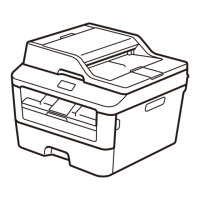
