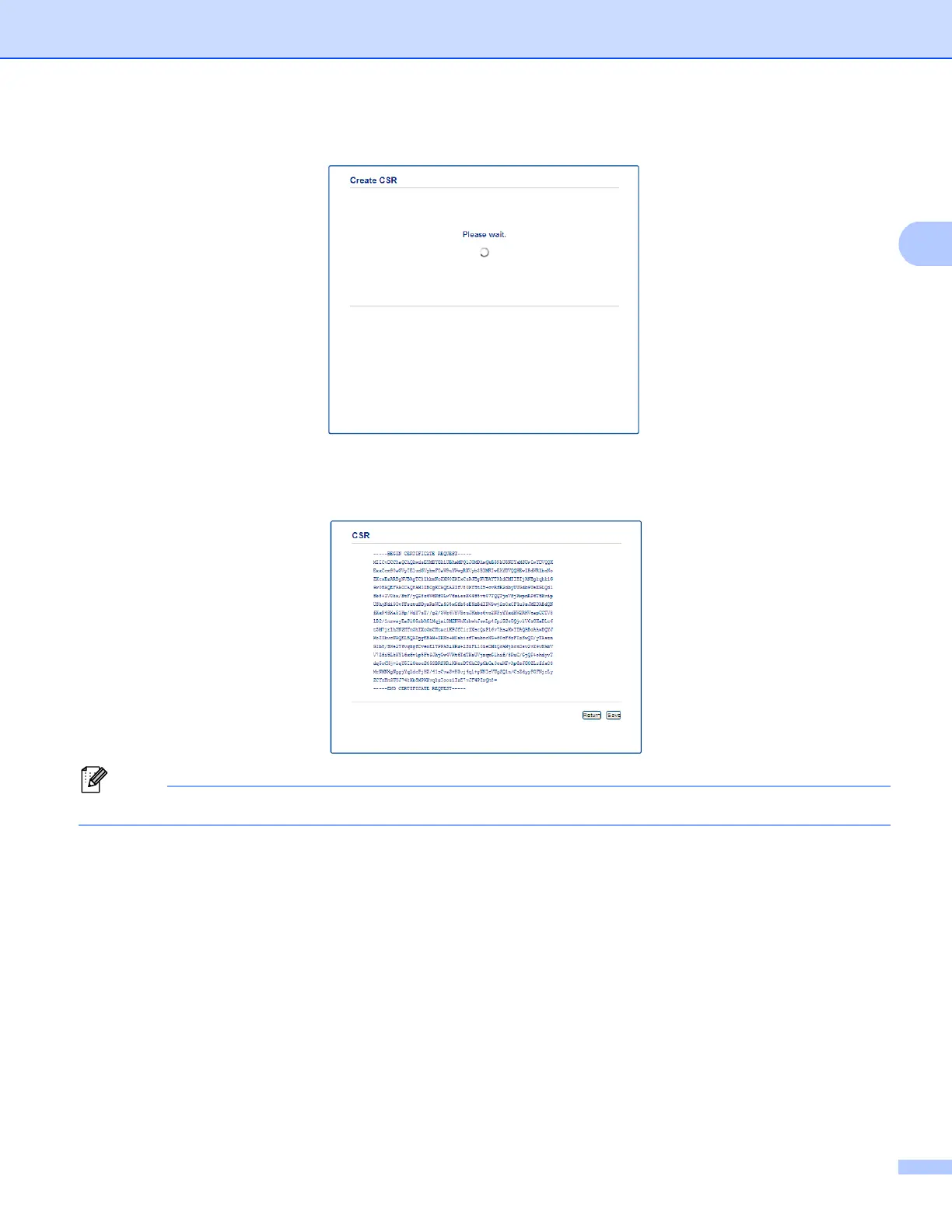8
Digital Certificate for SSL communication
d Click Submit. The following screen will appear.
e After a few moments, you will be presented with the certificate, which can be saved into a small file or
copied and pasted directly into an online CSR form offered by a Certificate Authority. Click Save to save
the CSR file to your computer.
Follow your CA policy regarding the method to send a CSR to your CA.
f The CSR is created. For instructions on how to install the certificate to your machine, go to How to install
the certificate to your machine uu page 9.
