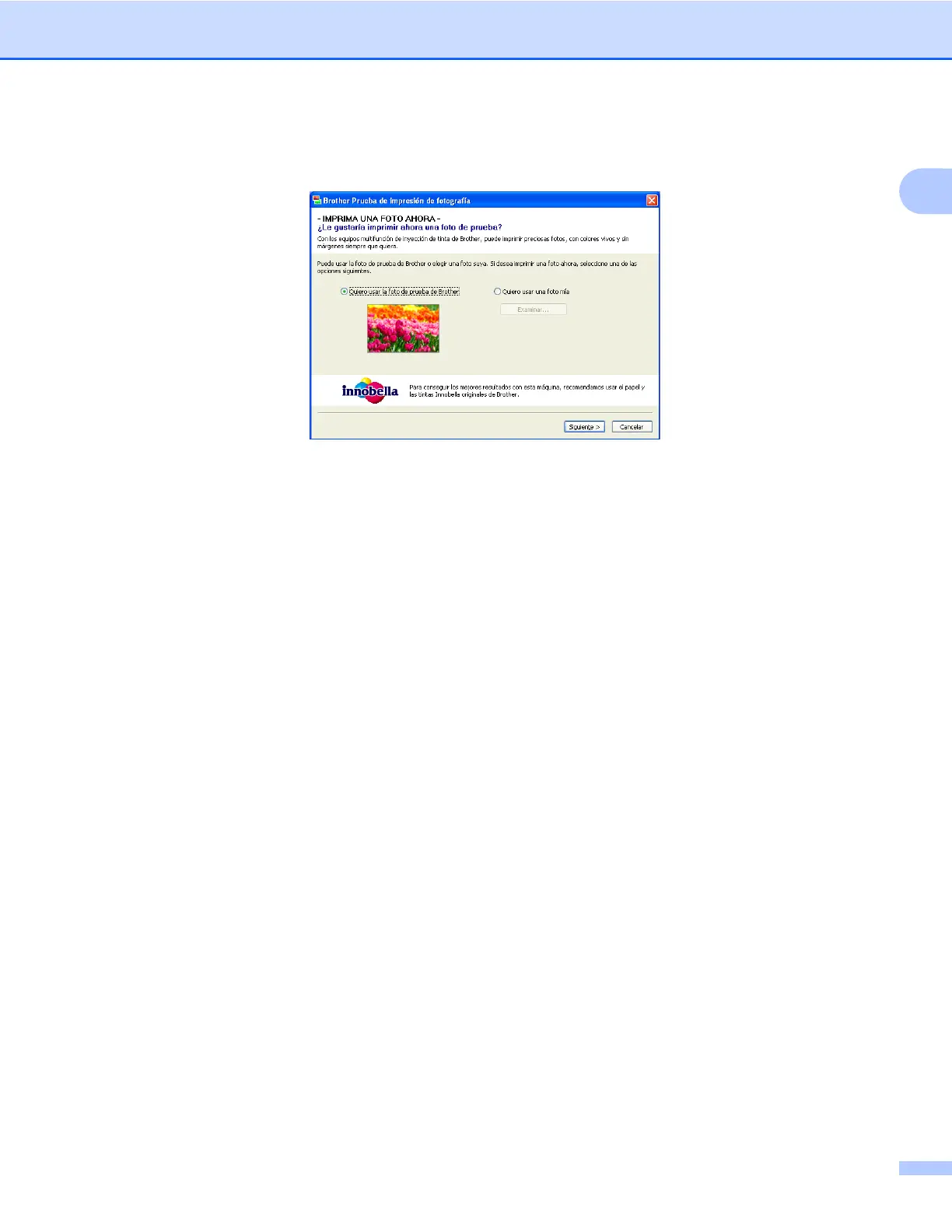Impresión
27
1
Impresión fotográfica de prueba
Tras la primera instalación de MFL-Pro Suite desde el CD-ROM, la ventana Brother Prueba de impresión
de fotografía aparecerá automáticamente. Esta función muestra la calidad de la impresión fotográfica con
el equipo Brother y los consumibles originales de Brother.
La ventana Brother Prueba de impresión de fotografía aparece solo una vez después de reiniciar. Para
imprimir una fotografía, consulte Imprimir imágenes uu página 58 o Imprimir/editar imágenes
uu página 77.
