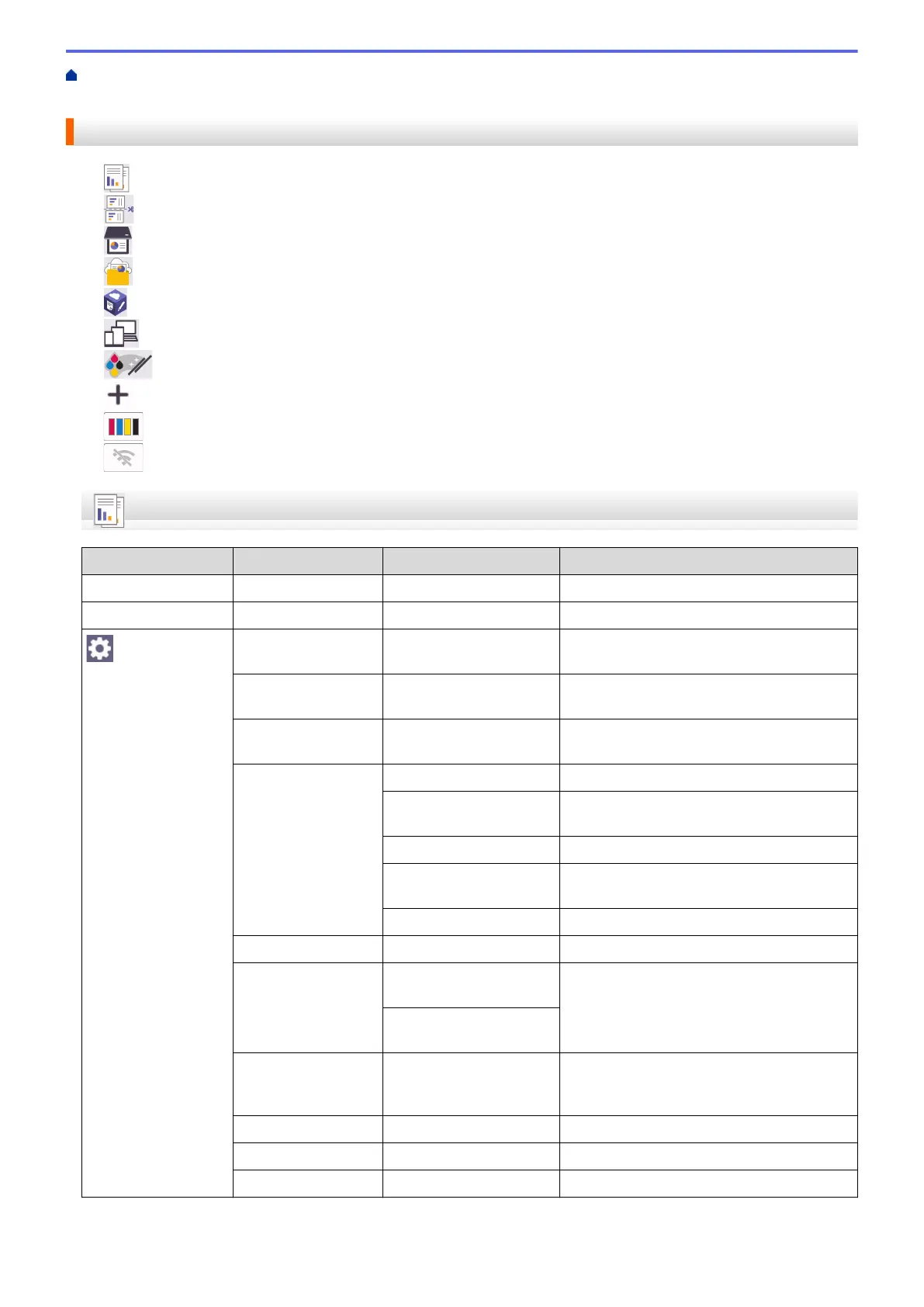Home > Machine Settings > Change Machine Settings from the Control Panel > Settings and Features
Tables > Features Tables (2.7"(67.5 mm) Touchscreen models)
Features Tables (2.7"(67.5 mm) Touchscreen models)
>> [Copy]
>> [Cut Copy]
>> [Scan]
>> [Web]
>> [Apps]
>> [Download Software]
>> [Print Head Cleaning]
>> [Shortcuts]
>> [Ink]
>> Wi-Fi Setup
[Copy]
Level 3
Level 4 Level 5 Descriptions
Save as Shortcut
- - Save the current settings as a shortcut.
ID
- - Make an ID card copy.
(Options)
Quality
- Select the Copy resolution for your
document type.
Paper Type
- Select the paper type that matches the
paper in the tray.
Paper Size
- Select the paper size that matches the
paper in the tray.
Enlarge/Reduce 100%
-
Enlarge
Select an enlargement ratio for the next
copy.
Reduce
Select a reduction ratio for the next copy.
Fit to Page
Adjust the copy size to fit on the paper size
you have set.
Custom(25-400%)
Enter an enlargement or reduction ratio.
Density
- Adjust the density.
Remove
Background
Colour
Black Copy
Settings
Change the amount of background colour
that is removed.
Colour Copy
Settings
2-sided Copy
- Turn off or turn on 2-sided copying and
select flip on long edge or flip on short
edge.
Stack/Sort
- Select to stack or sort multiple copies.
Page Layout
- Make N in 1, 2 in 1 ID, or Poster copies.
Auto Deskew
- Correct a skewed copy.
336
