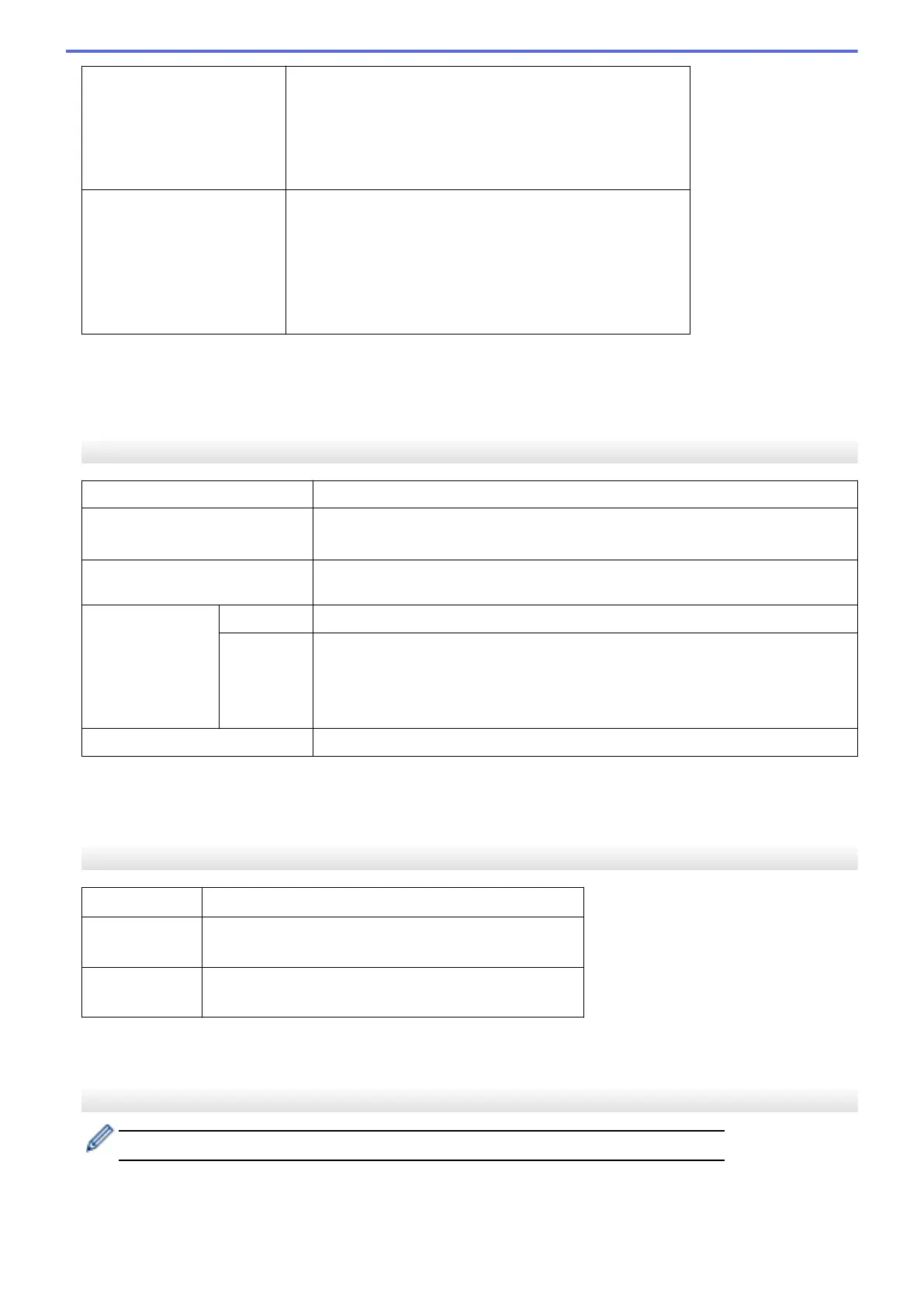Resolution
Up to 19200 × 19200 dpi (interpolated)
1 2
(from Scanner Glass)
Up to 1200 × 2400 dpi (optical)
(from ADF)
3
Up to 1200 × 600 dpi (optical)
Scanning Width and Length
(Single-sided document)
(Scanner Glass)
Width: Up to 213.9 mm
Length: Up to 295 mm
(ADF)
3
Width: Up to 213.9 mm
Length: Up to 353.6 mm
1
Maximum 1200 × 1200 dpi scanning with the WIA driver in Windows 7 SP1, Windows 8.1, Windows 10 and Windows 11 (resolution up to
19200 × 19200 dpi can be selected using the scanner utility).
2
The scanning range may decrease as the scanning resolution increases.
3
ADF models only
Printer Specifications
Resolution
Up to 1200 × 6000 dpi
Printing Width
1
204 mm
Borderless
2
: 210 mm
Borderless A4, Letter, A6, Photo (10 x 15 cm), Photo L (9 x 13 cm), Photo 2L (13 x 18 cm),
Index card (13 x 20 cm)
Automatic 2-sided Paper Type Plain Paper, Recycled Paper
Paper Size
3
• Print
A4, Letter, Executive, A5, B5 (JIS)
• Cut Print
A4
Print Speed See your model's page on your local Brother website.
1
When printing on A4 size paper.
2
When the Borderless feature is set to On.
3
B5 (JIS) size paper is supported only in some countries.
Interface Specifications
USB
1 2
Use a USB 2.0 interface cable that is no longer than 2 m.
LAN
(DCP-J1800DW)
Use an Ethernet UTP cable category 5 or greater.
Wireless LAN IEEE 802.11b/g/n (Infrastructure)
IEEE 802.11g/n (Wi-Fi Direct)
1
Your machine has a USB 2.0 Hi-Speed interface. The machine can also be connected to a computer that has a USB 1.1 interface.
2
Third party USB ports are not supported.
Network Specifications
You can connect your machine to a network for Network Printing and Network Scanning.
350
