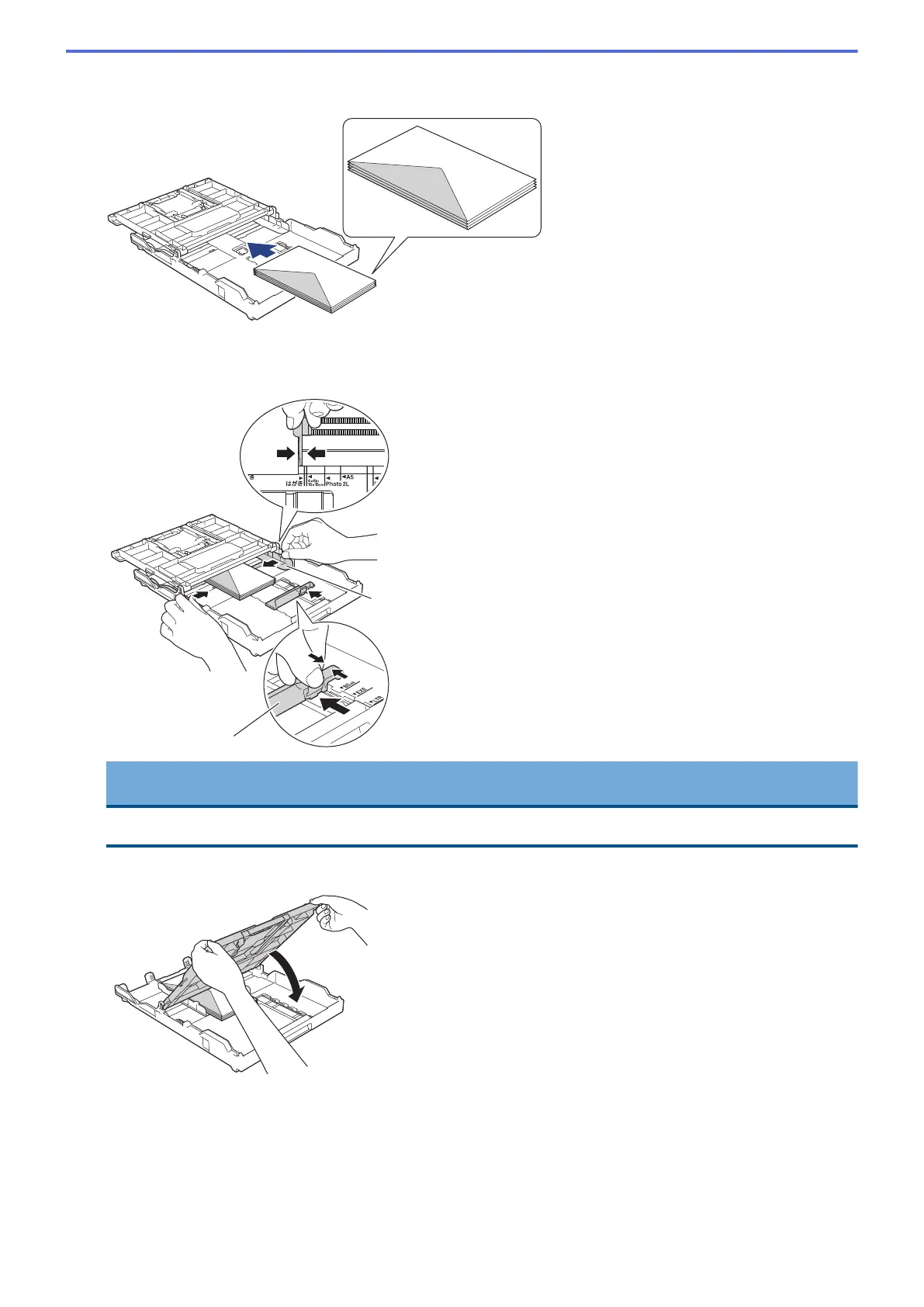4. Load up to 10 envelopes in the paper tray with the printing surface face down. Loading more than 10
envelopes may cause paper jams.
5. Gently press and slide the paper width guides (1) and paper length guide (2) to fit the size of the envelopes.
Make sure the envelopes are flat in the tray.
IMPORTANT
If envelopes are multi-feeding, load one envelope in the paper tray at a time.
6. Close the output paper tray cover.
33
