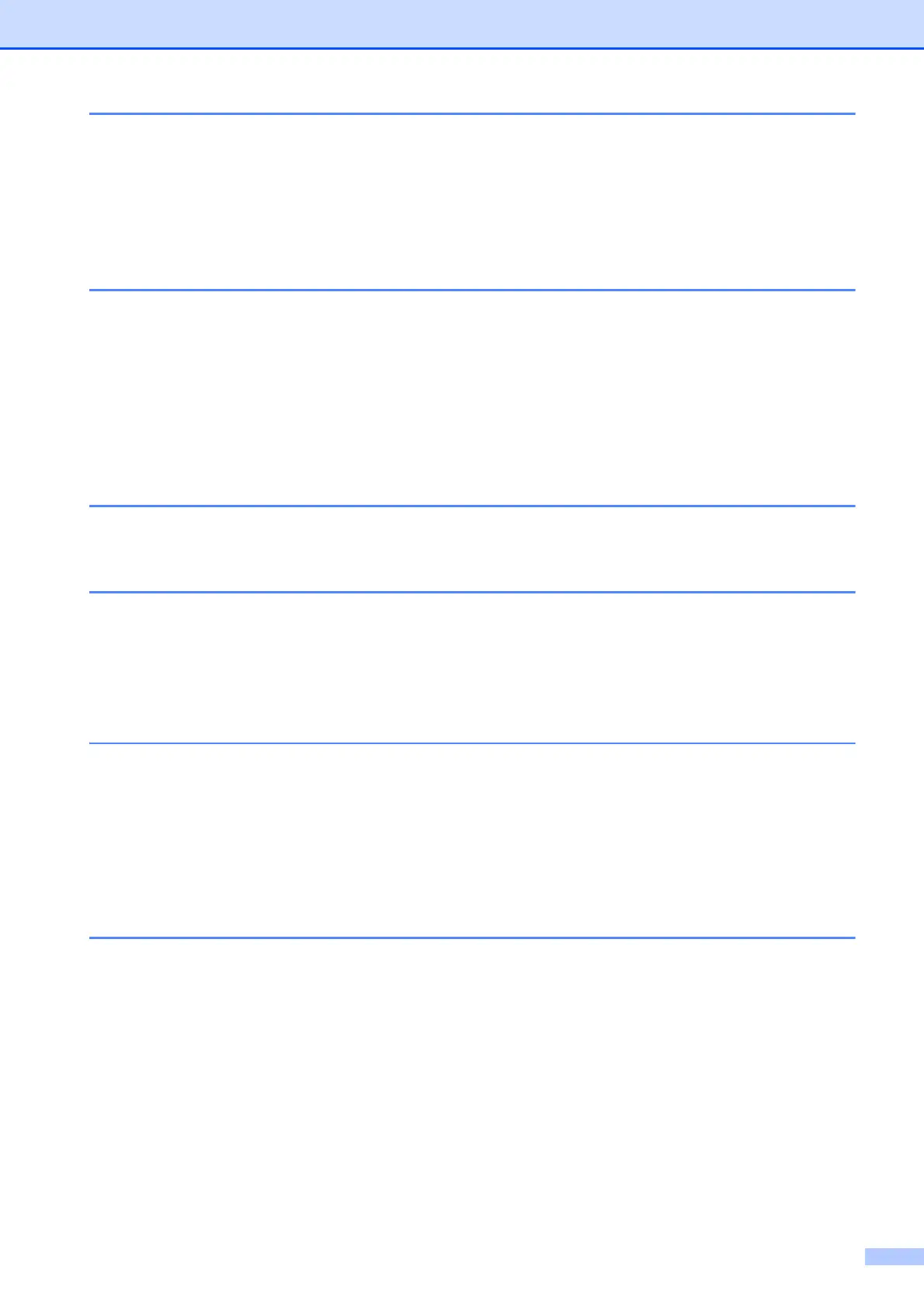iii
4 Making copies 27
How to copy ......................................................................................................... 27
Stop copying.................................................................................................. 27
Copy settings.................................................................................................27
Paper Options................................................................................................28
5 Printing photos from a memory card or USB Flash memory drive
(DCP-J725DW only) 29
PhotoCapture Center™ operations (Photo mode)...............................................29
Using a memory card or USB Flash memory drive .......................................29
Getting started ..................................................................................................... 30
Print Images......................................................................................................... 32
View Photos................................................................................................... 32
PhotoCapture Center™ print settings.................................................................. 32
How to scan to a memory card or USB Flash memory drive............................... 33
6 How to print from a computer 34
Printing a document............................................................................................. 34
7 How to scan to a computer 35
Scanning a document ..........................................................................................35
Scanning using the scan button........................................................................... 35
Scanning using a scanner driver .........................................................................36
Scanning using the ControlCenter.......................................................................36
A Routine maintenance 37
Replacing the ink cartridges ................................................................................ 37
Cleaning and checking the machine.................................................................... 40
Cleaning the scanner glass ...........................................................................40
Cleaning the print head .................................................................................41
Checking the print quality .............................................................................. 41
Checking the print alignment ......................................................................... 42
B Troubleshooting 43
Error and Maintenance messages.......................................................................43
Error animations display ................................................................................ 49
Document jam (DCP-J725DW) .....................................................................49
Printer jam or paper jam ................................................................................ 50
Troubleshooting ..................................................................................................55
If you are having difficulty with your machine ................................................ 55
Machine Information ............................................................................................ 60
Checking the serial number........................................................................... 60
Reset functions.............................................................................................. 60
How to reset the machine.............................................................................. 60
