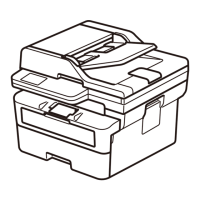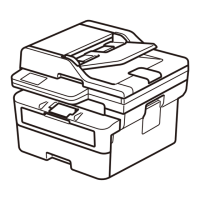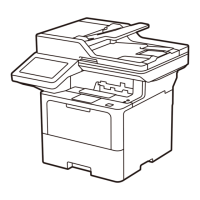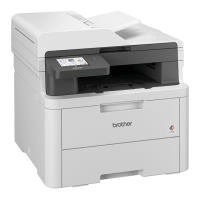6
If paper is not caught inside the 2-sided
tray, open the back cover.
WARNING
HOT SURFACE
The machine's internal parts will be extremely
hot. Wait for the machine to cool down before
touching them.
7
Use both hands to gently pull the
jammed paper out of the back of the
machine.
8
Close the back cover until it locks in the
closed position.
9
Put the 2-sided tray firmly back in the
rear of the machine.
10
Put the paper tray firmly back in the
front of the machine.
A
Troubleshooting
61
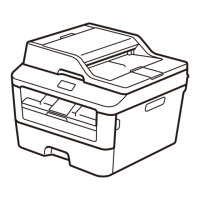
