Do you have a question about the Brother DCP-L3551CDW and is the answer not in the manual?
Configure the machine's date and time settings for proper operation.
Enter your fax or telephone number and name for Station ID.
Download the Full Driver & Software Package from the Brother website.
Follow the on-screen instructions for installation on Windows and Mac.
Locate SSID (Network Name) and Network Key (Password) on your access point/router.
Use the Network > WLAN > Setup Wizard menu on LCD models.
Ensure the mobile device is connected to the same wireless network as the machine.
| Duplex printing | Yes |
|---|---|
| Print technology | LED |
| Maximum resolution | - DPI |
| Duplex printing mode | Auto |
| Time to first page (black, normal) | 15.5 s |
| Print speed (black, normal quality, A4/US Letter) | 18 ppm |
| Sound pressure level (printing) | 45 dB |
| Storage temperature (T-T) | 0 - 40 °C |
| Operating temperature (T-T) | 10 - 32 °C |
| Storage relative humidity (H-H) | 10 - 95 % |
| Operating relative humidity (H-H) | 20 - 80 % |
| Total input capacity | 250 sheets |
| Total output capacity | 150 sheets |
| Total number of input trays | 1 |
| Auto document feeder (ADF) input capacity | 50 sheets |
| Envelopes sizes | 10, Com-10, DL, Monarch |
| Paper tray media types | Bond paper, Envelopes, Labels, Plain paper, Recycled paper, Thick paper, Thin paper |
| Paper tray media weight | 60 - 163 g/m² |
| Non-ISO print media sizes | Executive (184 x 267mm), Legal (media size), Letter (media size) |
| ISO A-series sizes (A0...A9) | A4, A5, A6 |
| Maximum ISO A-series paper size | A4 |
| Duplex copying | - |
| Maximum copy resolution | 600 x 600 DPI |
| Scanner type | ADF scanner |
| Input color depth | 48 bit |
| Output color depth | 24 bit |
| Input grayscale depth | 16 bit |
| Output grayscale depth | 8 bit |
| Optical scanning resolution | 1200 x 2400 DPI |
| Wi-Fi standards | 802.11b, 802.11g, Wi-Fi 4 (802.11n) |
| Ethernet LAN data rates | 10, 100 Mbit/s |
| Supported network protocols (IPv4) | ARP, RARP, BOOTP, DHCP, APIPA (Auto IP), WINS/NetBIOS name resolution, DNS Resolver, mDNS, LLMNR responder, LPR/LPD, Custom Raw Port/Port9100, SMTP Client, IPP/IPPS, FTP Client and Server, CIFS Client, TELNET Server, SNMPv1/v2c/v3, HTTP/HTTPS server, TFTP client and server, ICMP, Web Services (Print/Scan), SNTP Client |
| Supported network protocols (IPv6) | NDP, RA, DNS resolver, mDNS, LLMNR responder, LPR/LPD, Custom Raw Port/Port9100, IPP/IPPS, SMTP Client, FTP Client and Server, CIFS Client, TELNET Server, SNMPv1/v2c/v3, HTTP/HTTPS server, TFTP client and server, ICMPv6, SNTP Client, Web Services (Print/Scan) |
| Product color | White |
| Server operating systems supported | Windows Server 2008 R2, Windows Server 2012, Windows Server 2012 R2, Windows Server 2016 |
| Windows operating systems supported | Windows 10, Windows 7, Windows 8, Windows 8.1 |
| Duplex functions | |
| Maximum duty cycle | - pages per month |
| AC input voltage | 110 - 120 V |
| AC input frequency | 50/60 Hz |
| Depth | 475 mm |
|---|---|
| Width | 410 mm |
| Height | 414 mm |



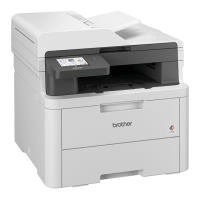

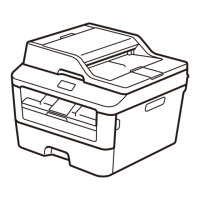

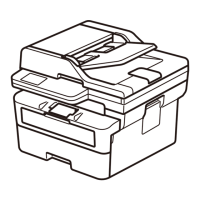

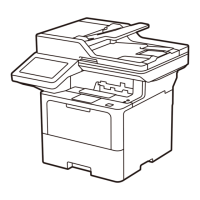
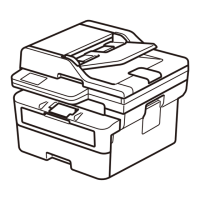

