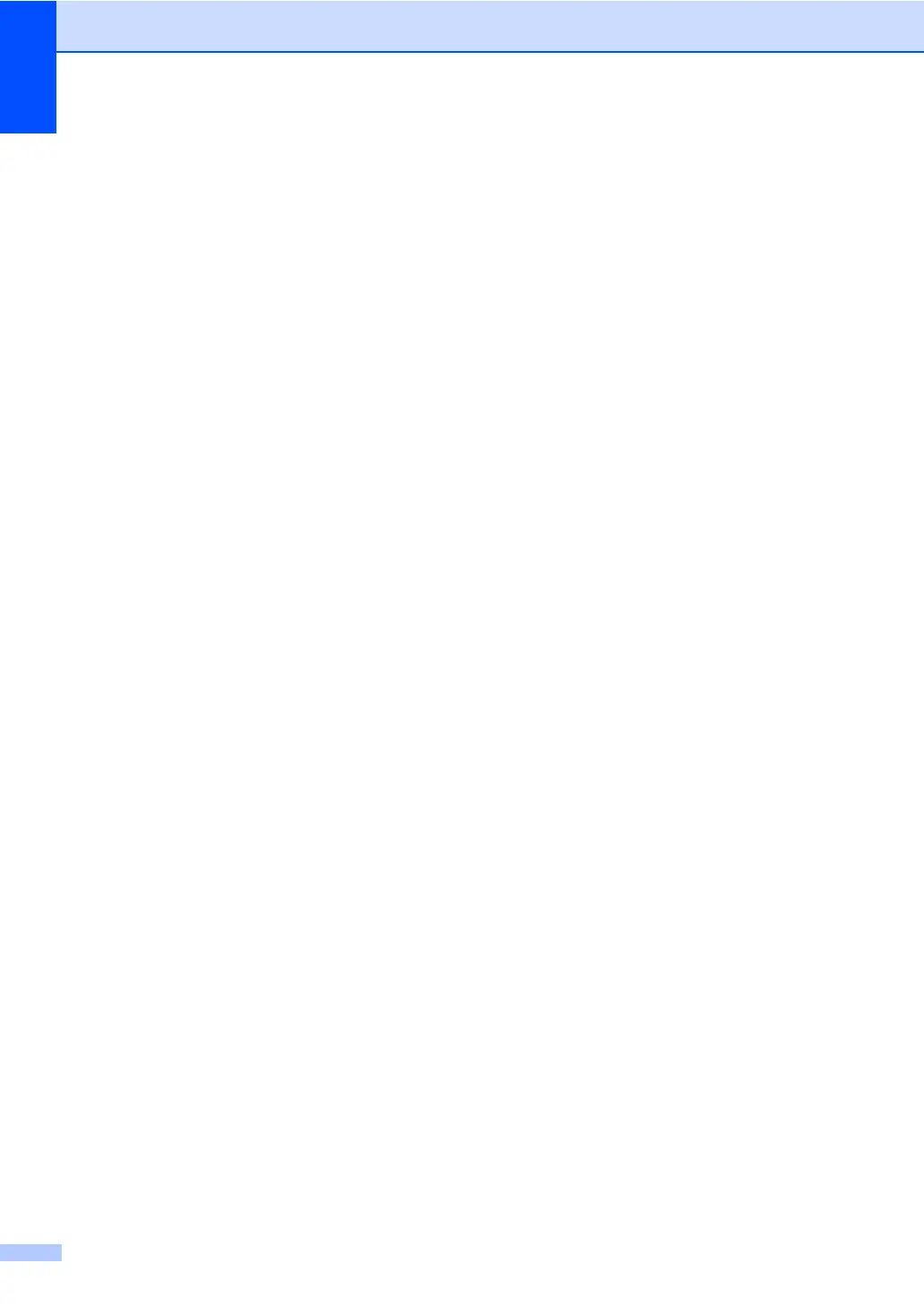Chapter 2
12
IPSec 2
IPsec (Internet Protocol Security) is a security
protocol that uses an optional Internet
Protocol function to prevent manipulation and
ensure the confidentiality of data transmitted
as IP packets. IPsec encrypts data carried
over the network, such as print jobs sent from
computers to a printer. Because the data is
encrypted at the network layer, applications
that use a higher-level protocol use IPsec
even if the user is not aware of its use.
IPsec supports the following operations:
IPsec transmissions
IPsec settings
For more information about IPsec,
see Software and Network User's Guide.
Setting Lock 2
Setting Lock lets you set a password to stop
other people from accidentally changing your
machine’s settings.
Make a careful note of your password. If you
forget it, you will have to reset the passwords
stored in the machine. Contact your
administrator or Brother customer service.
While the Setting Lock is On, you cannot
access the machine's settings.
(For MFC models only)
Machine settings cannot be changed through
the Remote Setup utility while Setting Lock is
On.
