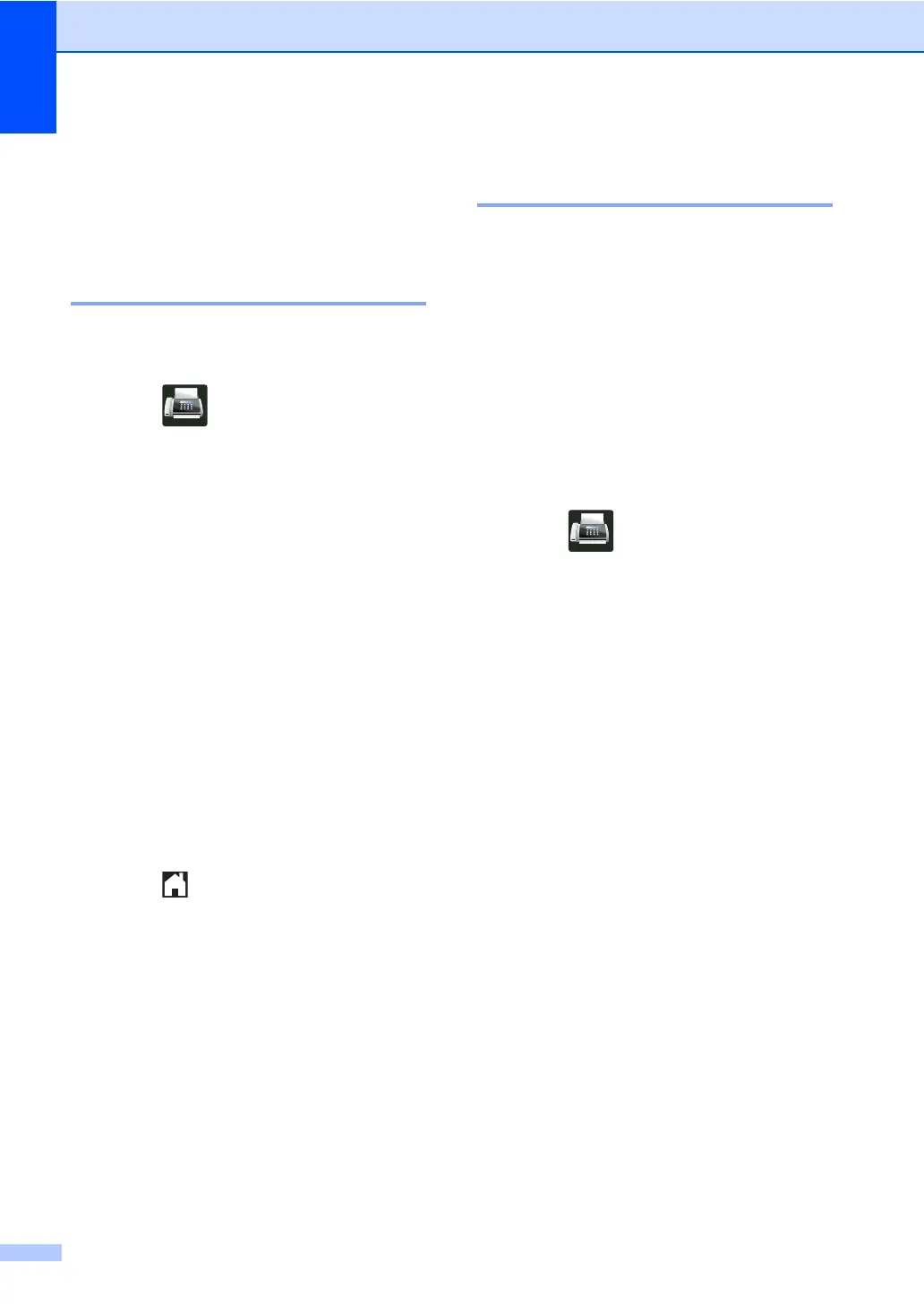Chapter 5
38
Additional ways to
store numbers 5
Storing Address Book
numbers from Outgoing Calls5
You can store Address Book numbers from
the Outgoing Call history.
a Press (Fax).
b Press Call History.
c Press Outgoing Call.
d Press the number.
e Press Edit.
f Press Add to Address Book.
g Press Name.
h Enter the name (up to 15 characters)
using the Touchscreen's keyboard. (To
help you enter letters, see
Basic User's Guide.)
Press OK.
i Press OK to confirm the fax or telephone
number.
j Press .
Setting up Groups for
Broadcasting 5
A Group, which can be stored in the Address
Book, allows you to send the same fax
message to many fax numbers by pressing
Fax, Address Book, Group name, Apply
and Fax Start.
First, you must store each fax number in
Address Book (see Basic User's Guide).
Then you can include them as numbers in the
Group. Each Group uses up an Address
Book number. You can store up to 20 Groups,
or you can assign up to 299 numbers to a
large Group. (See Broadcasting on page 20.)
a Press (Fax).
b Press Address Book.
c Press Edit.
d Press Setup Groups.
e Press Name.
f Enter the Group name (up to 15
characters) using the Touchscreen's
keyboard.
Press OK.
g Press Add/Delete.
h Add Address Book numbers to the
Group by pressing them to display a red
checkmark.
Press OK.
i Read and confirm the displayed list of
names and numbers you have chosen,
and then press OK to save your Group.
