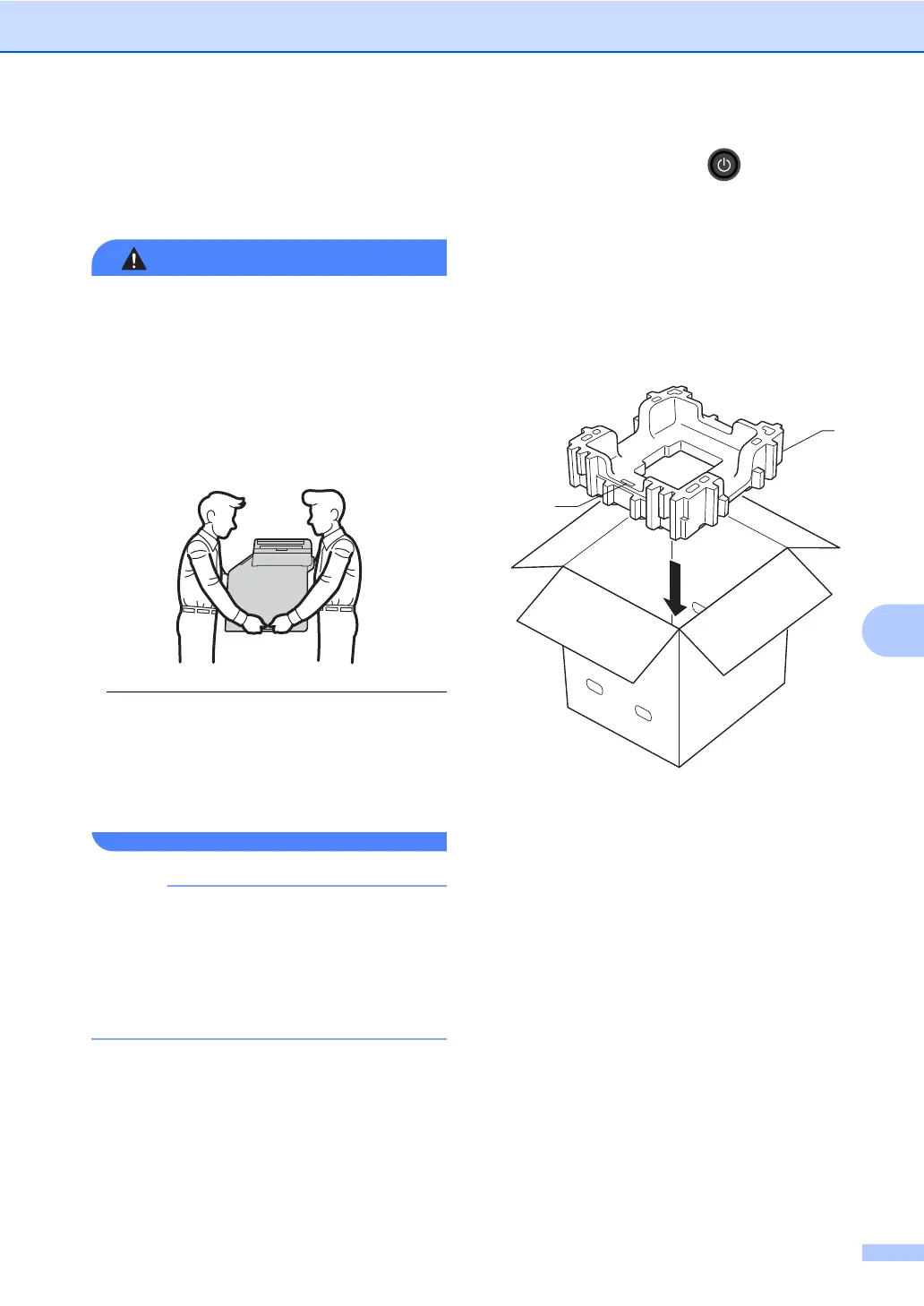Routine maintenance
57
A
Packing and shipping
the machine A
This machine is heavy and weighs more
than 29.0 kg. To prevent possible injuries,
at least two people should lift the machine.
One person should hold the front of the
machine, and one person should hold the
back, as shown in the illustration. Be careful
not to trap your fingers when you put the
machine down.
If you use a Lower Tray, DO NOT carry the
machine with the Lower Tray as you may
be injured or cause damage to the machine
because it is not attached to the Lower
Tray.
If for any reason you must ship your
machine, carefully repack the machine in
the original packaging to avoid any
damage during transit. The machine
should be adequately insured with the
carrier.
a Press and hold down to turn off the
machine. Leave the machine turned off
for at least 10 minutes to cool down.
b Disconnect all the cables, and then
unplug the power cord from the
electrical socket.
c Place the packing material (1) into the
carton.
1
FRONT
