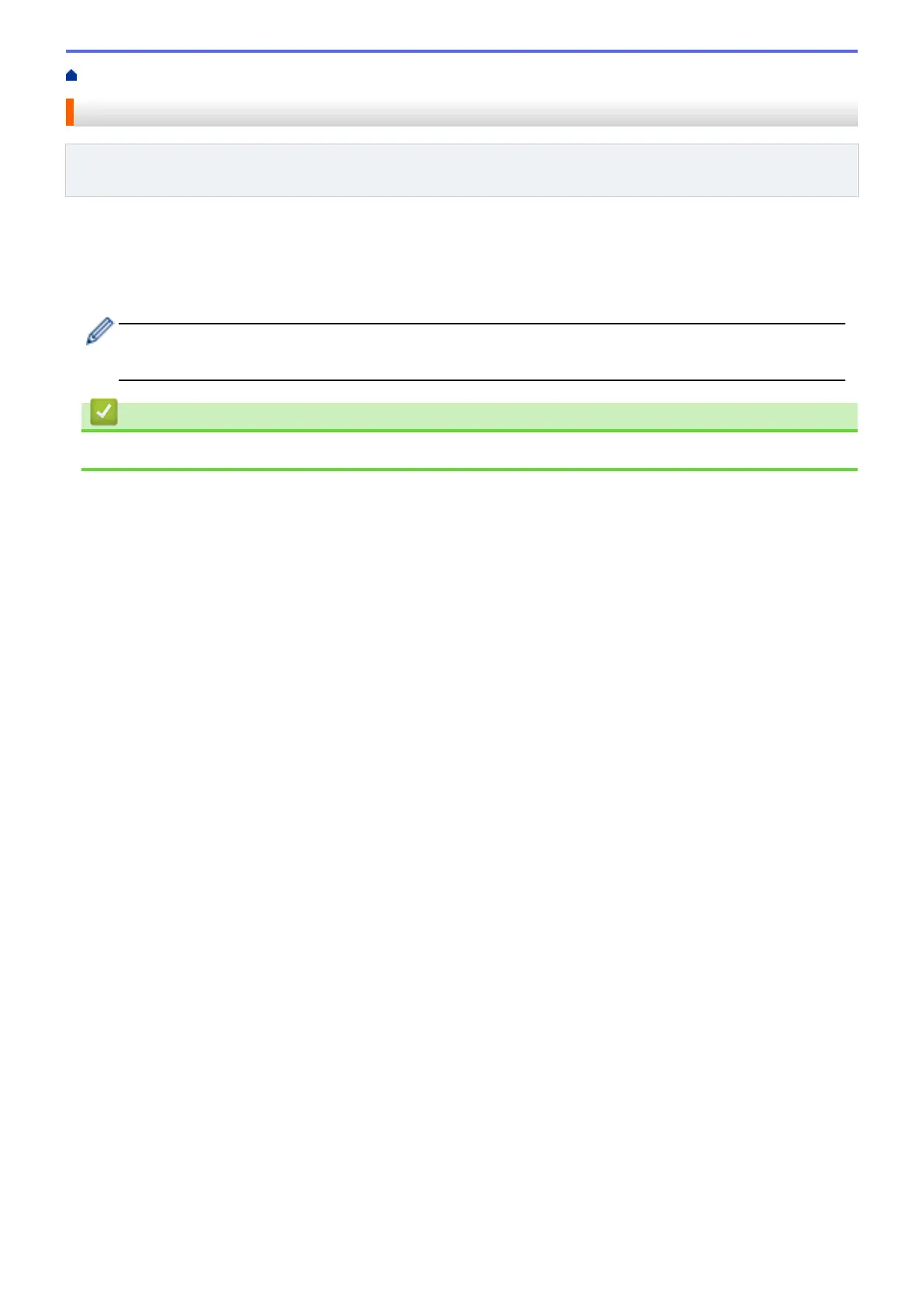Home > Scan and Upload > Scan Settings > Change Scan Type
Change Scan Type
Related Models: DCP-L8400CDN/DCP-L8450CDW/MFC-L8600CDW/MFC-L8650CDW/MFC-L8850CDW/
MFC-L9550CDW
1. Press Scan Type.
2. Choose Colour, Grey, or B&W.
3. When finished, press OK.
• When scanning and uploading JPEG or Microsoft
®
Office files, monochrome scanning is not available.
• When scanning and uploading JPEG files, each page is uploaded as a separate file.
Related Information
• Scan Settings
23
