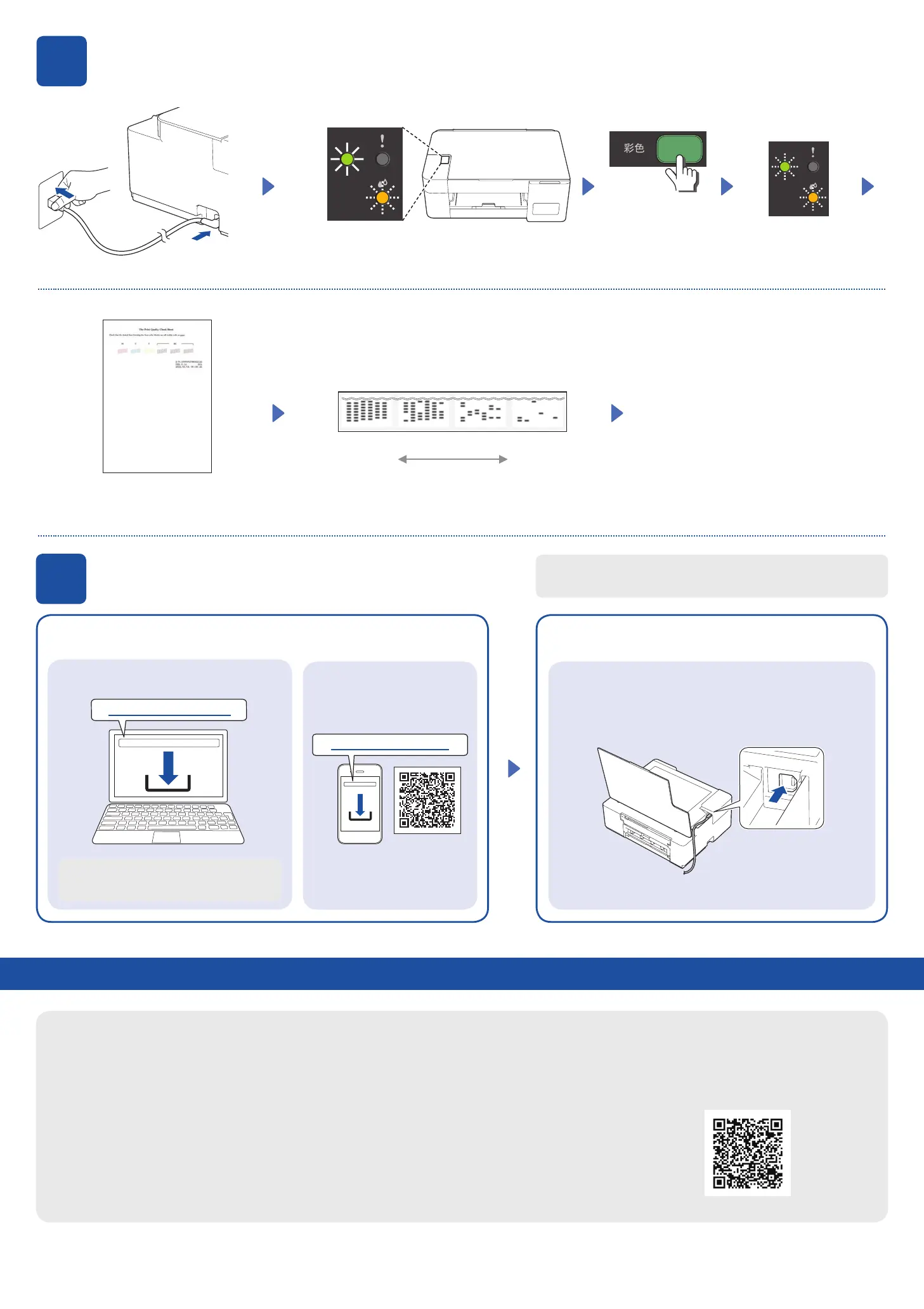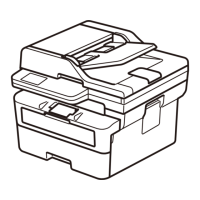Setup Complete
4
Start the initial cleaning
The machine prints the Print Quality
Check Sheet.
Check the Print Quality Check Sheet.
To improve the print quality, clean the
print head. See Improve Print Quality
in this guide.
Good Poor
Lit
Blinking
5
Connect your computer or mobile device
Connect your Brother machine and computer/mobile device to
the same network.
Install Brother software to use your machine. Visit one of the following websites:
For Computers:
For Windows only, CD installation is also
available.
For Mobile Devices:
(DCP-T420W/DCP-T425W/
DCP-T426W/DCP-T428W)
Install the Brother iPrint&Scan
application.
Follow the on-screen instructions.
For USB Connection:
Use the USB port inside the machine, as shown.
setup.brother.com
Initial cleaning begins
Blinking
Press and hold for
3 seconds
Your machine can print through an applet of WeChat, which is called "兄弟畅享印".
"兄弟畅享印" lets you wirelessly print photos and documents without the need to install an app or a driver.
Binding your printer before using WeChat print function for the first time.
Please scan the QR code on the right for operation instructions.
Connect with WeChat (DCP-T420W / DCP-T425W / DCP-T426W)
1
brother.com/apps
