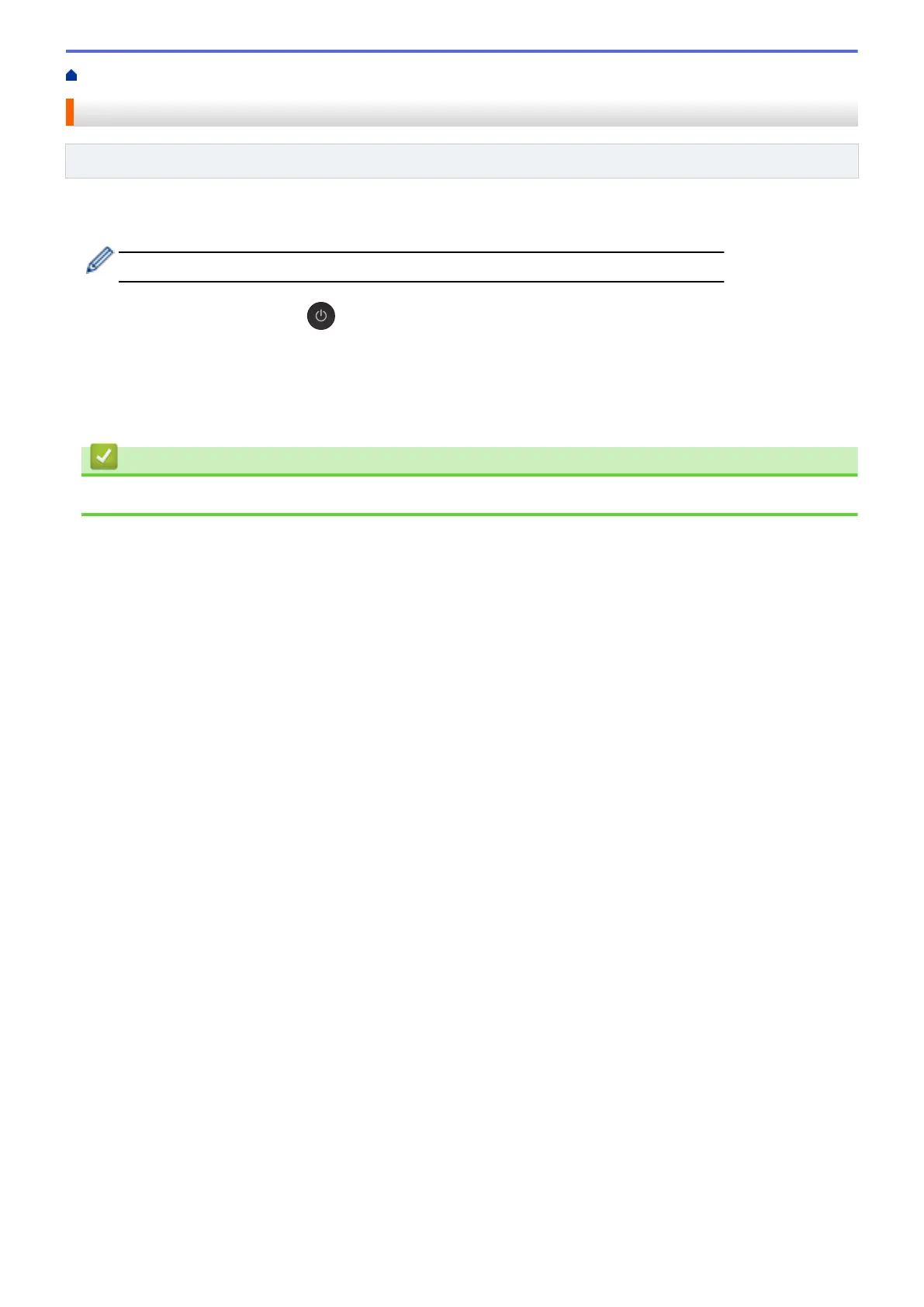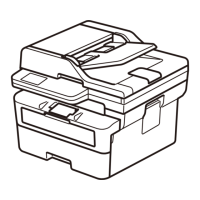Home > Network > Network Features > Reset the Network Settings to Factory Settings
Reset the Network Settings to Factory Settings
Related Models: DCP-T420W/DCP-T425W
You can use the buttons on the control panel to reset your machine to its factory settings. This resets all
information, such as the password and IP address.
You can also reset the print server to its factory settings using Web Based Management.
1. Press WiFi Button/LED and (Stop) simultaneously.
The Power LED, Warning LED, and Ink LED light up for one second, and then the WiFi Button/LED starts
blinking.
2. Press and hold Colour Start for two seconds.
The machine restarts.
Related Information
• Network Features
126
