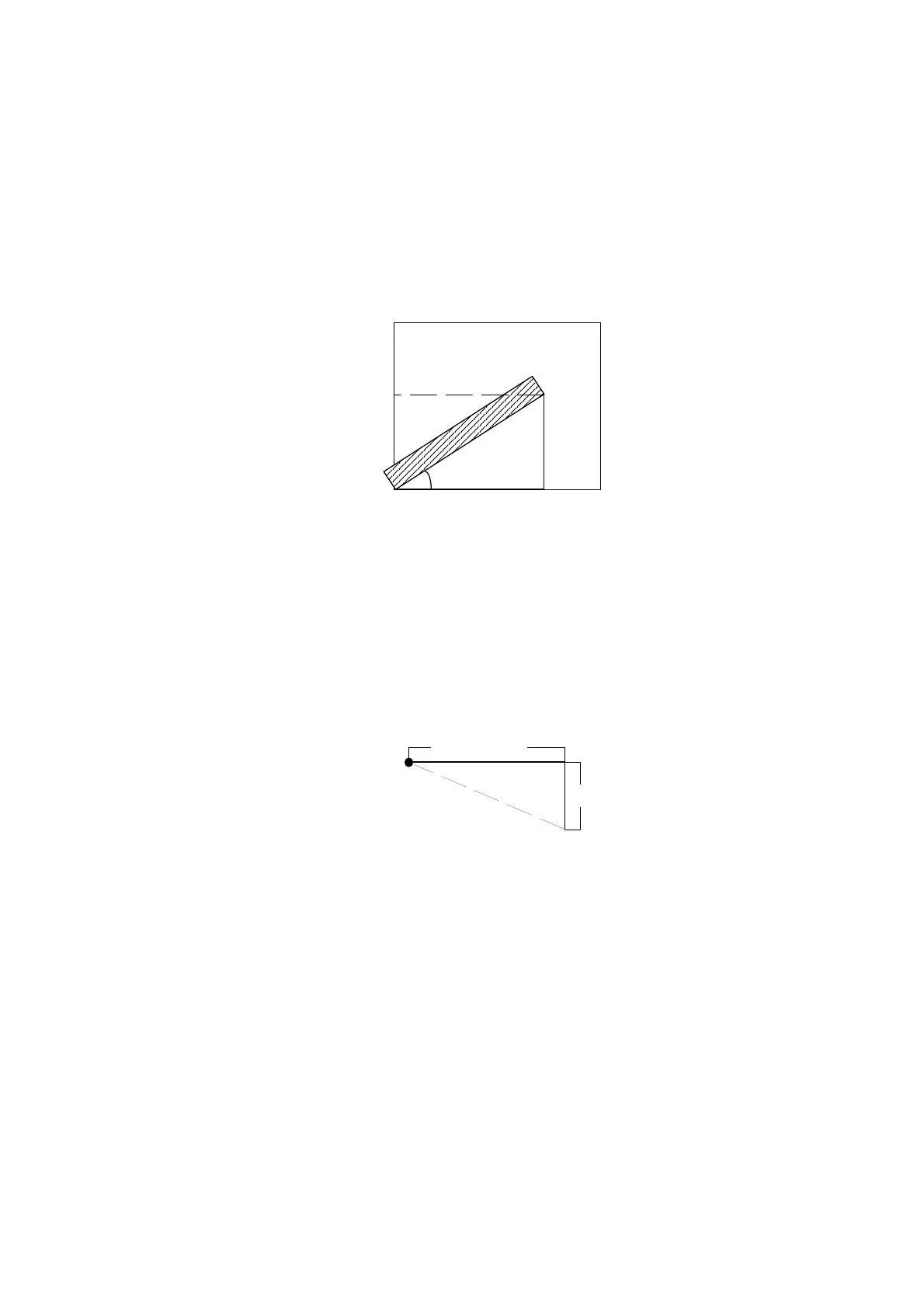CHAPTER 9 HP-GL - 23
DR - Relative direction
DR [ run, rise ] [;]
run : X direction component
rise : Y direction component
A percentage of the distance in the X and Y directions between P1 and P2 is used as the units
Specifies the character plot direction.
Values for the run and rise are clamped real numbers.
The instruction is ignored when values for both run and rise are 0.
When the parameter field is omitted, the default value (horizontal direction) is used.
run=70%
rise = 60%
(70,0)
(0,60)
(0, 100)
(0, 100)
(100, 100)
CP - Character plot
CP X,Y [;]
X ; the number of text spaces the pen position is moved.
Y ; the number of text lines the pen position is moved.
Moves the cursor the specified number of characters.
Values for X and Y are clamped real numbers.
When the parameter field is omitted, the cursor is not moved along the X-axis but it is moved 1 character in
the negative direction along the Y-axis (identical to executing CP 0, -1;).
X increment
Y increment
Current position
10 '*** CPEX ***
20 LPRINT "DF;SP1;PA1000,3000;PDPR3000,0;PU;PR-3000,0;"
30 LPRINT "CP5,.55;LBABOVE THE LINE";CHR$(3);"PA2000,3000;"
40 LPRINT "XT;CP0,-1.15;LBBELOW THE LINE";CHR$(13);CHR$(10);"AND
WITH A NEAT";CHR$(3)
50 LPRINT "CP;LBMARGIN";CHR$(3)
60 END
<Sample 85>
SI - Set absolute character size
SI [ width, height ] [;]
width : the width in centimeters of printed characters
height : the height in centimeters of printed characters
Specifies the size of characters to be plotted.
Values for width and height are clamped real numbers.
When the parameter field is omitted, the default values are used (width: 0.1879 cm, height: 0.2690 cm).
