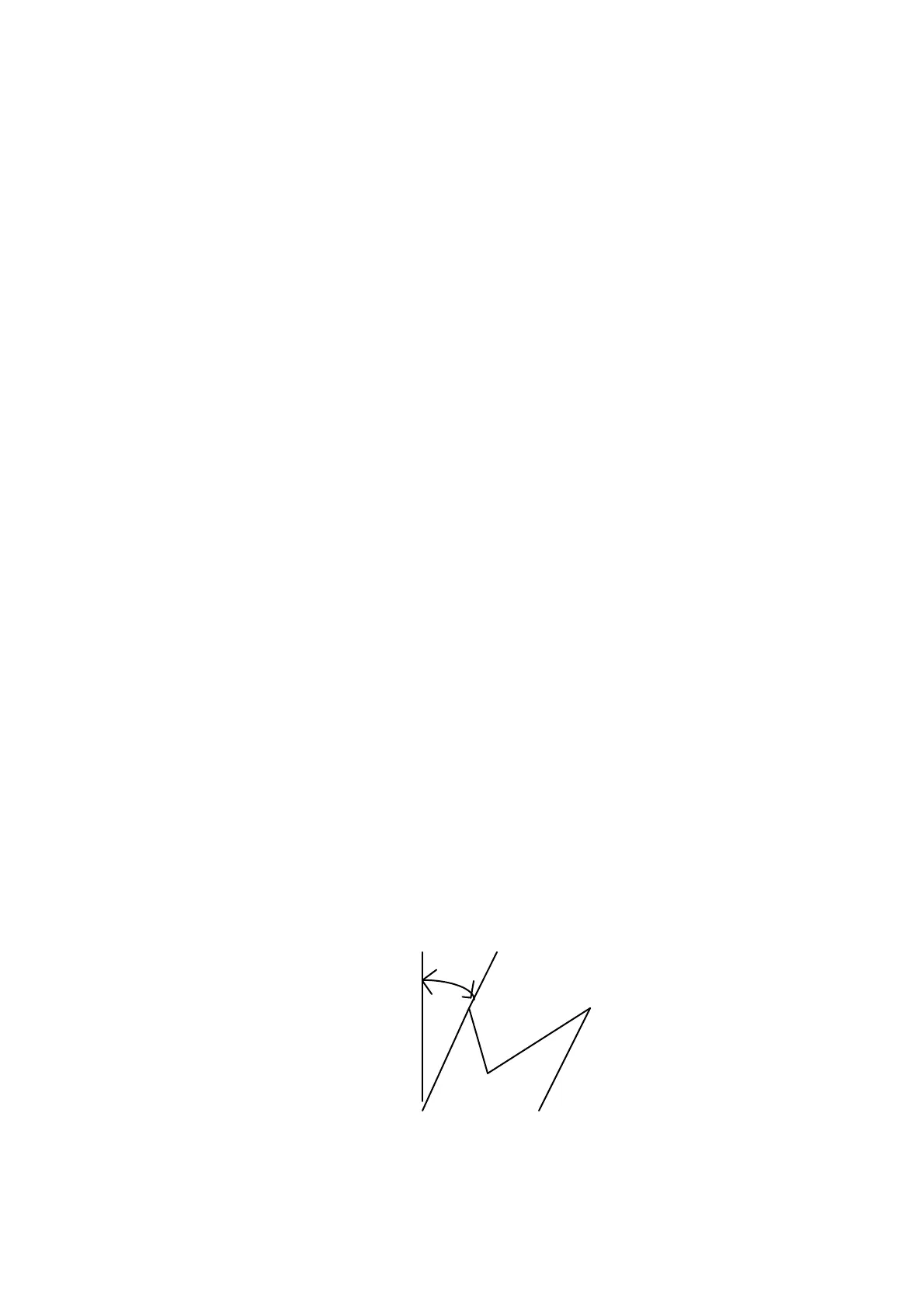CHAPTER 9 HP-GL - 24
10 '*** SIEX1 ***
20 LPRINT "IN;SP1;PA1000,1000;"
30 LPRINT "SI2,1.5;LBLASER";CHR$(3)
40 END
<Sample 86>
10 '*** SIEX2 ***
20 LPRINT "IN;SP1;PA5000,3000:"
30 LPRINT "SI-.35,.35;LBCHARACTER";CHR$(3)
40 END
<Sample 87>
10 '*** SIEX3 ***
20 LPRINT "IN;SP1;PA5000,3000;"
30 LPRINT "SI.35,-.35;LBCHARACTER";CHR$(3)
40 END
<Sample 88>
10 '*** SIEX4 ***
20 LPRINT "IN;SP1;PA5000,3000;"
30 LPRINT "SI-.35,-.35;LBCHARACTER";CHR$(3)
40 END
<Sample 89>
SR - Set relative character size
SR [ width, height ] [;]
width ; the width of printed characters expressed as a percentage of the x-component of the distance
between P1 and P2.
height ; the height of printed characters expressed as a percentage of the y-component of the distance
between P1 and P2.
Specifies the size of characters to be plotted.
Values for width and height are clamped real numbers.
When the parameter field is omitted, the default values are used (width: 0.7500%, height: 1.5000%).
10 ' *** SREX ***
20 LPRINT "IN;SP2;PA100,7000;LBDEFAULT SIZE";CHR$(3)
30 LPRINT "IP 2000,2000,6500,6500;PA100,6500;"
40 LPRINT "LBNEW P1 AND P2 CHANGE LABEL SIZE";CHR$(3);"SR5,5;"
50 LPRINT "PA100,6000;LBNEW SR INSTRUCTION";CHR$(13);CHR$(3);
60 LPRINT "LBCHANGE LABEL SIZE";CHR$(3);
<Sample 90>
SL - Character slant
SL [ tan ] [;]
tan - tangent of character slant angle ()
Specifies the slant of characters to be plotted.
Value for tanis a clamped real number.
When the parameter field is omitted, the default value is used (0 degree character slant).