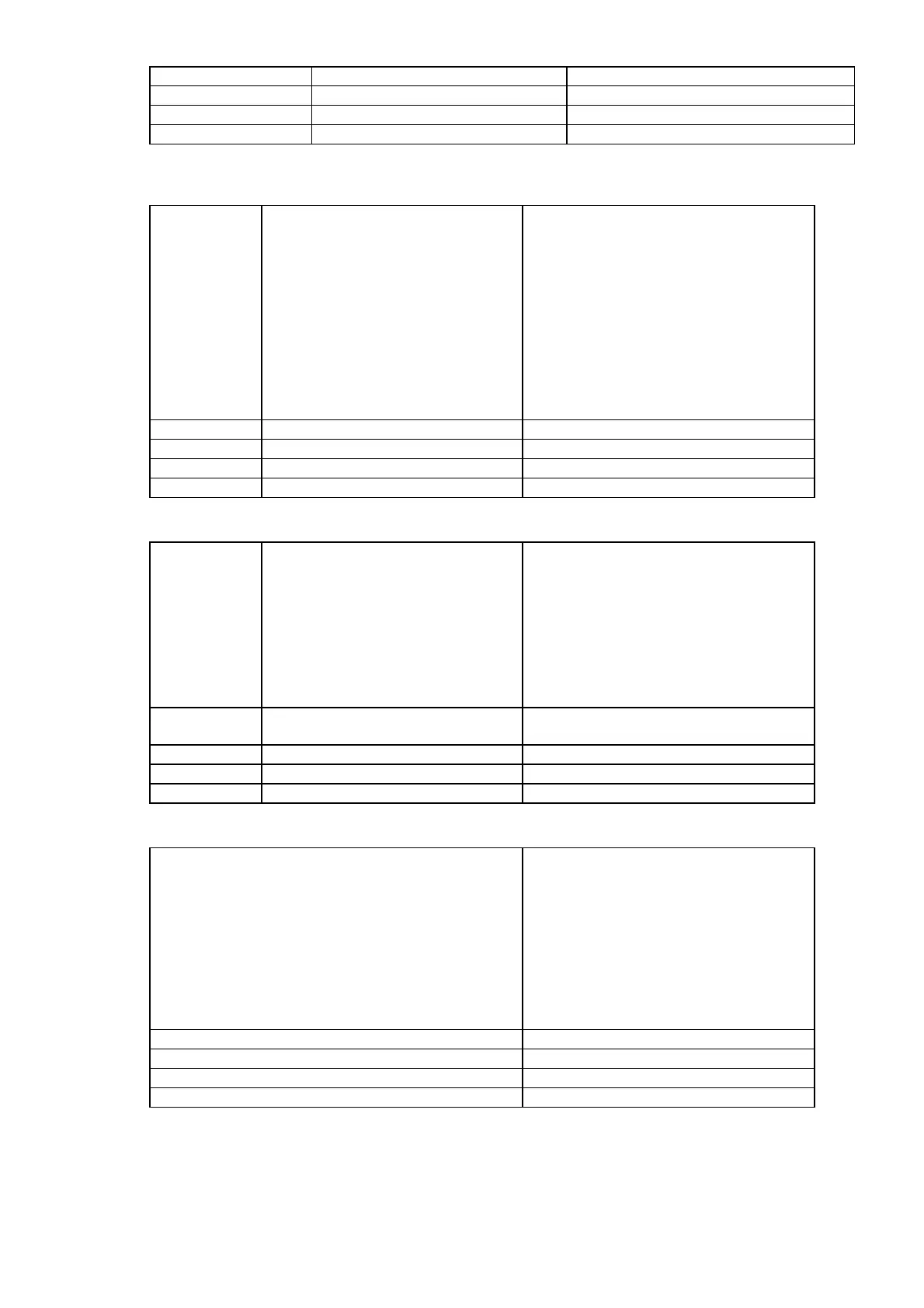CHAPTER 2 PCL - 47
Maryland
PcTennessee Roman, Italic, Bold, Bold italic
Utah Medium, Oblique, Bold, BoldOblique
Utah Condensed Medium, Oblique, Bold, Bold oblique
Microsoft Windows 3.1 TrueType Compatible Fonts:
HL-1050/1070/1250/1270N/1450/1470N/P2500/
1660e/2060/2400C/2400Ce/3400CN/1650/1670N/
3260N/2460/7050/1850/1870N/5040/5050/5070N/
5140/5150D/5170DN/2600CN/3450CN/6050/
6050D/6050DN/8050N/2700CN/2070N/5240/
5250DN/5270DN/5280DW/4040CN/4050CDN/
4070CDW/2150N/2170W/5340D/5350DN/5370DW/5
380DN/3070CW/3075CW/2250DN/2270DW/4140CN
/4150CDN/4570CDW/5440D/5450DN/5470DW/6180
DW/S7000DN/3170CDW/L8250CDN/L8350CDW/
L9200CDW/
L9300CDW/L2360DN/L2360DW/L2365DW/25
60DN/2569DW
Tennessee Roman, Italic, Bold, Bold Italic
Helsinki Medium, Oblique, Bold, BoldOblique
BR Symbol
W Dingbats
BR-Script Fonts:
HL-1050/1070/1250/1270N/1450/1470N/P2500/
1660e/2060/2400C/2400Ce/3400CN/1650/1670N/
3260N/2460/7050/1850/1870N/5050/5070N/
5150D/5170DN/2600CN/3450CN/6050/6050D/
6050DN/8050N/2700CN5240/5250DN/5270DN/5280
DW/4040CN/4050CDN/4070CDW/5340D/5350DN/5
370DW/5380DN3070CW/3075CW/4140CN/4150CD
N/4570CDW/5440D/5450DN/5470DW/6180DW/S70
00DN/3170CDW/L8250CDN/L8350CDW/L9200
CDW/ L9300CDW/
Atlanta Book, BookOblique, Demi,
DemiOblique
Copenhagen Roman, Italic, Bold, Bold italic
Portugal Roman, Italic, Bold, Bold italic
Calgary MediumItalic
Brother Original Fonts:
HL-1050/1070/1250/1270N/1450/1470N/P2500/
1660e/2060/2400C/2400Ce/3400CN/1650/1670N/
3260N/2460/7050/1850/1870N/5040/5050/5070N/
5140/5150D/5170DN/2600CN/3450CN/6050/
6050D/6050DN/8050N/2700CN/2070N5240/5250DN/
5270DN/5280DW/4040CN/4050CDN/4070CDW/215
0N/2170W/5340D/5350DN/5370DW/5380DN/3070C
W/3075CW/2250DN/2270DW/4140CN/4150CDN/45
70CDW/5440D/5450DN/5470DW/6180DW/S7000D
N/3170CDW/L8250CDN/L8350CDW/L9200CD
W L9300CDW/
Bermuda Script
German
US Roman
San Diego
You can select a font in any of these typefaces, specifying height (point size) and symbol set. Characters printed
in scalable fonts are always proportionally spaced - that is, the spacing between characters on a line depends on
their shapes. To add to the number of fonts available, you can buy scalable typeface cartridges/cards which you
can insert into the printer's cartridge/card slots and scalable typeface disks from which you can copy the
typefaces into the printer's memory. You can also create your own downloadable scalable typefaces, using
software commands.