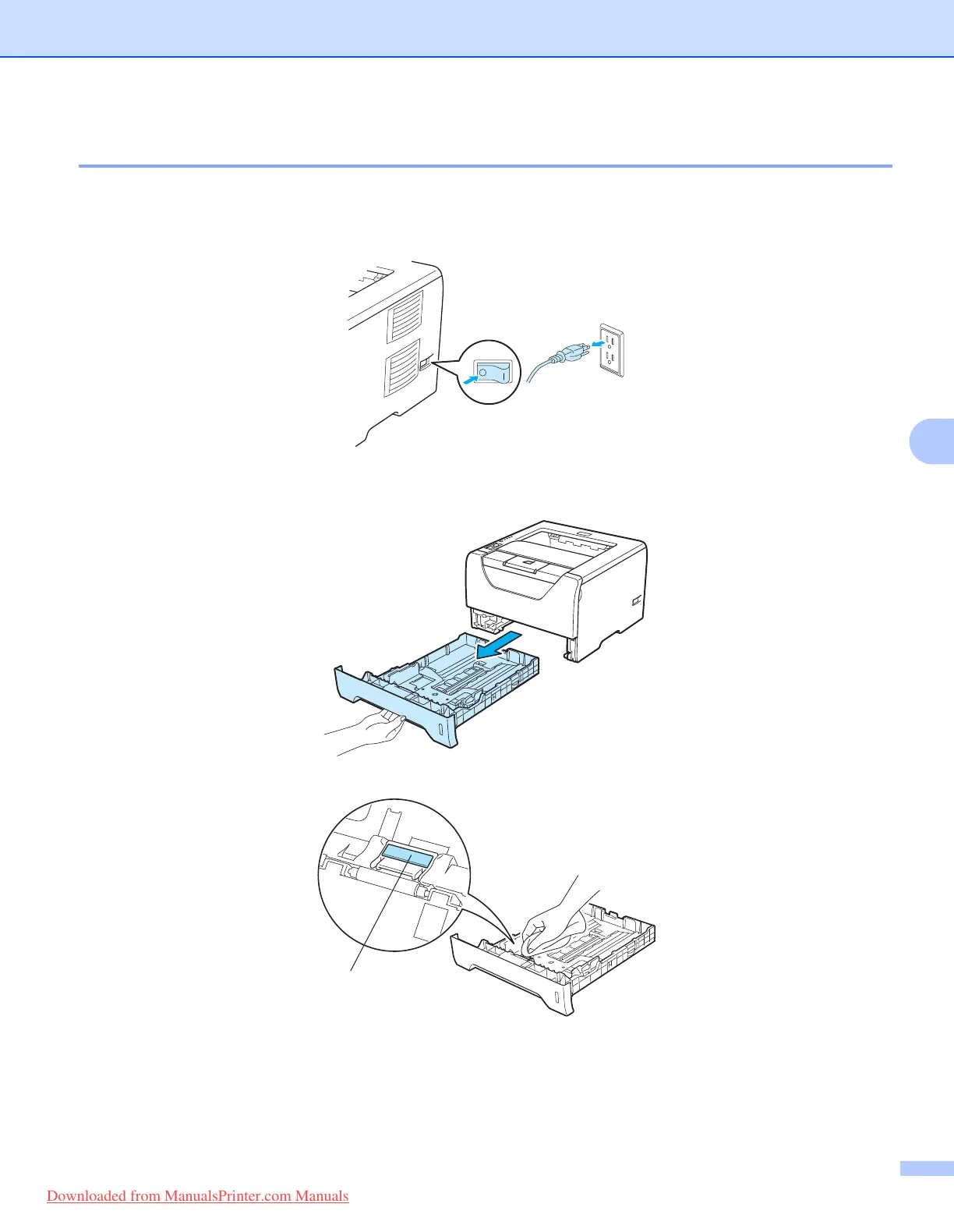Routine Maintenance
110
6
Cleaning the paper pick-up roller 6
If the paper pick-up roller is stained, the printer may not feed paper. In that case, clean the paper pick-up roller
as follows:
a Turn off the power switch and unplug the printer.
b Unplug the power cord and interface cable from the printer.
c Pull the paper tray out of the printer.
d Dampen a soft cloth with lukewarm water and wipe the separator pad (1) in the paper tray with it.
1
Downloaded from ManualsPrinter.com Manuals