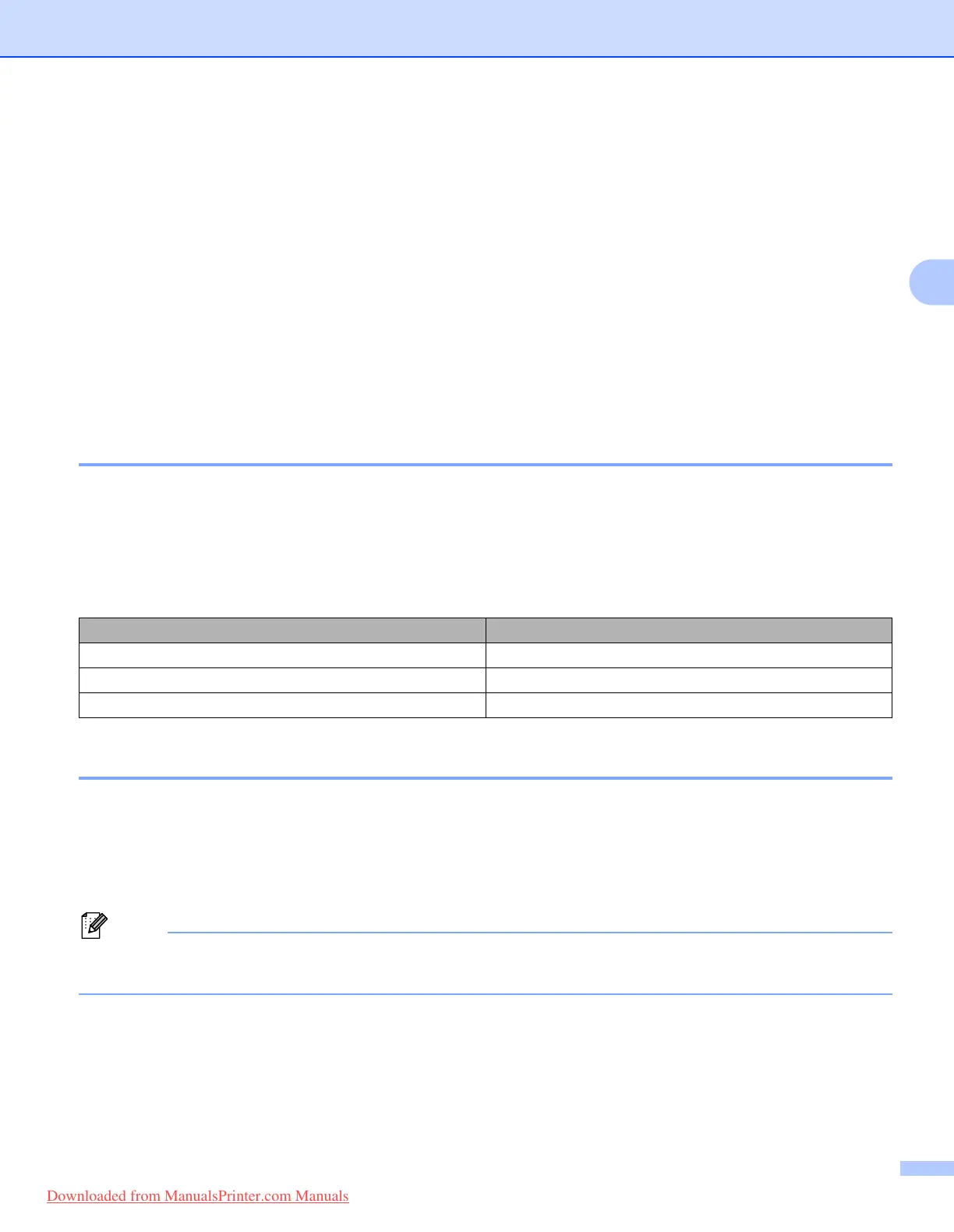Driver and Software
73
3
Adobe Systems Incorporated. PostScript
®
Language Reference, 3rd edition. Addison-Wesley
Professional, 1999. ISBN: 0-201-37922-8
Adobe Systems Incorporated. PostScript
®
Language Program Design. Addison-Wesley Professional,
1988. ISBN: 0-201-14396-8
Adobe Systems Incorporated. PostScript
®
Language Tutorial and Cookbook. Addison-Wesley
Professional, 1985. ISBN: 0-201-10179-3
EPSON FX-850 and IBM Proprinter XL Mode
The EPSON FX-850 and IBM Proprinter XL modes are the emulation modes that this printer supports to
meet the industry-standard for dot matrix printers. Some applications support these dot matrix printer
emulations. Use these emulation modes so your printer will work well when printing from those types of
applications.
Automatic emulation selection 3
This printer has an automatic emulation selection feature that is turned on by default. This lets it automatically
change the emulation mode to suit the type of data it receives.
You can change the setting by using the Remote Printer Console or Web Based Management (web
browser).
The printer can choose from the following combinations:
Automatic interface selection 3
This printer has an automatic interface selection feature that is turned on by default. This lets it automatically
change the interface to IEEE 1284 parallel, USB, or Ethernet depending on which interface is connected and
receiving data.
When you use the parallel interface, you can turn the high-speed and bi-directional parallel communications
on or off by using Remote Printer Console. (See Remote Printer Console on page 74.)
This function takes a few seconds to work. If you want to speed up printing, choose the required interface
manually by using Remote Printer Console. (See Remote Printer Console on page 74.)
If you typically use only one interface, we recommend that you choose that interface using Remote Printer
Console. (See Remote Printer Console on page 74.) If only one interface is chosen, the printer will allocate
the entire input buffer to that interface to speed up printing.
Setting 1(default) Setting 2
HP LaserJet HP LaserJet
BR-Script 3 BR-Script 3
EPSON FX-850 IBM ProPrinter XL
Downloaded from ManualsPrinter.com Manuals
