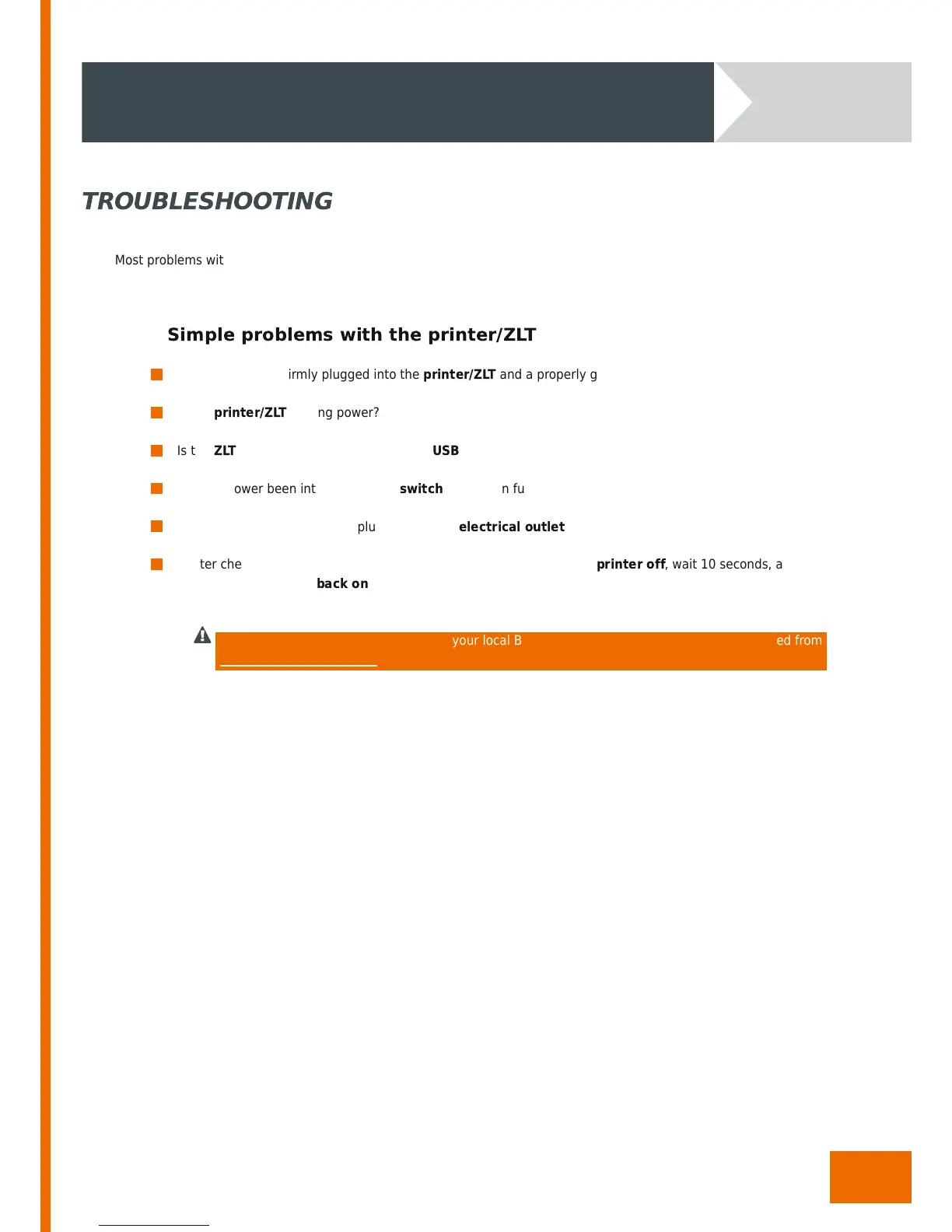15
ZLT 2/4 - M ANUAL EN/NL V1. 6
TROUBLESHOOTING
Most problems with your machine can be resolved by yourself. If something goes wrong, please check th e following
points:
Simple problems with the printer/ZLT
Is the power cord firmly plugged into the
printer/ZLT
and a properly grounded electrical outlet?
Is the
printer/ZLT
getting powe r?
Is the
ZLT
connected t o the printer via the
USB
cable?
Has the power been interrupted by a
switch
or a blown fuse?
Check if any other equipment plugged into the
electrical outlet
is not working properly
If after checking all the above points, the problem persists, switch the
printer off
, wait 10 seconds, and
then switc h the printer
back on
as this can often fix problems
If the problem persists, please contact your local Brother office. Contact details can be obtained from
http://support.brother.com
Troubleshoot