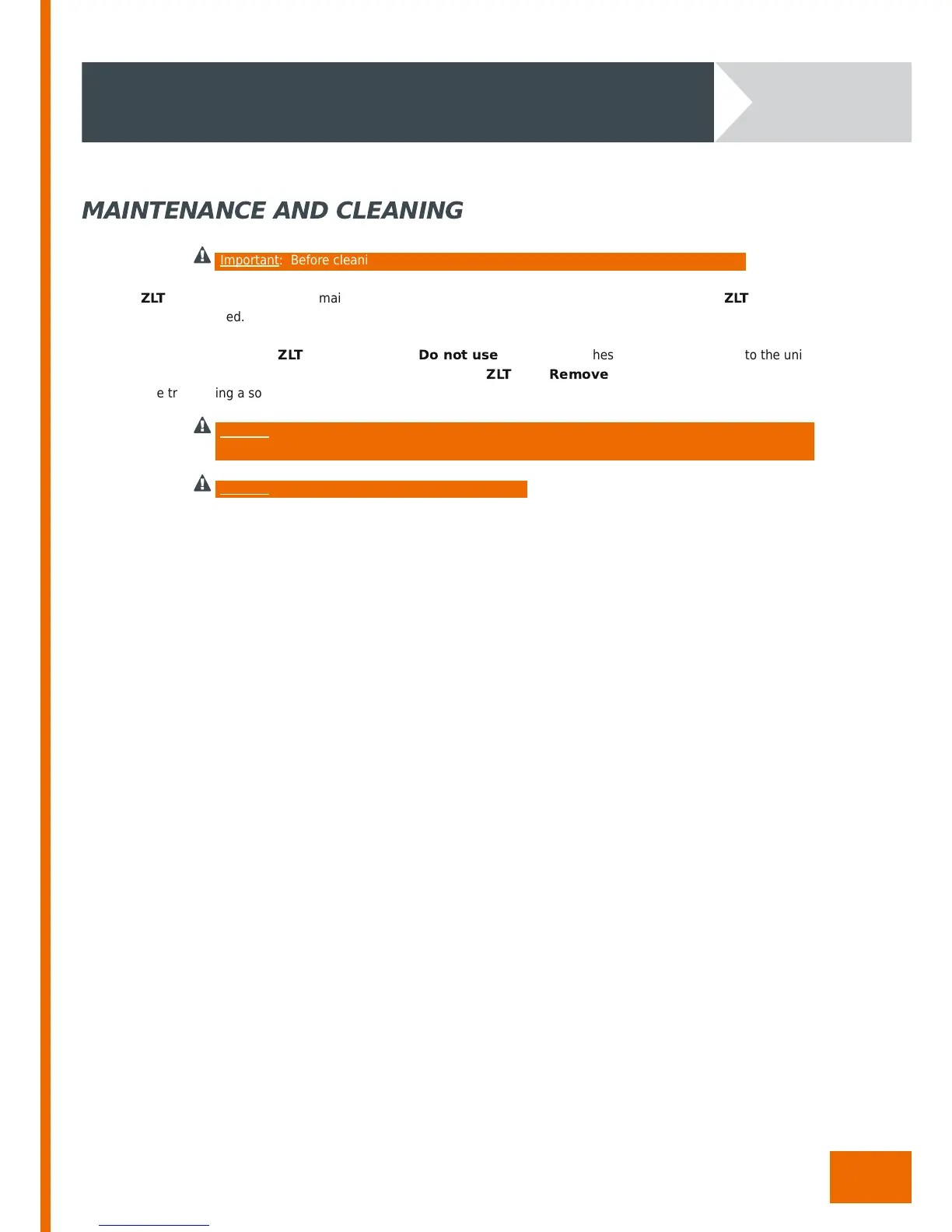13
ZLT 2/4 - M ANUAL EN/NL V1. 6
MAINTENANCE AND CLEANING
Important: Before cleaning or servicing disconnect the power form the ZLT and printer
The
ZLT
requires no preventative maint e nanc e . Exterior cleaning and removal of paper dust from the
ZLT
trays is
occasionally required.
To cle an the exterior of the
ZLT
, use a damp cloth.
Do not use
detergents as these may cause damage to the unit.
To cle an dust from the pa pe r trays, remove the trays from the
ZLT
unit.
Remove
any paper from the trays, and then
dust the trays using a soft brush.
Warning: To prevent damage to the paper exit sensor arms, please do not reach into the paper t ra y
openings.
Warning: Make sure that no liquids enter the trays.
Maintenance