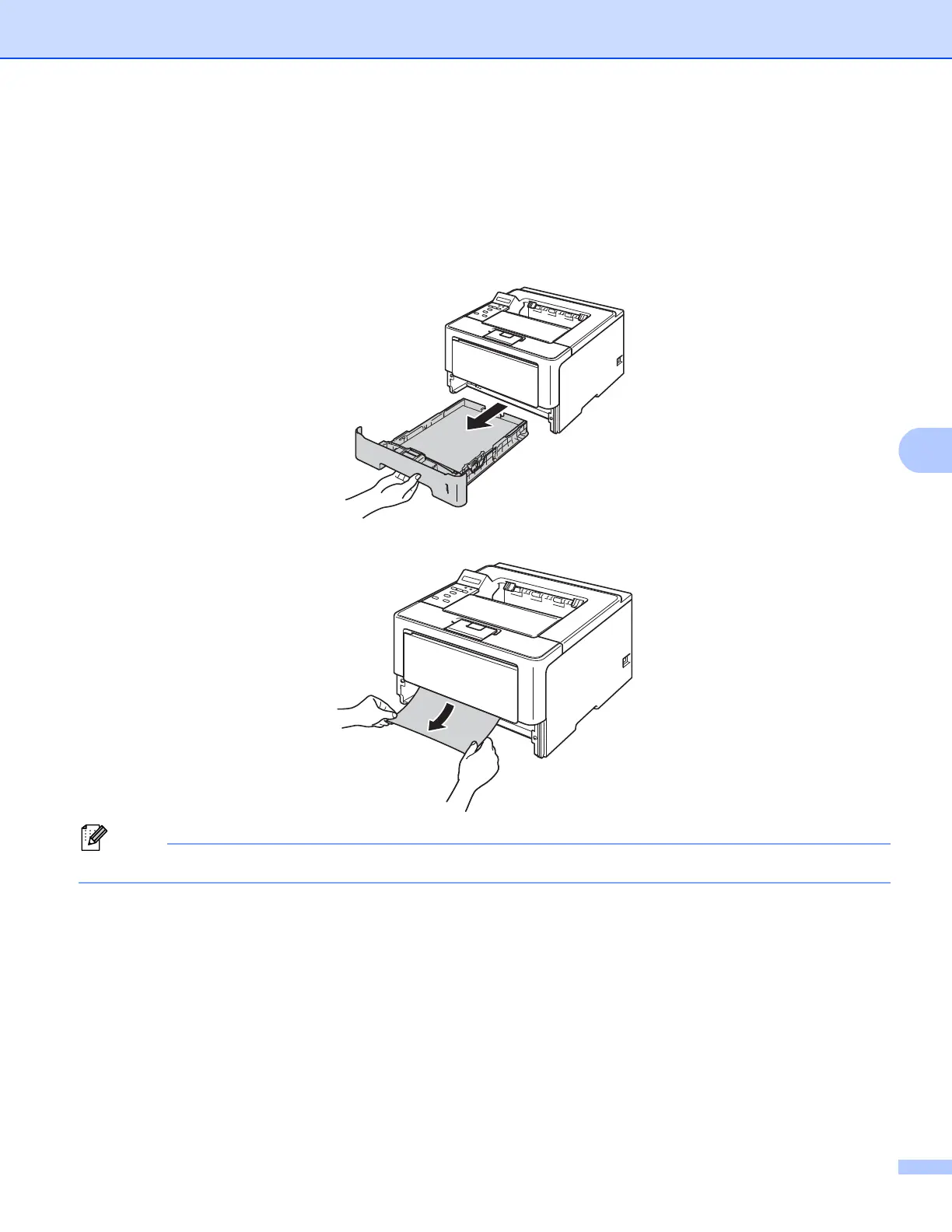143
Troubleshooting
Paper is jammed inside the machine 6
If the LCD shows Jam Inside, follow these steps:
a Leave the machine turned on for 10 minutes for the internal fan to cool the extremely hot parts inside the
machine.
b Pull the paper tray completely out of the machine.
c Use both hands to slowly pull out the jammed paper.
Pulling the jammed paper downward allows you to remove the paper more easily.
