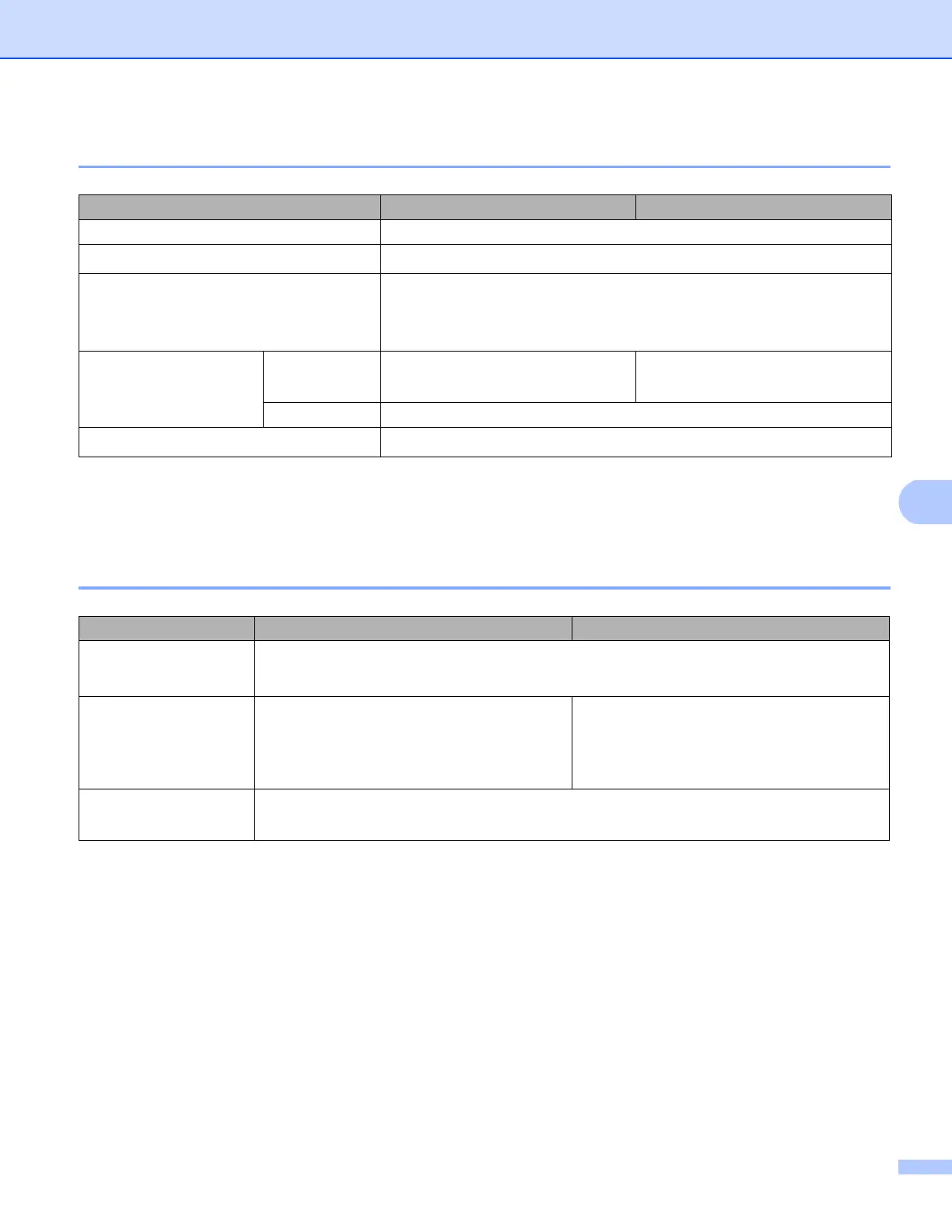163
Appendix
Printer A
1
The print speed may change depending on the type of document you print.
2
Print speed may be slower when the machine is connected by wireless LAN.
3
From Ready mode and standard tray
Interface A
1
Your machine has a Hi-Speed USB 2.0 interface. The machine can also be connected to a computer that has a USB 1.1 interface.
2
Third party USB ports are not supported.
3
For detailed network specifications, see Network (LAN) uu page 167 and uu Network User's Guide
4
When you connect the machine to a Gigabit Ethernet Network, use the network devices complying with 1000BASE-T.
Model HL-5470DW HL-6180DW
Automatic 2–sided (Duplex) Print Yes
Emulation
PCL6, BR-Script3 (PostScript
®
3™), IBM ProPrinter XL, EPSON FX-850
Resolution 1200 × 1200 dpi
HQ1200 (2400 × 600 dpi) quality
600 × 600 dpi
Print Speed
12
Single side
print
Up to 38 ppm (A4 size)
Up to 40 ppm (Letter size)
Up to 40 ppm (A4 size)
Up to 42 ppm (Letter size)
Duplex Print Up to 18 sides per minute (9 sheets per minute) (A4 or Letter size)
First Print Time
3
Less than 8.5 seconds at 23 °C / 230 V
Model HL-5470DW HL-6180DW
USB
Hi-Speed USB 2.0
12
It is recommended you use a USB 2.0 cable (Type A/B) that is no more than 2.0 metres long.
Ethernet
3
10BASE-T / 100BASE-TX
Use a straight-through Category 5 (or
greater) twisted-pair cable.
10BASE-T / 100BASE-TX / 1000BASE-T
Use a straight-through Category 5e (or
greater) Shielded Twisted-Pair (STP)
cable.
4
Wireless LAN
3
IEEE 802.11 b/g/n (Infrastructure mode)
IEEE 802.11 b (Ad-hoc mode)
