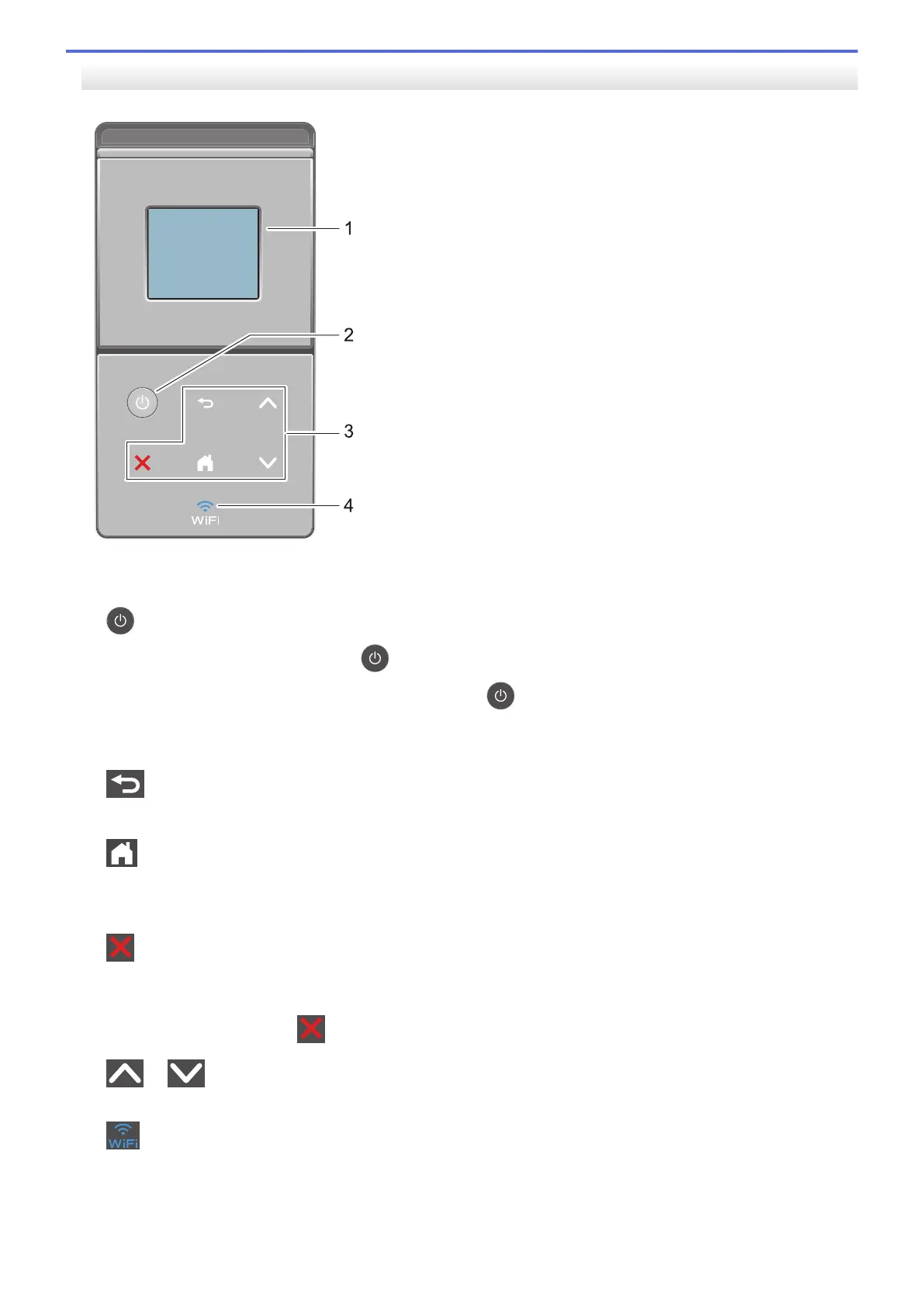HL-L6400DW
1. Touchscreen Liquid Crystal Display (LCD)
Access menus and options by pressing them on the Touchscreen.
2.
Power On/Off
• Turn the machine on by pressing .
• Turn the machine off by pressing and holding down . The LCD displays [Shutting Down] for a few
seconds before going off.
3. Touchpanel
(Back)
Press to go back to the previous menu.
(Home)
• Press to return to the Home screen.
• While the machine is in Sleep Mode, the Home icon blinks.
(Cancel)
• Press to cancel an operation (available when lit).
• Press to cancel a programmed print job and clear it from the machine’s memory. To cancel multiple
print jobs, hold down
until the LCD displays [Cancel All Jobs].
or
Press to display the previous or next page.
4. (WiFi)
(For infrastructure mode)
When the WiFi light is on, your Brother machine is connected to a wireless access point. When the WiFi light
blinks, the wireless connection is down, or your machine is in the process of connecting to a wireless access
point.
12
