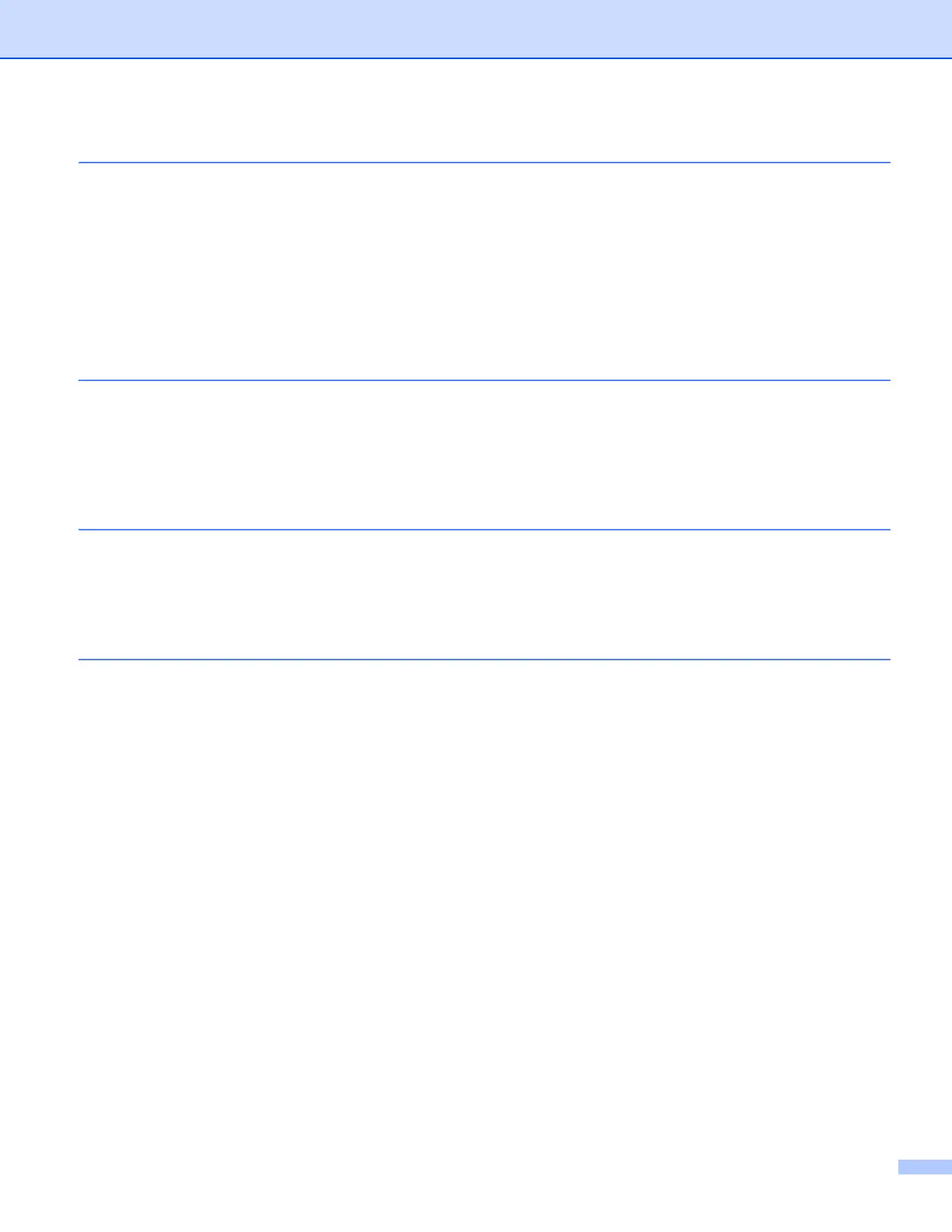iii
6Scanning 37
Scanning documents ...............................................................................................................................37
Scanning documents and saving them in your mobile device’s photo album ...................................37
Sending by E-mail .............................................................................................................................41
Opening scanned images in other applications.................................................................................46
Scan Settings ..........................................................................................................................................50
Section III For Windows
®
Phone 7 Devices
7 Introduction 52
Overview..................................................................................................................................................52
Hardware requirement.............................................................................................................................53
Supported operating systems............................................................................................................53
Network settings................................................................................................................................53
Downloading Brother iPrint&Scan from the Windows
®
Phone Marketplace ...........................................55
8Printing 56
Printing images stored in your mobile device ..........................................................................................56
Printing photos taken with Brother iPrint&Scan .......................................................................................58
Printing photos from other applications ...................................................................................................60
Print Settings ...........................................................................................................................................62
9Scanning 63
Scanning documents directly to your mobile device................................................................................63
Scan Settings ..........................................................................................................................................65
