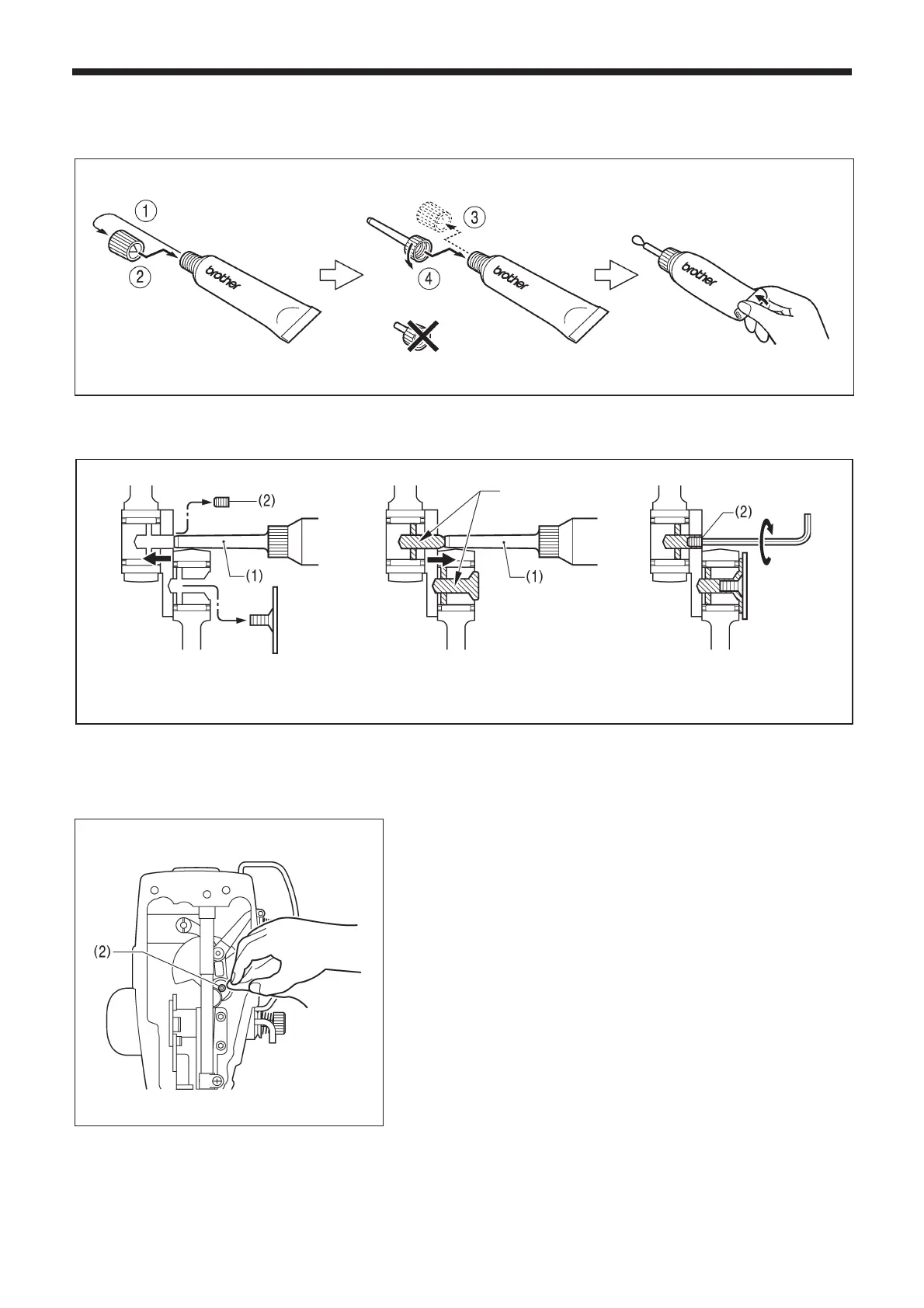8. MAINTENANCE
53
KE-430D, BE-438D
<Applying grease>
Use Brother-specified “Grease unit (SA8837-001)”.
1. Using the tube
2. Applying grease
Follow the procedure below to apply grease to the places indicated by arrows on the following page.
1. Turn off the power switch.
2. Remove the screw (2). (Refer to the following page for greasing locations.)
3. While turning the machine pulley by hand to move the needle bar up and down, apply grease to each hole until the
grease overflows slightly.
4. Tighten the screw (2) to push in the grease.
5. Turn the machine pulley by hand to move the needle bar up and
down several times in order to disperse the grease.
6. Use a cloth to wipe away any excess grease from around the screw
(2).
7. Apply grease to all locations shown on the following page in the
same way.
8. After this, carry out the reset procedure given on the following page.
Note:
• Once the grease tube has been opened, remove the nozzle from
the tube, attach the cap securely and store the tube in a cool dark
place.
• The grease should be used as quickly as possible.
• When using the grease again, remove any old grease from inside
the nozzle first.
(Store the tube away carefully once the tube has been opened,
otherwise the grease remaining inside the tube may deteriorate, and
this may affect its lubricating performance.)
Insert the tip of the tube (1) into the
hole.
While pushing the nozzle (1),
squeeze the tube to apply grease
to each hole.
Tighten the screw (2) to push in the
grease.
4502Q
Grease
4503Q
4087M
