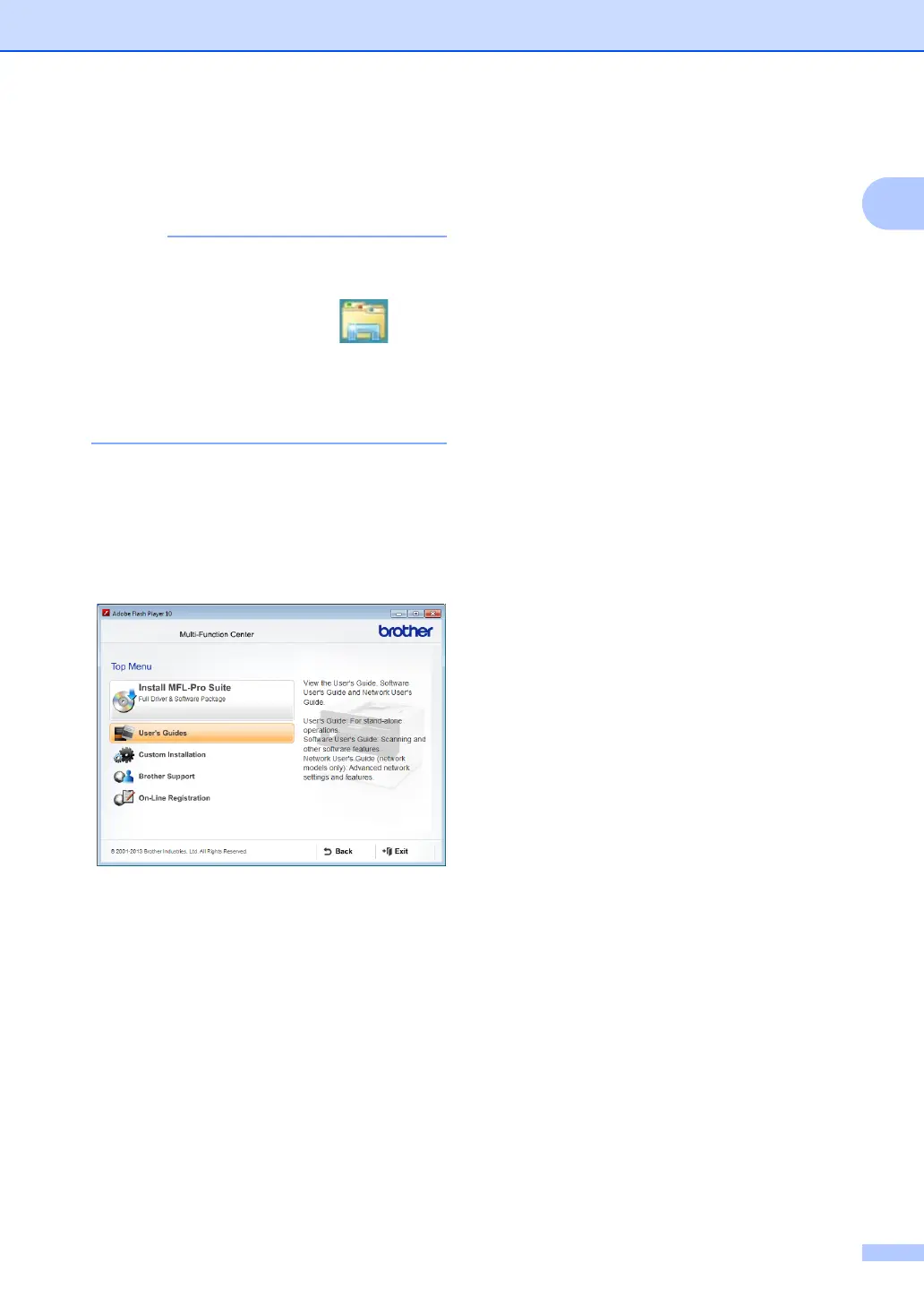General information
3
1
a Turn on your computer. Insert the
installer CD-ROM into your CD-ROM
drive.
If the Brother screen does not appear, go
to Computer (My Computer).
(For Windows
®
8: Click the (File
Explorer) icon on the taskbar, and then
go to Computer.)
Double-click the CD-ROM icon, and then
double-click start.exe.
b If the model name screen appears, click
your model name.
c If the language screen appears, click
your language. The CD-ROM Top Menu
will appear.
d Click User’s Guides.
e Click PDF/HTML documents. If the
country screen appears, choose your
country, and then click the document
you want to read.
