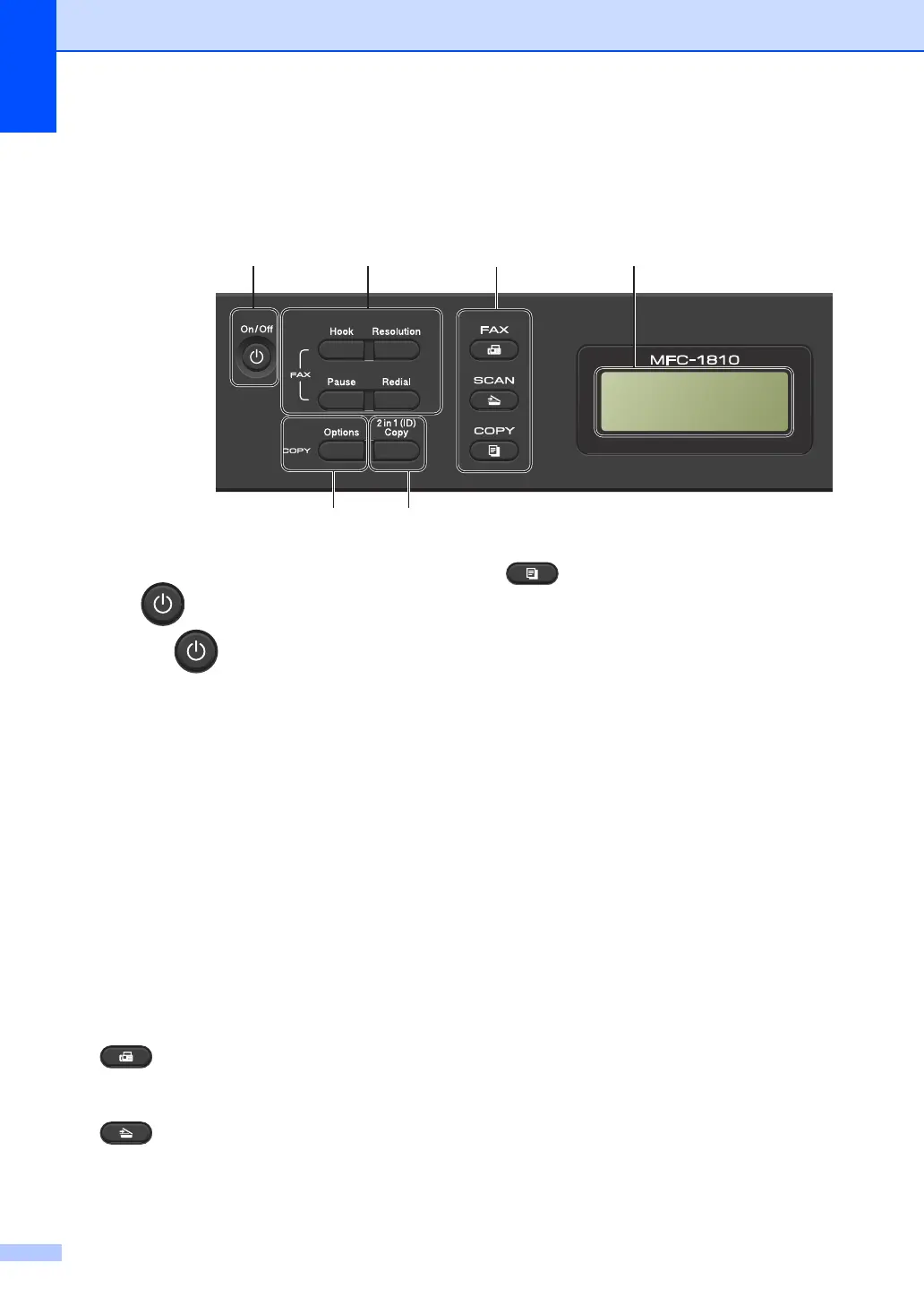Chapter 1
4
Control panel overview 1
The illustrations of the control panel in this User’s Guide show the MFC-1810.
1 On/Off
Press to turn the machine on. Press and
hold down to turn the machine off.
2 Hook (MFC-1810 and MFC-1811 only) or
Hook/Hold (MFC-1815 only)
Press before dialling if you want to make sure
a fax machine will answer, and then press
Start.
(MFC-1815 only)
Lets you place telephone calls on hold.
Redial
You can redial the last 20 numbers called.
Pause
Inserts a 3.5 second pause when programming
speed dial numbers or when dialling a number
manually.
Resolution
Sets the resolution when sending a fax.
3 Mode keys:
FAX
Puts the machine in FAX mode. Fax mode is
the default mode.
SCAN
Puts the machine in SCAN mode.
COPY
Puts the machine in COPY mode.
4LCD
Displays messages to help you set up and use
your machine.
52in1(ID)Copy
You can copy your Identification card both
sides onto one page with the original size.
6Options
You can quickly and easily choose temporary
settings for copying.
1 2 4
6 5
3
06/18 10:00
Fax Only Fax
