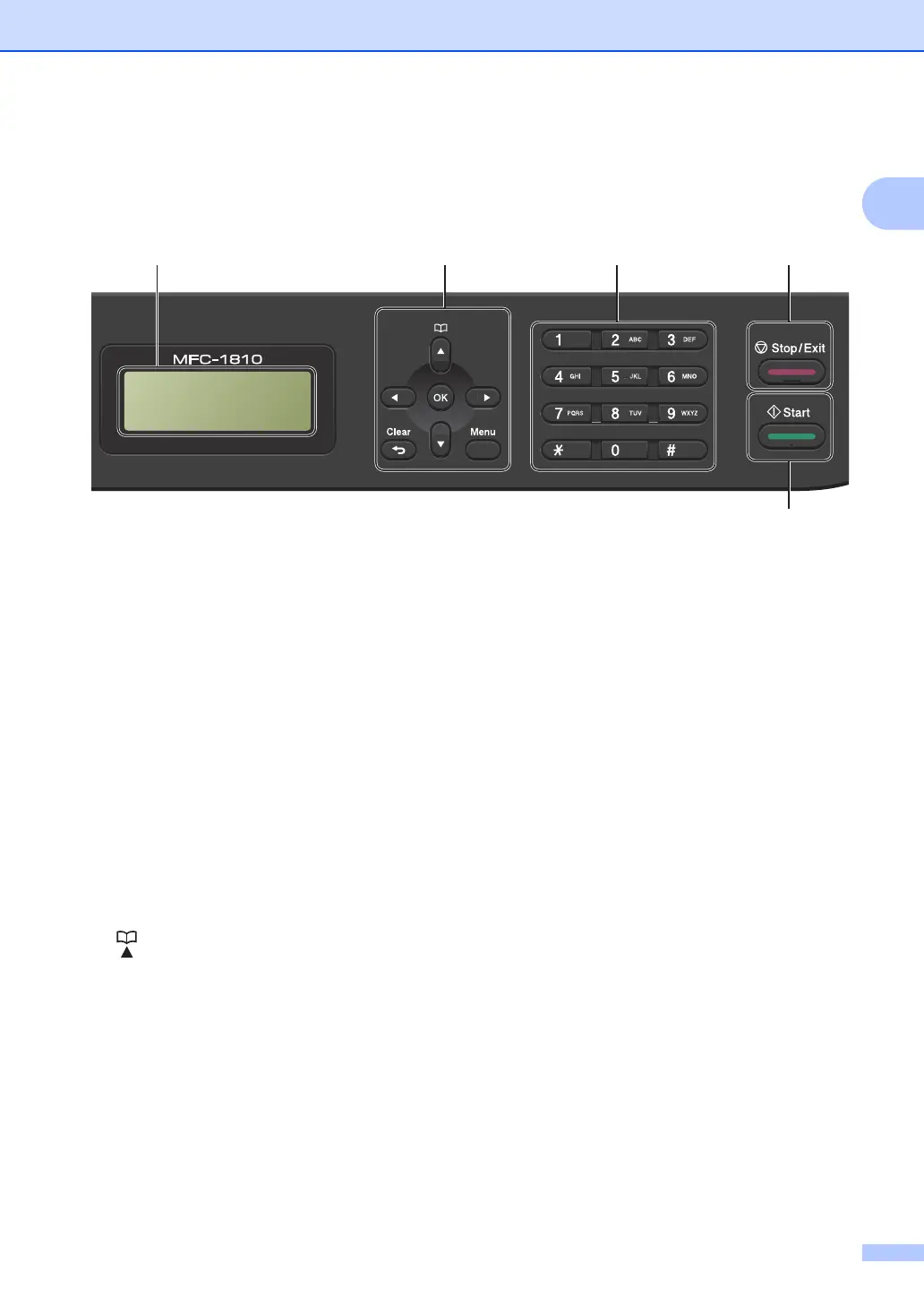General information
5
1
7 Menu keys:
Clear
Deletes entered data or lets you cancel the
current setting.
Menu
Lets you access the Menu to program your
settings in the machine.
OK
Lets you store your settings and confirm LCD
messages on the machine.
Volume keys:
d or c
Press to scroll backwards or forwards through
menu selections. Press to change the volume
when in fax or standby mode.
a or b
Press to scroll through the menus and options.
Address Book
Lets you access speed dial numbers directly.
8Dialpad
Use these keys to dial telephone and fax
numbers and as a keyboard for entering
information into the machine.
(MFC-1815 only)
The # key temporarily switches the dialling
mode from Pulse to Tone during a telephone
call (not available in New Zealand).
9Stop/Exit
Stops an operation or exits from a menu. Press
this key to cancel the print job.
10 Start
Lets you start sending faxes, scanning or
making copies.
7 8 9
10
4
06/18 10:00
Fax Only Fax
