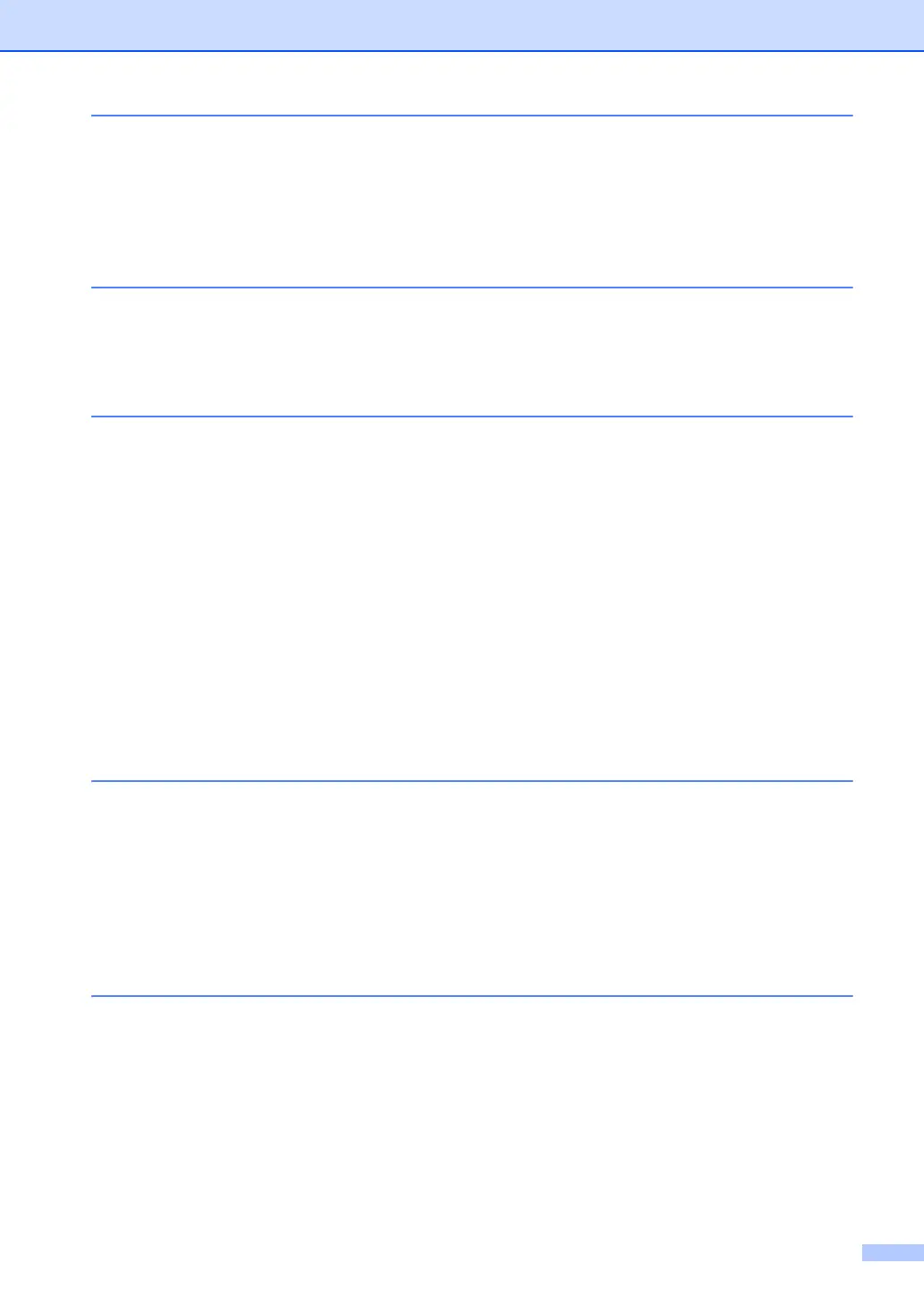v
9 Making copies 49
How to copy.........................................................................................................49
ID COPY .............................................................................................................50
Double-sided ID copy ....................................................................................50
One-sided ID copy.........................................................................................51
Other copies .......................................................................................................52
10 How to scan to a computer 54
Scanning a document as a PDF file using ControlCenter4 .................................54
Scanning using the SCAN key.............................................................................57
SCAN key settings.........................................................................................57
A Troubleshooting and other information 59
Consumable items...............................................................................................59
Identifying your problem ......................................................................................61
Error and maintenance messages.......................................................................62
If you are having difficulty with your machine ......................................................64
Telephone and Fax problems (MFC-1810, MFC-1811 and MFC-1815) .......64
Improving the print quality....................................................................................66
Document Jams (MFC-1810, MFC-1811 and MFC-1815) .................................71
Paper Jams..........................................................................................................72
Transferring your faxes or Fax Journal report (MFC-1810, MFC-1811 and
MFC-1815) .......................................................................................................74
Transferring faxes to another fax machine ....................................................74
Transferring faxes to your PC........................................................................74
Transferring the Fax Journal report to another fax machine .........................75
Cleaning and Checking the machine...................................................................75
B Specifications 76
General................................................................................................................76
Document Size ....................................................................................................78
Print media...........................................................................................................79
Fax.......................................................................................................................80
Copy ....................................................................................................................81
Scanner ...............................................................................................................82
Printer ..................................................................................................................83
C Index 84
