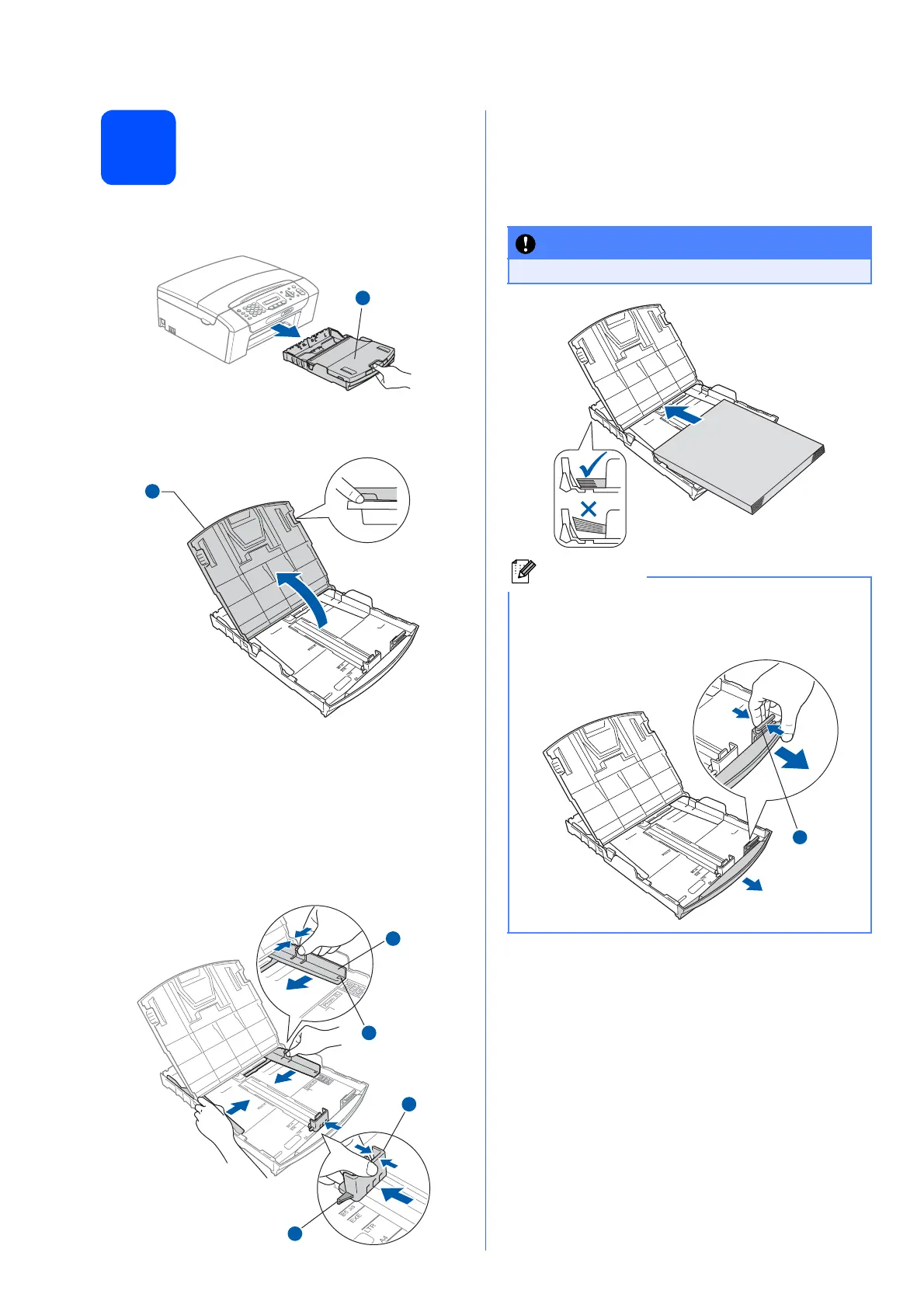2
2
Load plain Letter/A4
paper
a Pull the paper tray a completely out of the
machine.
b Lift the output paper tray cover a.
c With both hands, gently press and slide the
paper side guides a and then the paper length
guide b to fit the paper size you are loading in
the tray.
Make sure that the triangular marks c on the
paper side guides a and paper length guide b
line up with the mark for the paper size you are
using.
d Fan the stack of paper well to avoid paper jams
and misfeeds.
e Gently put the paper into the paper tray print
side down and top edge first. Check that the
paper is flat in the tray.
f Gently adjust the paper side guides to the
paper with both hands. Make sure that the
paper side guides touch the edges of the
paper.
1
1
3
2
3
1
IMPORTANT
DO NOT push the paper in too far.
Note
When you use Legal size paper, press and hold
the universal guide release button a as you slide
out the front of the paper tray.
1
