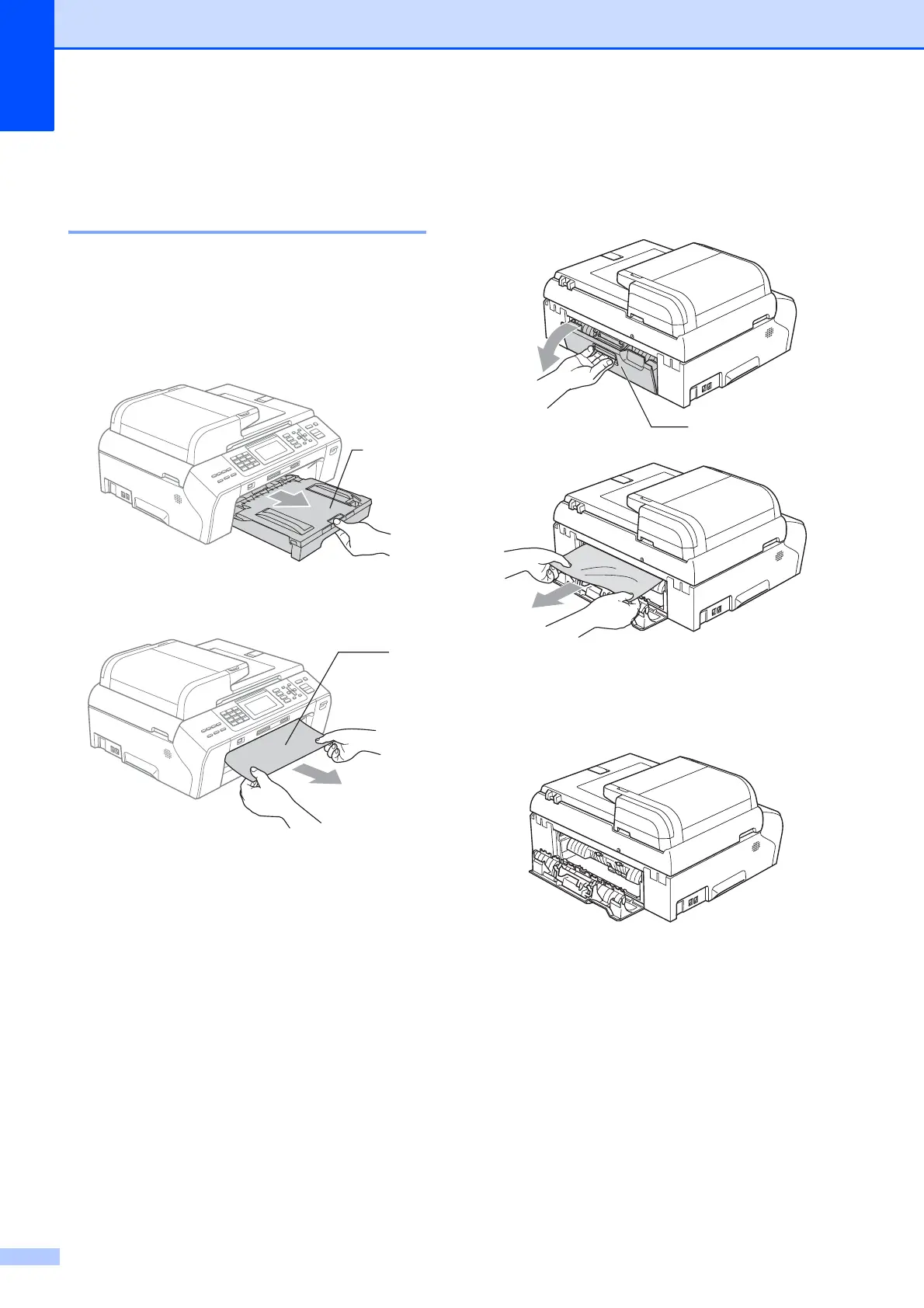166
Atasco de impresora o de
papel
(MFC-5890CN y MFC-5895CW)
B
En función del lugar del equipo en que se
haya atascado el papel, extraiga el papel
atascado.
a Tire de la bandeja de papel (1) para
sacarla del equipo.
b Tire del papel atascado (1) y pulse
Stop/Exit.
c Reinicie el equipo levantando la
cubierta del escáner de la parte
delantera del equipo y cerrándola a
continuación.
Si no puede extraer el papel
atascado de la parte delantera del
equipo o si el mensaje de error
todavía aparece en la pantalla LCD
una vez extraído el papel atascado,
vaya al paso siguiente.
d Abra la cubierta para el desatasco de
papel (1) de la parte trasera del equipo.
Tire del papel atascado para retirarlo del
equipo.
e Cierre la Cubierta para el desatasco de
papel.
Asegúrese de que la cubierta esté
cerrada correctamente.
1
1
