
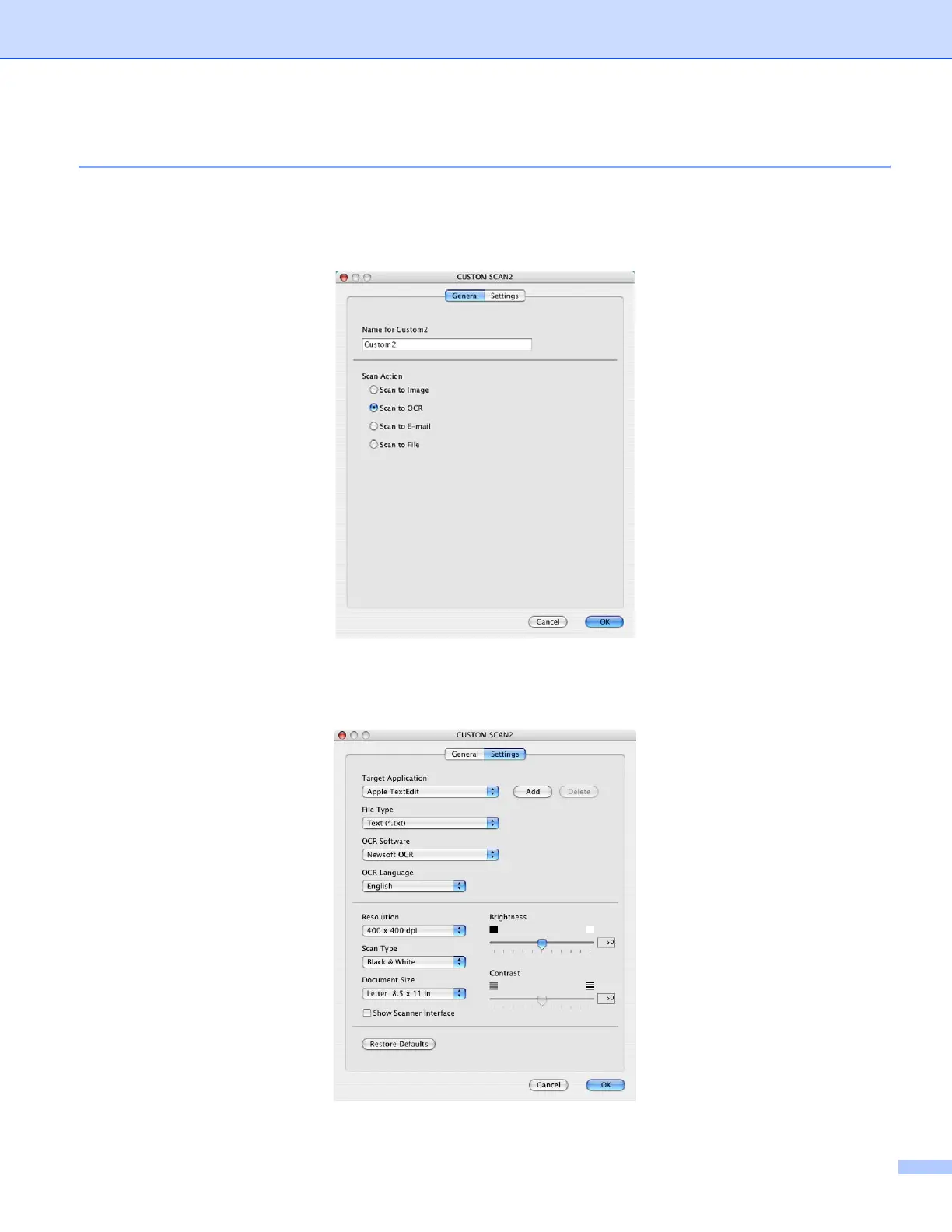 Loading...
Loading...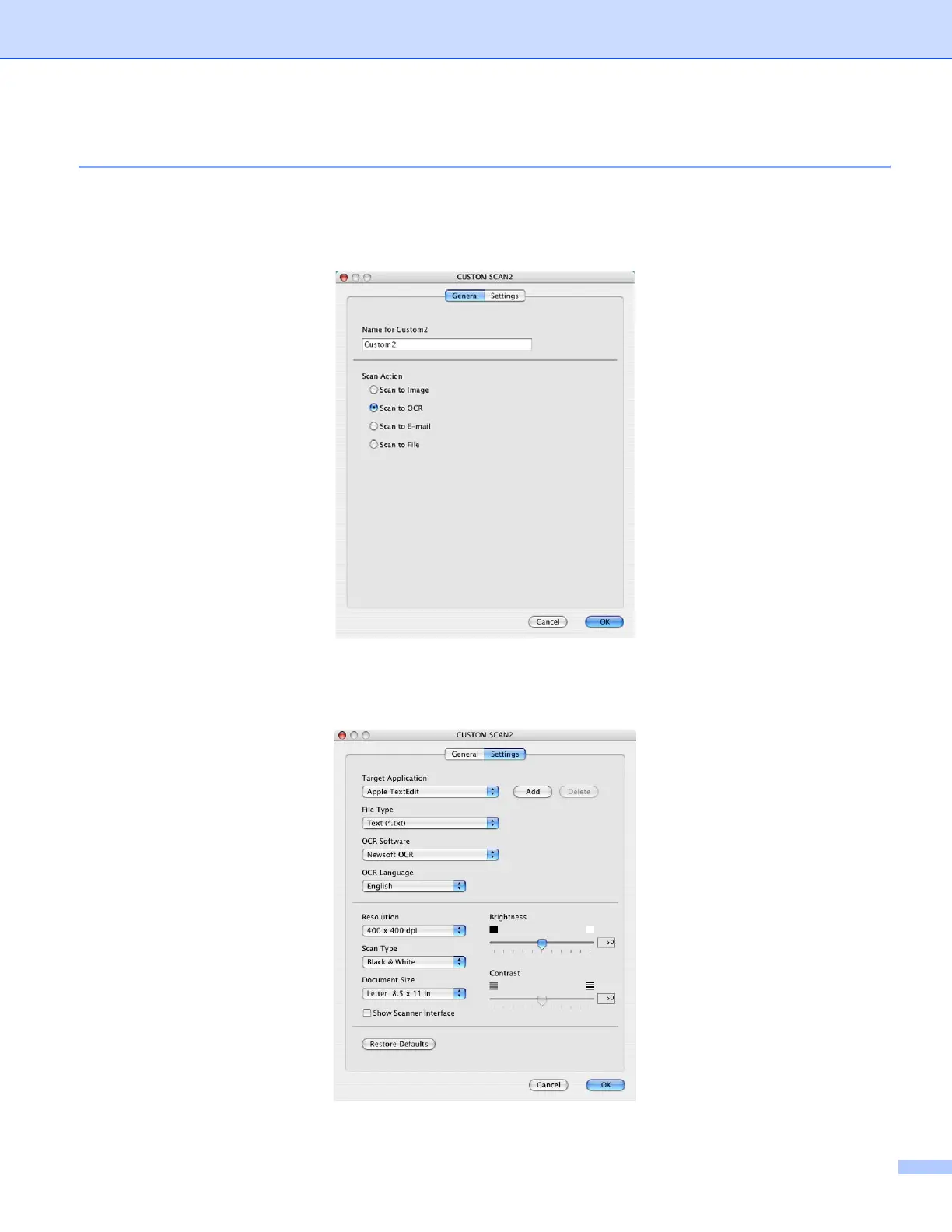
Do you have a question about the Brother MFC 640CW - Color Inkjet - All-in-One and is the answer not in the manual?
| Print Resolution | 6000 x 1200 dpi |
|---|---|
| Scan Resolution | 1200 x 2400 dpi |
| Maximum Resolution (BW) | 6000 x 1200 dpi |
| Maximum Resolution (Color) | 6000 x 1200 dpi |
| PC Faxing | Yes |
| Wireless Protocol | 802.11b/g |
| Copy Resolution | 1200 x 1200 dpi |
| Functions | Fax, Printer, Scanner |
| Scanner Type | Flatbed |
| Connectivity | USB, Ethernet |
| USB Ports | 1 x USB 2.0 |
| Memory Card Slots | Yes |
| Display | 2.5-inch color LCD |
| LCD Screen | 2.5-inch color LCD |











