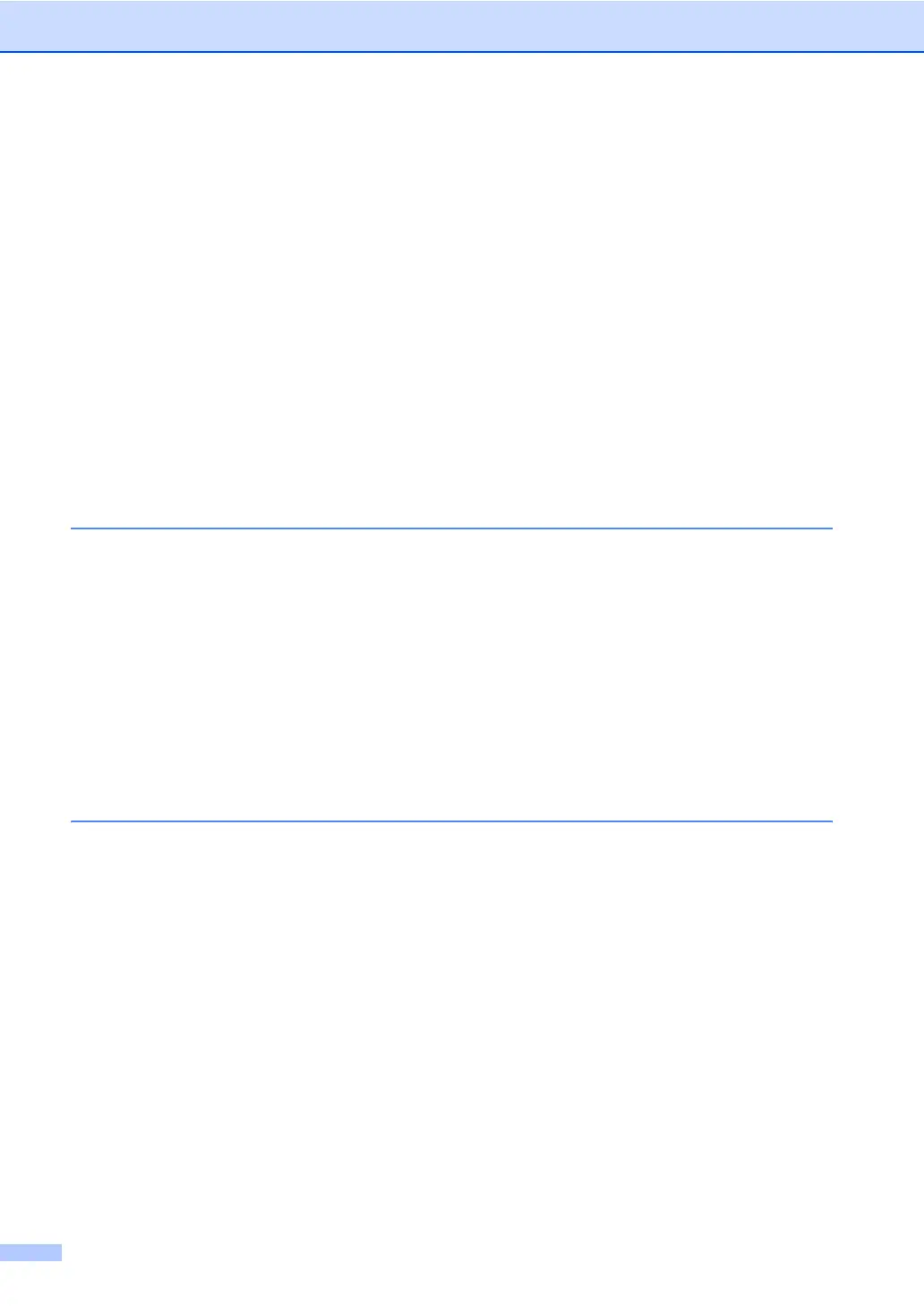viii
Print Images.........................................................................................................94
View Photo(s) ................................................................................................94
Print Index (Thumbnails) ...............................................................................95
Print All Photos..............................................................................................95
Print Photos ...................................................................................................95
DPOF printing................................................................................................96
PhotoCapture Center™ print settings..................................................................97
Print Quality ...................................................................................................98
Paper options ................................................................................................98
Adjusting Brightness, Contrast and Colour....................................................98
Cropping ........................................................................................................99
Borderless printing.......................................................................................100
Setting your changes as a new default........................................................100
Restoring all settings to the factory settings ................................................100
Scan to Card .....................................................................................................101
Entering Scan mode ....................................................................................101
How to scan to card.....................................................................................101
Understanding the Error Messages ...................................................................102
15 Printing photos from a camera with PictBridge
Before Using PictBridge.....................................................................................103
PictBridge requirements ..............................................................................103
Using PictBridge ................................................................................................103
Setting your digital camera..........................................................................103
Printing Images..................................................................................................104
DPOF printing..............................................................................................104
Understanding the Error Messages ...................................................................105
Section V Software
16 Software and Network features
