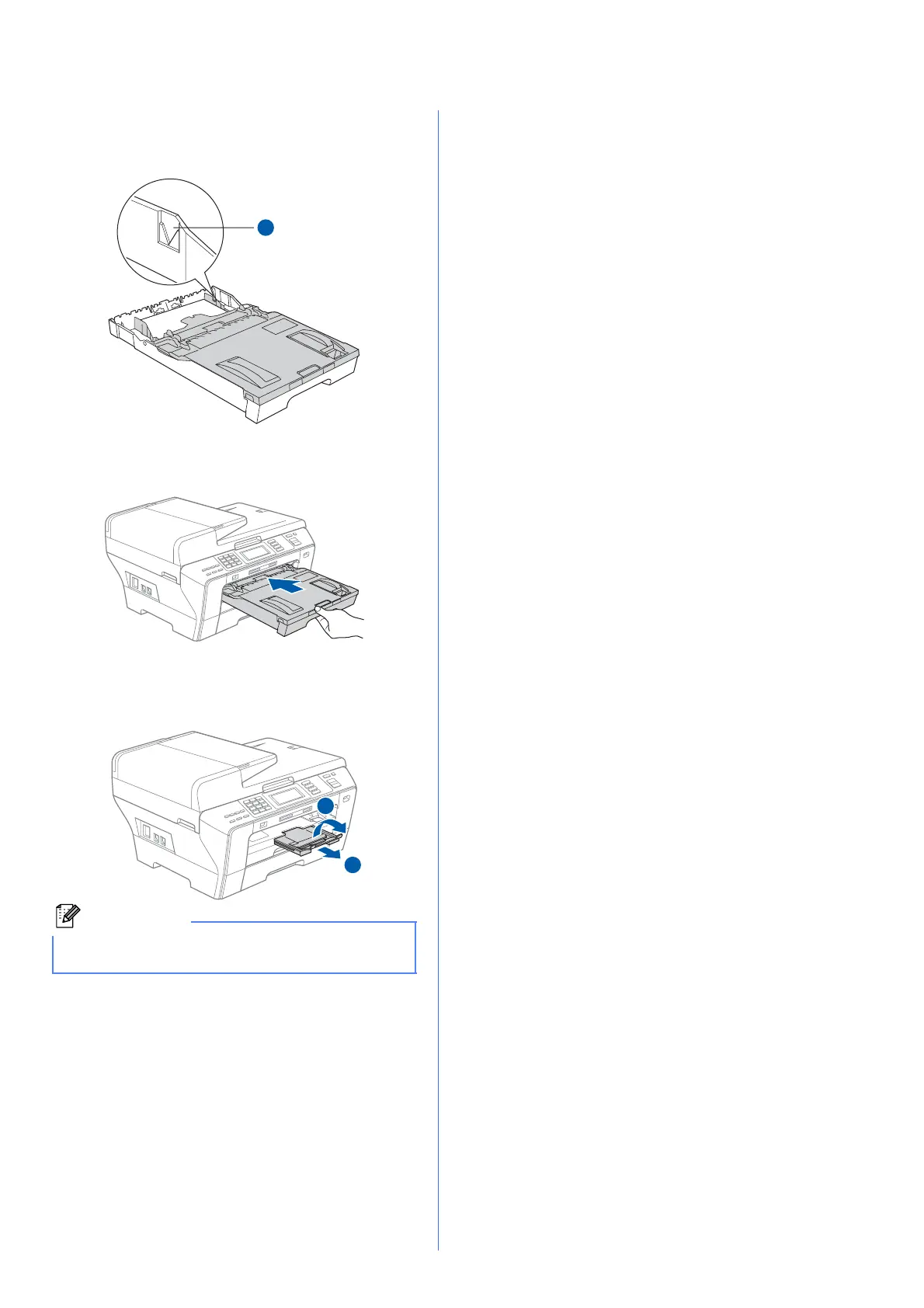3
g Close the paper tray cover. Check that the
paper is flat in the tray and below the maximum
paper mark a.
h Slowly push the paper tray completely into the
machine.
i While holding the paper tray in place, pull out
the paper support a until it clicks, and then
unfold the paper support flap b.
Note
For information about tray#2, see Loading paper
in paper tray#2 in Chapter 2 of the User’s Guide.
1
1
2
