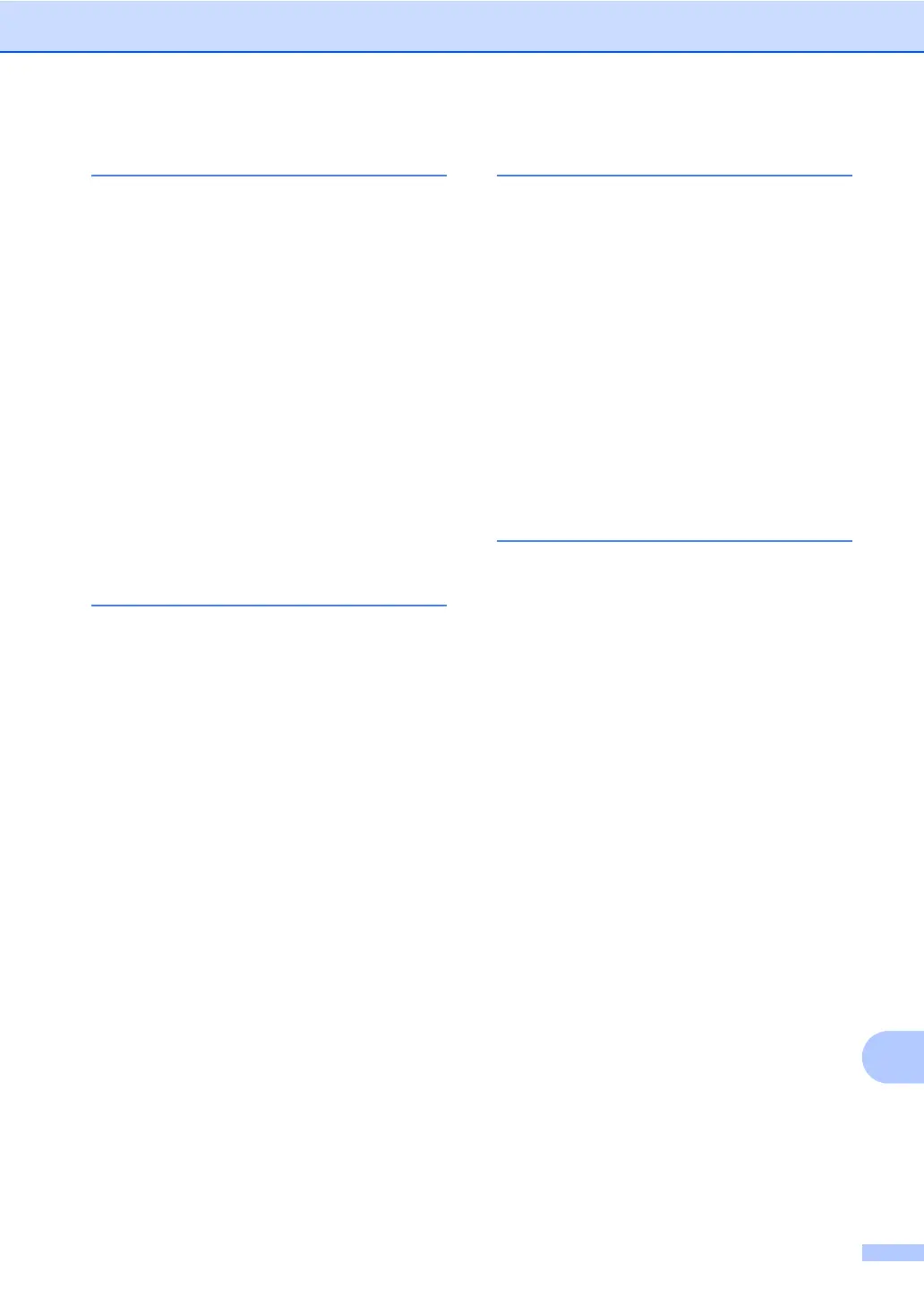143
E
P
Paper .............................................. 17, 131
how to load
.............................................9
in multi-purpose tray
..........................11
in paper tray
.........................................9
recommended
................................ 17, 18
size
.......................................................18
tray capacity
..........................................18
type
.......................................................18
Personalized Ring
....................................32
Print
difficulties
....................................... 86, 90
emulation
............................................135
quality
...................................................92
resolution
............................................135
specifications
......................................135
Print quality
..............................................96
Programming your machine
...................108
Q
Quality
printing
..................................................92
Quick dial
.................................................42
group dial
changing
............................................46
one touch dial
changing
............................................46
custom scan profile
............................42
setting up
...........................................42
using
..................................................39
Search
..................................................40
speed dial
changing
............................................46
custom scan profile
............................44
setting up
...........................................44
using
..................................................39
R
Redial/Pause key ..............................40, 42
Replacing
drum unit
.............................................. 63
toner cartridge
...................................... 57
Reports
Transmission Verification
..................... 26
Resolution
copy
.................................................... 133
fax (standard, fine, superfine, photo)
.132
print
.................................................... 135
scan
.................................................... 134
Resolution key
........................................... 8
Ring delay, setting
................................... 30
RingMaster
.............................................. 32
S
Safety Instructions ................................... viii
Scanner glass
using
..................................................... 23
Secure key
................................................ 8
Serial number
how to find ...............See inside front cover
Service centers
............................................i
SimpleBiz Fax & Alternate Number
Ringing
.................................................... 32
Smart Ring
.............................................. 32
Speed dial
changing
............................................... 46
setting up
.............................................. 44
using
..................................................... 39
