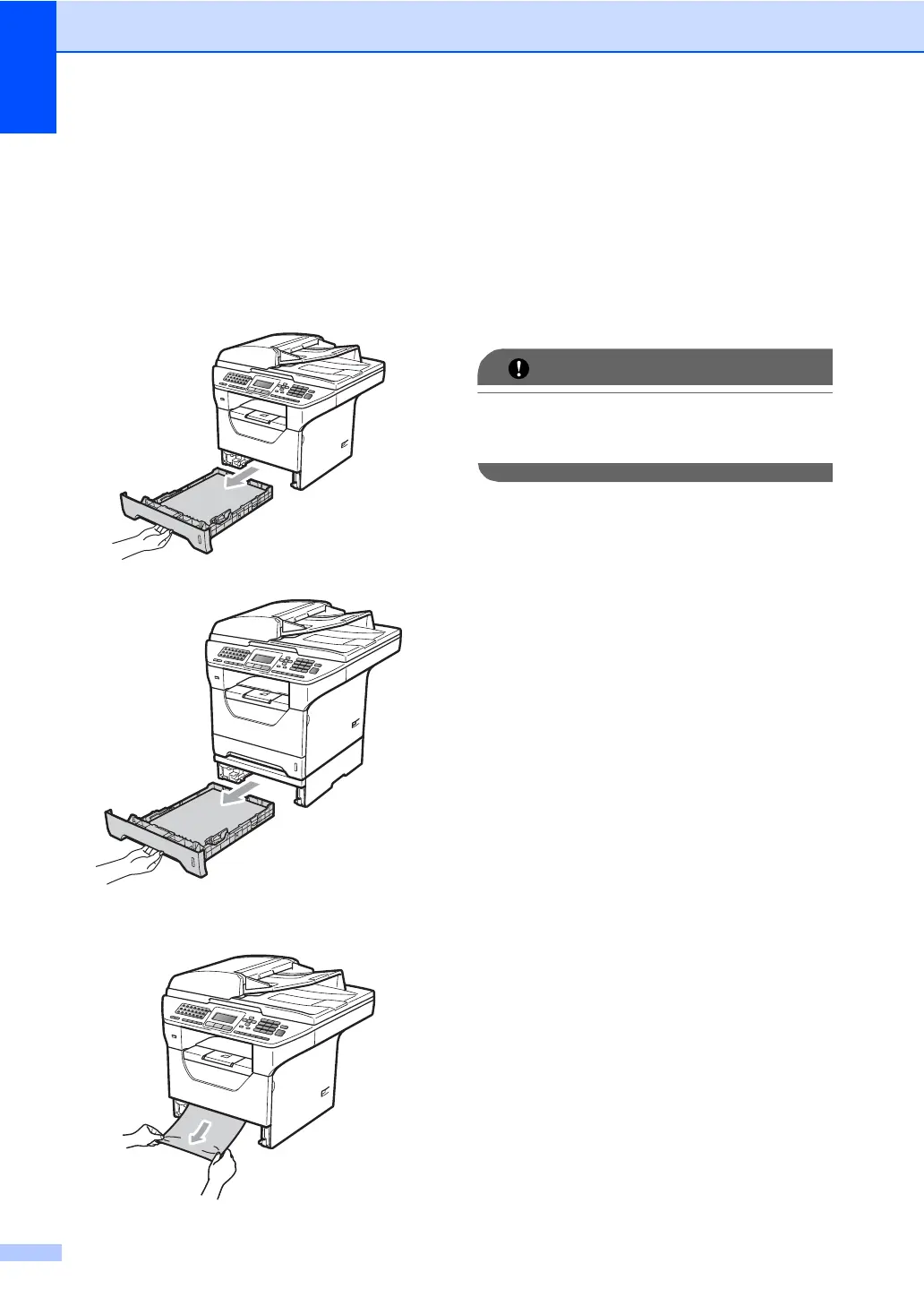148
Paper is jammed in Paper Tray 1 or
Tray 2 C
If the LCD shows Jam Tray 1 or
Jam Tray 2, follow these steps:
a Pull the paper tray completely out of the
machine.
For Jam Tray 1:
For Jam Tray 2:
b Use both hands to slowly pull out the
jammed paper.
c Make sure the paper is below the
maximum paper mark (b) of the paper
tray. While pressing the blue paper-
guide release lever, slide the paper
guides to fit the paper size. Make sure
that the guides are firmly in the slots.
d Put the paper tray firmly back in the
machine.
IMPORTANT
DO NOT take out the standard paper tray
while paper is feeding from a lower paper
tray as this will cause a paper jam.
